Transcript Download vs Pictory AI
In the clash of Transcript Download vs Pictory AI, which AI tool emerges victorious? We assess reviews, pricing, alternatives, features, upvotes, and more.
When we put Transcript Download and Pictory AI head to head, which one emerges as the victor?
Let's take a closer look at Transcript Download and Pictory AI, both of which are AI-driven tools, and see what sets them apart. The community has spoken, Pictory AI leads with more upvotes. Pictory AI has attracted 41 upvotes from aitools.fyi users, and Transcript Download has attracted 6 upvotes.
Want to flip the script? Upvote your favorite tool and change the game!
Transcript Download
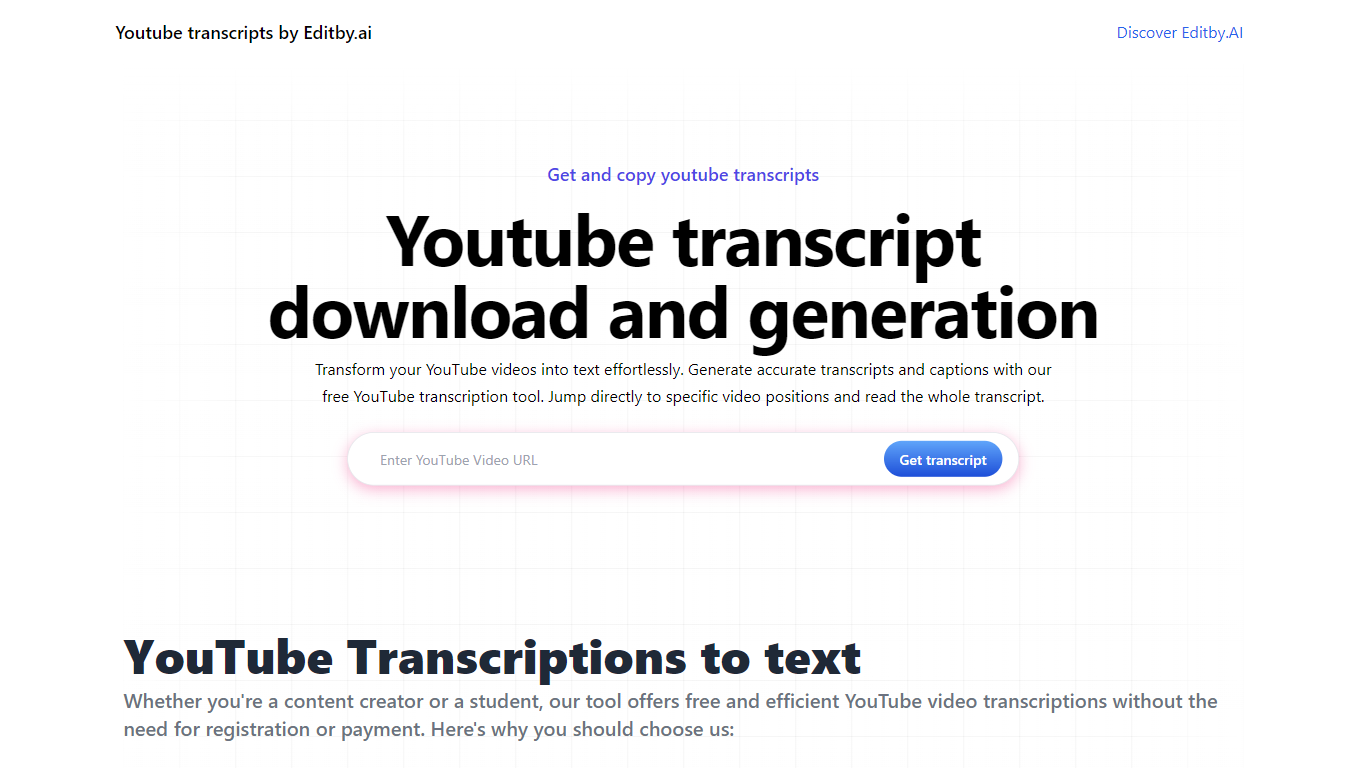
What is Transcript Download?
Unlock the full potential of your YouTube videos with Editby.AI's YouTube Transcription Tool. Our user-friendly platform caters to a range of users including students, researchers, content creators, and SEO professionals by providing an efficient way to generate accurate transcripts and captions. With our tool, there's no need for manual transcription. Simply input a YouTube URL and receive instant transcripts. Highlighted search terms, direct video position jumps, auto-scrolling features, and easy clipboard copying and downloading options streamline your workflow. Our commitment to user privacy is unmatched, requiring no sign-up or personal information. Enhance your productivity and save time with Editby.AI's transcription tool, all at no cost.
Pictory AI
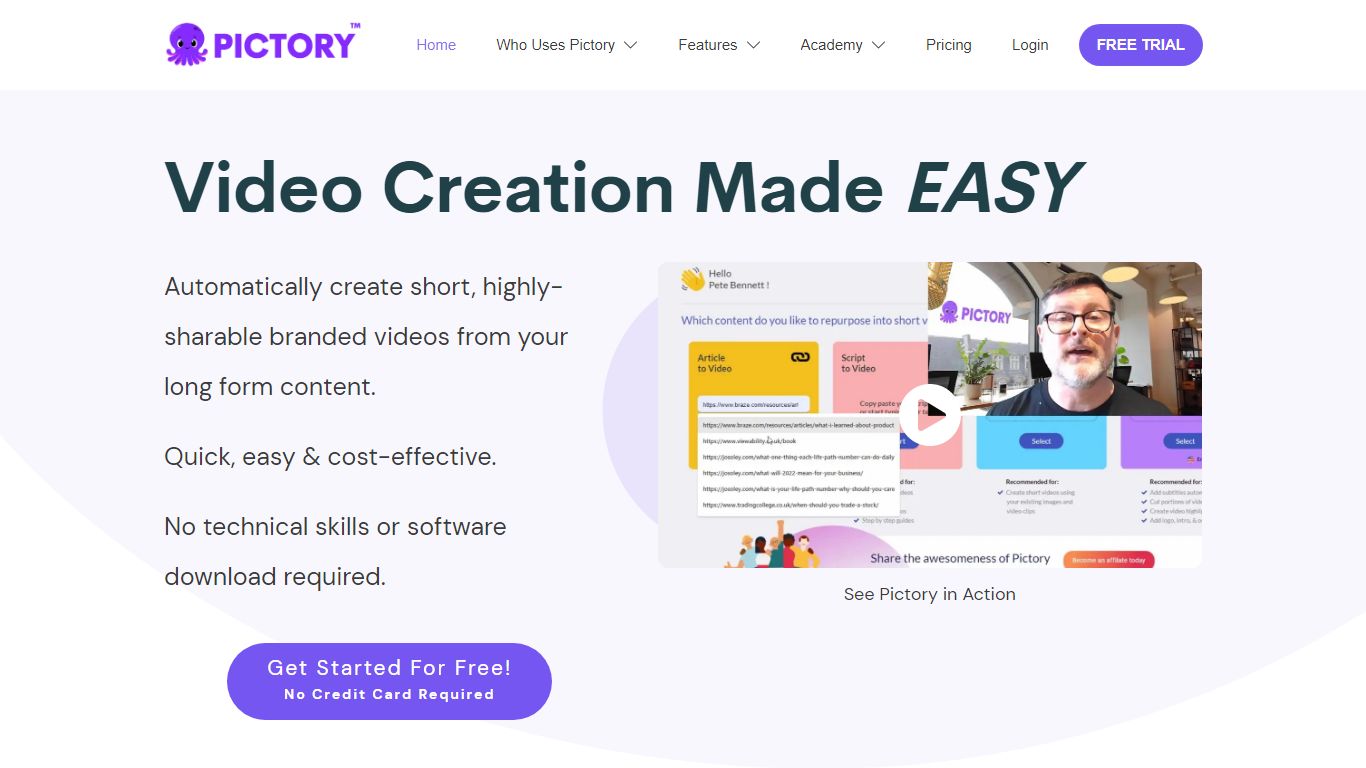
What is Pictory AI?
Pictory AI is a platform for creating marketing videos from long-form content. It is easy, automatic, and cost-effective. You can use the collection of stock images to easily add to a video to make it look more professional.
One more important feature Pictory AI software has is that it can automatically extract 'Golden Nuggets' to create short video content from your long videos like Zoom meetings, recordings, or webinars to post on social media platforms. You can get stunning visual content in minutes with the help of this user-friendly and valuable tool.
With Pictory AI technology, you can make money by creating business over social media and more. This great user-friendly platform has efficiency and various options to edit video content in no time
Transcript Download Upvotes
Pictory AI Upvotes
Transcript Download Top Features
Instant Transcripts: Paste a YouTube URL and receive transcripts instantly.
Downloadable Transcripts: Easily download transcripts with a single click.
Jump to Video Position: Navigate directly to specific video segments from the transcript.
Autoscroll Transcripts: Enjoy synchronized transcripts that auto-scroll as the video plays.
No Registration Needed: Access the transcription tool without any account or personal details.
Pictory AI Top Features
Script to Video in Minutes: Convert your script into professional quality videos with AI voices, footage, and music with a few clicks.
Blog to Video: Transform blog posts into captivating videos to enhance SEO and retain visitor engagement.
Engaging Social Media Clips: Automatically create short, branded video snippets from long-form content for social media use.
Automatic Captions: Increase reach and watch time by adding captions to videos, as most social media videos are watched on mute.
Collaborative Teams Plan: Share assets and ideas among team members and external collaborators seamlessly.
Transcript Download Category
- Translation
Pictory AI Category
- Video Generation
Transcript Download Pricing Type
- Freemium
Pictory AI Pricing Type
- Paid
