ttsMP3 vs ReadSpeaker
Explore the showdown between ttsMP3 vs ReadSpeaker and find out which AI Text to Speech (TTS) tool wins. We analyze upvotes, features, reviews, pricing, alternatives, and more.
When comparing ttsMP3 and ReadSpeaker, which one rises above the other?
When we contrast ttsMP3 with ReadSpeaker, both of which are exceptional AI-operated text to speech (tts) tools, and place them side by side, we can spot several crucial similarities and divergences. Both tools are equally favored, as indicated by the identical upvote count. Be a part of the decision-making process. Your vote could determine the winner.
Feeling rebellious? Cast your vote and shake things up!
ttsMP3
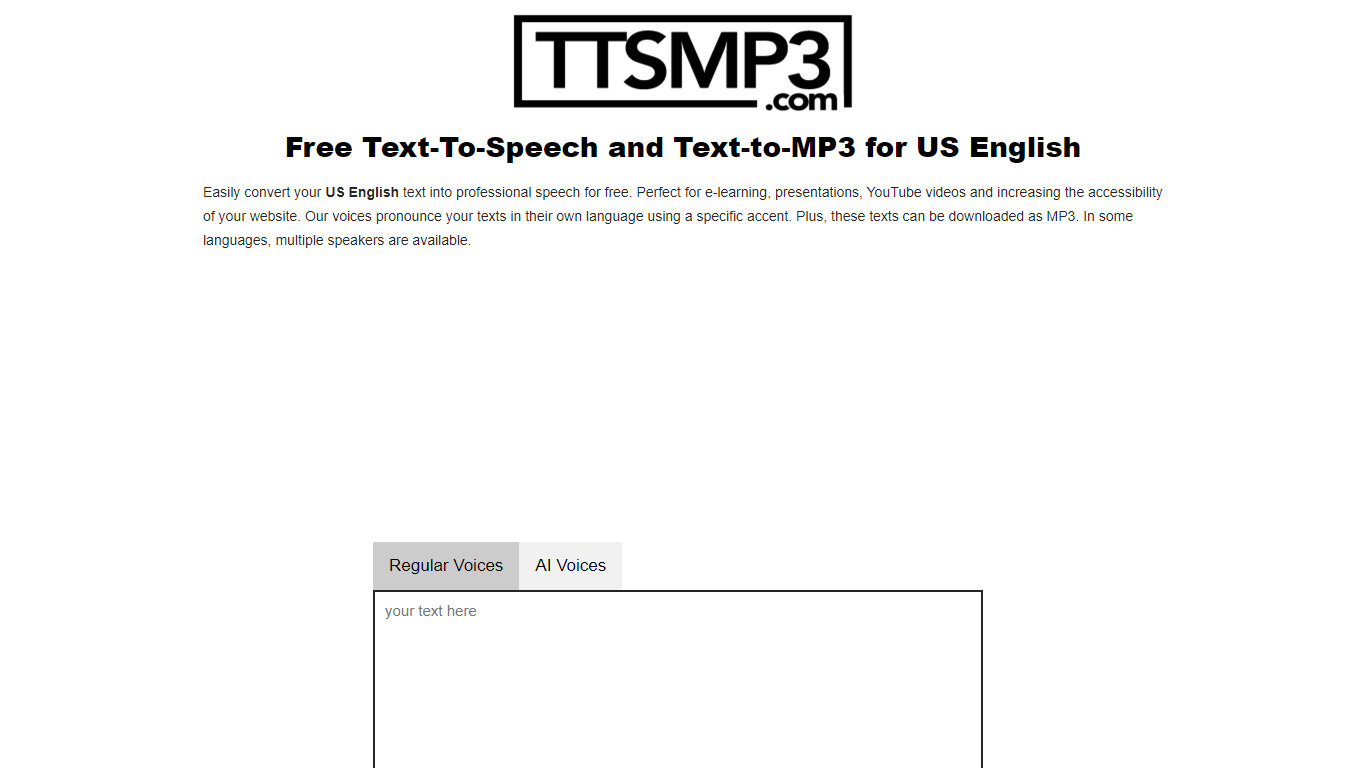
What is ttsMP3?
ttsMP3.com provides a straightforward way to convert text into natural-sounding speech in over 28 languages, including US English and many accents. It supports multiple speakers for some languages, making it useful for diverse content needs. Users can listen online or download the speech as MP3 files, which is handy for e-learning, presentations, YouTube videos, and improving website accessibility.
The platform offers simple controls to enhance speech output, such as adding breaks, emphasizing words, adjusting speed and pitch, and even whisper effects. These features help users create more engaging and customized audio content without needing technical expertise.
Powered by Amazon Polly, ttsMP3 leverages reliable speech synthesis technology to deliver clear and professional voices. The service is free with daily limits, and users can register for premium access to convert larger amounts of text.
The interface is user-friendly, allowing quick text input up to 3,000 characters per day for free users. It also supports SSML tags for advanced customization if users want to dive deeper into speech effects.
This tool is ideal for educators, content creators, and website owners who want to add voice content quickly without complex setups. It balances ease of use with enough options to tailor speech output to specific needs.
Overall, ttsMP3 remains a reliable and accessible text-to-speech service with a broad language range and useful voice customization features, making it a practical choice for many audio content projects.
ReadSpeaker
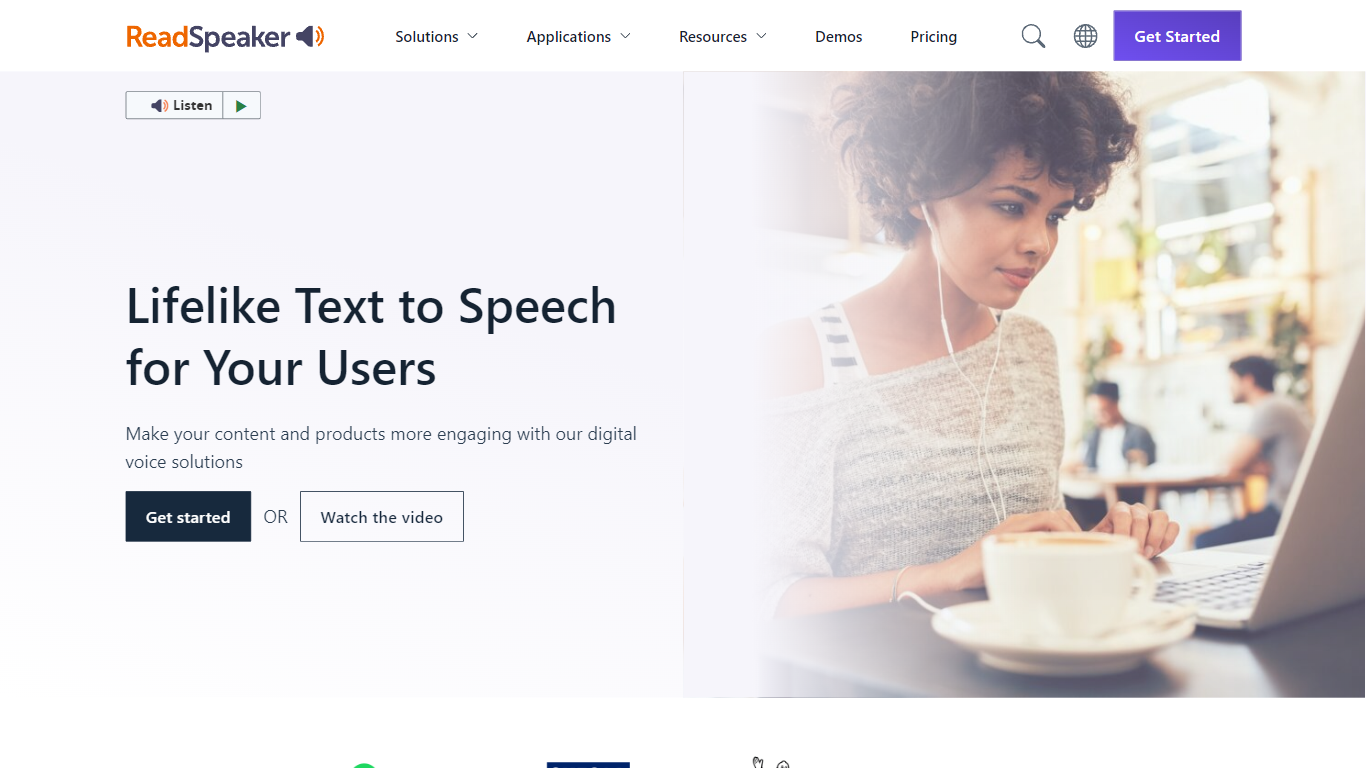
What is ReadSpeaker?
ReadSpeaker offers a wide range of text-to-speech (TTS) solutions that convert written content into natural-sounding speech. With over 200 realistic AI voices in more than 50 languages, it supports diverse audiences worldwide. The platform caters to various sectors including education, government, healthcare, and entertainment, making digital content more accessible and engaging.
Its solutions include webReader for real-time online content reading, docReader for documents and PDFs, and speechCloud API for developers to integrate TTS into applications. ReadSpeaker also provides SDKs and server solutions for embedded and desktop environments, ensuring flexibility across platforms.
In education, ReadSpeaker enhances learning by integrating with popular LMS platforms like Blackboard, Moodle, and Canvas. It supports literacy tools for struggling readers and offers custom voice creation to personalize learning experiences. The platform complies with accessibility standards such as WCAG and VPAT, promoting inclusivity.
ReadSpeaker's pricing is adaptable, offering subscription, license, and pay-per-use models tailored to organizations of all sizes. Custom voice branding and scalable options are available for enterprises seeking unique audio identities.
The service emphasizes security and compliance, holding ISO/IEC 27001:2022 certification and GDPR adherence. Its voice studio tools enable cloud-based and desktop voice content creation, empowering businesses to produce multilingual voice assets efficiently.
Overall, ReadSpeaker combines extensive language support, versatile deployment options, and sector-specific integrations to deliver accessible, engaging, and high-quality speech solutions for a broad range of users and industries.
ttsMP3 Upvotes
ReadSpeaker Upvotes
ttsMP3 Top Features
🎙️ Supports 28+ languages with multiple accents for diverse needs
💾 Download generated speech as MP3 files for offline use
⚙️ Customize speech with breaks, emphasis, speed, pitch, and whisper effects
🔊 Listen to speech online before downloading for quick review
🔐 Premium access available for higher daily text limits and extended use
ReadSpeaker Top Features
🌐 WebReader plugin reads web content aloud instantly
📄 docReader supports reading PDFs and documents online
🛠️ speechCloud API enables easy TTS integration for developers
🎓 Education Suite integrates with major LMS platforms
🎙️ Custom Voice Studio creates unique branded voices
ttsMP3 Category
- Text to Speech (TTS)
ReadSpeaker Category
- Text to Speech (TTS)
ttsMP3 Pricing Type
- Freemium
ReadSpeaker Pricing Type
- Paid
