TurboScribe vs Trancy
Compare TurboScribe vs Trancy and see which AI Translation tool is better when we compare features, reviews, pricing, alternatives, upvotes, etc.
Which one is better? TurboScribe or Trancy?
When we compare TurboScribe with Trancy, which are both AI-powered translation tools, Neither tool takes the lead, as they both have the same upvote count. You can help us determine the winner by casting your vote and tipping the scales in favor of one of the tools.
Want to flip the script? Upvote your favorite tool and change the game!
TurboScribe
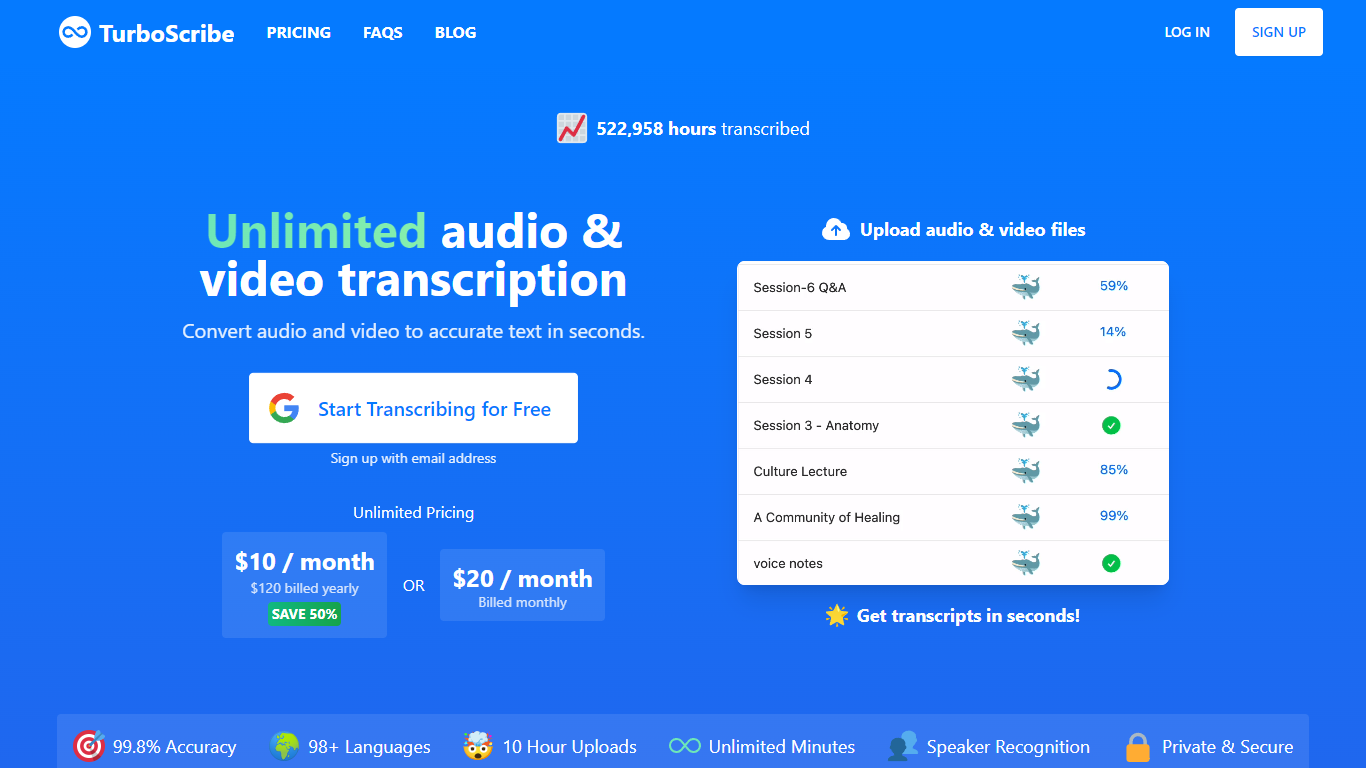
What is TurboScribe?
TurboScribe is a revolutionary transcription service transforming audio and video into text with unparalleled speed and accuracy. With TurboScribe, you can say goodbye to long waits and hello to near-instantaneous transcription with 99.8% accuracy. This cutting-edge AI transcriber supports 98+ languages and allows for transcription of audio and video files to accurate text in seconds, not days.
Users can effortlessly download transcriptions as docx, pdf, txt files, or as subtitles. Whether you're dealing with business meetings, interviews, or podcasts, TurboScribe's powerful speaker recognition, private and secure data processing, and unlimited transcription service with no caps or quotas make it an ideal choice for professionals from various sectors.
Get started for free, upload your audio or video files, and gain access to features that will incredibly optimize your workflow.
Trancy
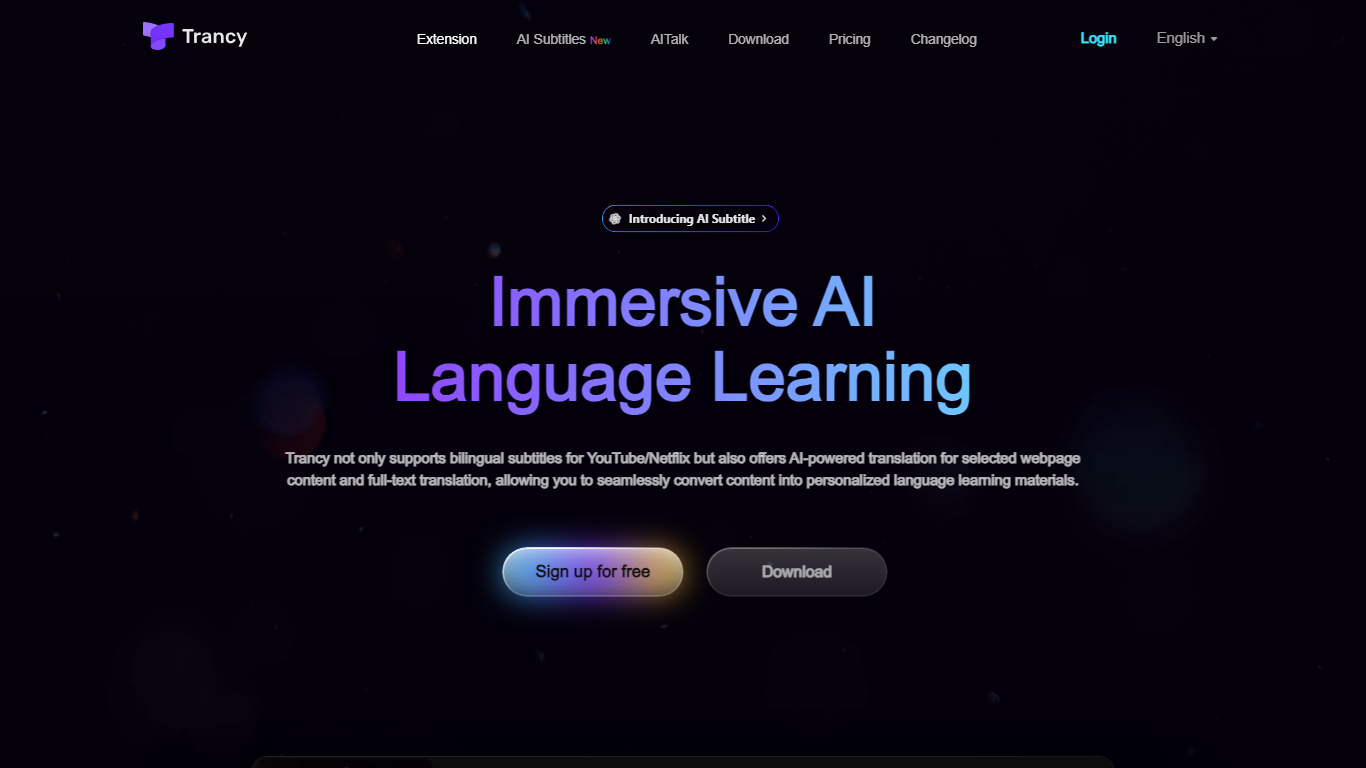
What is Trancy?
Elevate your language learning experience with Trancy for Chrome, the extension transforming how you understand and practice up to 10 languages with powerful AI features. Dive into bilingual subtitles for popular platforms like YouTube and Netflix, enjoy a personalized reading mode, and translate full-text webpage content in a snap. Whether you need to master sentence structures or enrich your vocabulary with AI-powered word lookup, Trancy is your go-to solution. With convenient tools like listening and speaking practice, AI sentence segmentation, and customizable settings, language acquisition has never been so immersive and efficient. Compatible with a range of websites and boasting a user-friendly interface, get ready to learn languages anytime, anywhere. Enhance your proficiency with Trancy’s intelligent features!
TurboScribe Upvotes
Trancy Upvotes
TurboScribe Top Features
99.8% Accuracy: TurboScribe provides transcriptions with an impressive accuracy rate.
Supports 98+ Languages: Users can transcribe audio and video content in a vast array of languages.
Unlimited Transcription Service: No caps or limits on the volume of transcription.
Exports as Multiple Formats: Export transcriptions in docx, pdf, txt, and subtitle formats.
Speaker Recognition: Great for understanding who is speaking in meetings, interviews, and more.
Trancy Top Features
Bilingual Subtitles: Accurate subtitles translation for YouTube/Netflix enhancing listening and oral practice.
Subtitle Reading Mode: Innovative mode for focused learning with video context summarized in adjustable text.
AI Word Lookup: Quick definitions and example collections with OpenAI integration for vocabulary building.
Full-Text Immersive Translation: Contextual understanding of webpage content with customizable translation engines.
Custom Learning Tools: Personalize your language study with saved videos sentences and word highlights.
TurboScribe Category
- Translation
Trancy Category
- Translation
TurboScribe Pricing Type
- Freemium
Trancy Pricing Type
- Freemium
