UI Faces vs Figflow
Compare UI Faces vs Figflow and see which AI Design tool is better when we compare features, reviews, pricing, alternatives, upvotes, etc.
Which one is better? UI Faces or Figflow ?
When we compare UI Faces with Figflow , which are both AI-powered design tools, Both tools are equally favored, as indicated by the identical upvote count. Every vote counts! Cast yours and contribute to the decision of the winner.
Does the result make you go "hmm"? Cast your vote and turn that frown upside down!
UI Faces
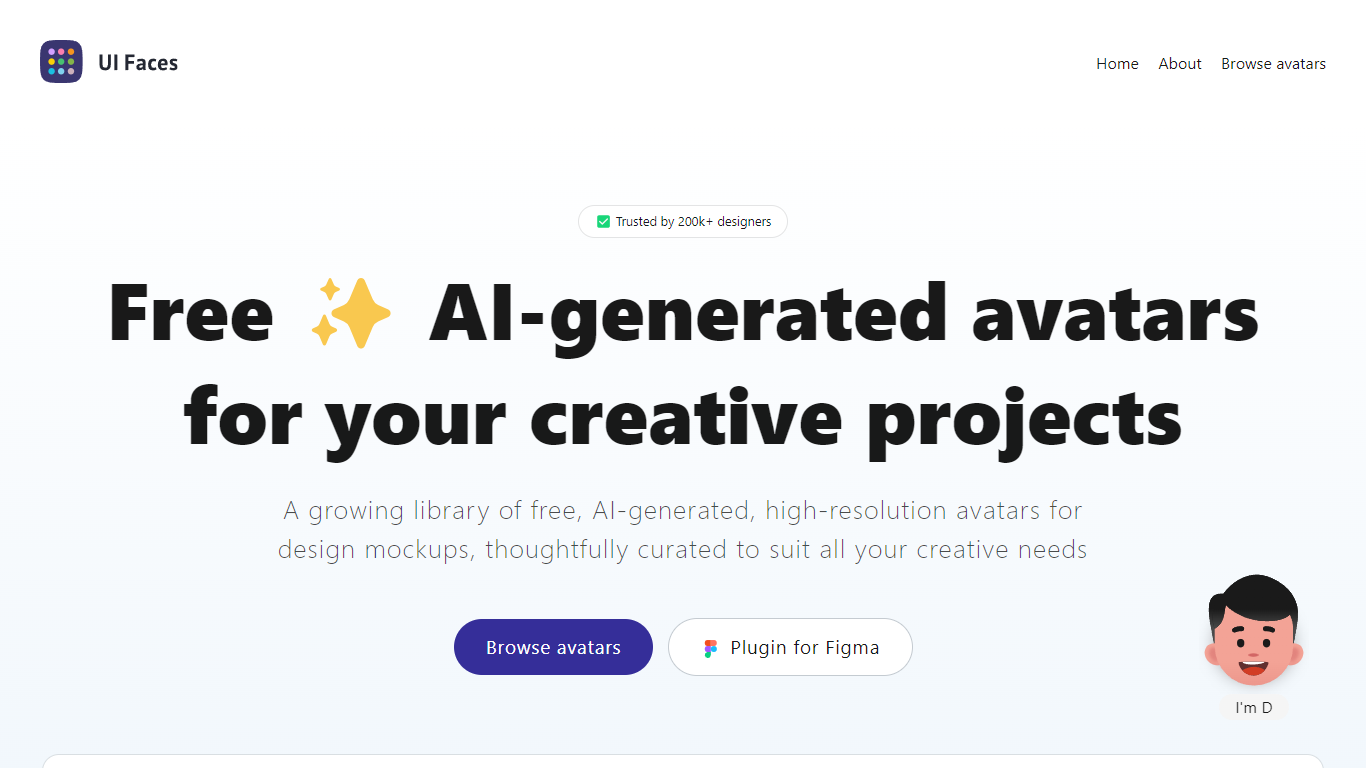
What is UI Faces?
Discover an extensive collection of free, AI-generated avatars with UI Faces, tailored to add the perfect touch to your creative projects.
Our high-resolution avatars serve as a versatile resource for design mockups, bringing your concepts to life with a wide variety of faces that are thoughtfully curated to match any demographic.
Not only are these avatars ideal for enhancing the realism of your designs, but they are also meticulously organized to ensure you find the perfect fit for your specific project needs without any hassle. Benefit from our Figma plugin integration, which simplifies the process of incorporating avatars directly into your designs.
Whether you're a professional designer or embarking on a personal project, UI Faces is the go-to destination for avatars that elevate your creative work.
Figflow

What is Figflow ?
Figflow is an innovative tool designed to simplify the process of creating user stories from design files. It's perfect for product owners, product managers, and product designers who want to save time and enhance collaboration in product development. With Figflow, you can convert your Figma design files into comprehensive product backlogs within minutes, streamlining your sprint planning and execution. This no-hassle solution empowers teams to focus on building, minimizing the tedious task of writing user stories and preparing for development sprints. Whether you're refining user stories for clarity, gathering product requirements, or ensuring that your design smoothly transitions into development, Figflow assists every step of the way. Get ready to enhance your workflow and join the waitlist today—no credit card required!
UI Faces Upvotes
Figflow Upvotes
UI Faces Top Features
Trusted by 200k+ Designers: A large community of designers trust UI Faces for their avatar needs.
Free AI-Generated Avatars: Access a wide range of avatars at no cost.
High-Resolution Avatars: Premium quality avatars to ensure your projects look sharp.
Curated Categories: Easily find the perfect avatar with categories tailored to different needs.
Figma Plugin Integration: Streamline your workflow by using avatars directly in Figma.
Figflow Top Features
User Stories Creation: Transforms Figma files into collaborative product backlogs in minutes.
Manual Work Reduction: Refines user stories to streamline sprint planning and execution.
Insights Gathering: Helps product managers easily collect product requirements and communicate with stakeholders.
Design to Development Transition: Seamlessly generates user stories from Figma files for a smooth process.
No Credit Card Required: Join the waitlist without any upfront payment requirement.
UI Faces Category
- Design
Figflow Category
- Design
UI Faces Pricing Type
- Freemium
Figflow Pricing Type
- Freemium
