Veggie AI vs Supercreator AI
Explore the showdown between Veggie AI vs Supercreator AI and find out which AI Video Generation tool wins. We analyze upvotes, features, reviews, pricing, alternatives, and more.
In a face-off between Veggie AI and Supercreator AI, which one takes the crown?
When we contrast Veggie AI with Supercreator AI, both of which are exceptional AI-operated video generation tools, and place them side by side, we can spot several crucial similarities and divergences. The users have made their preference clear, Supercreator AI leads in upvotes. Supercreator AI has been upvoted 52 times by aitools.fyi users, and Veggie AI has been upvoted 6 times.
Not your cup of tea? Upvote your preferred tool and stir things up!
Veggie AI
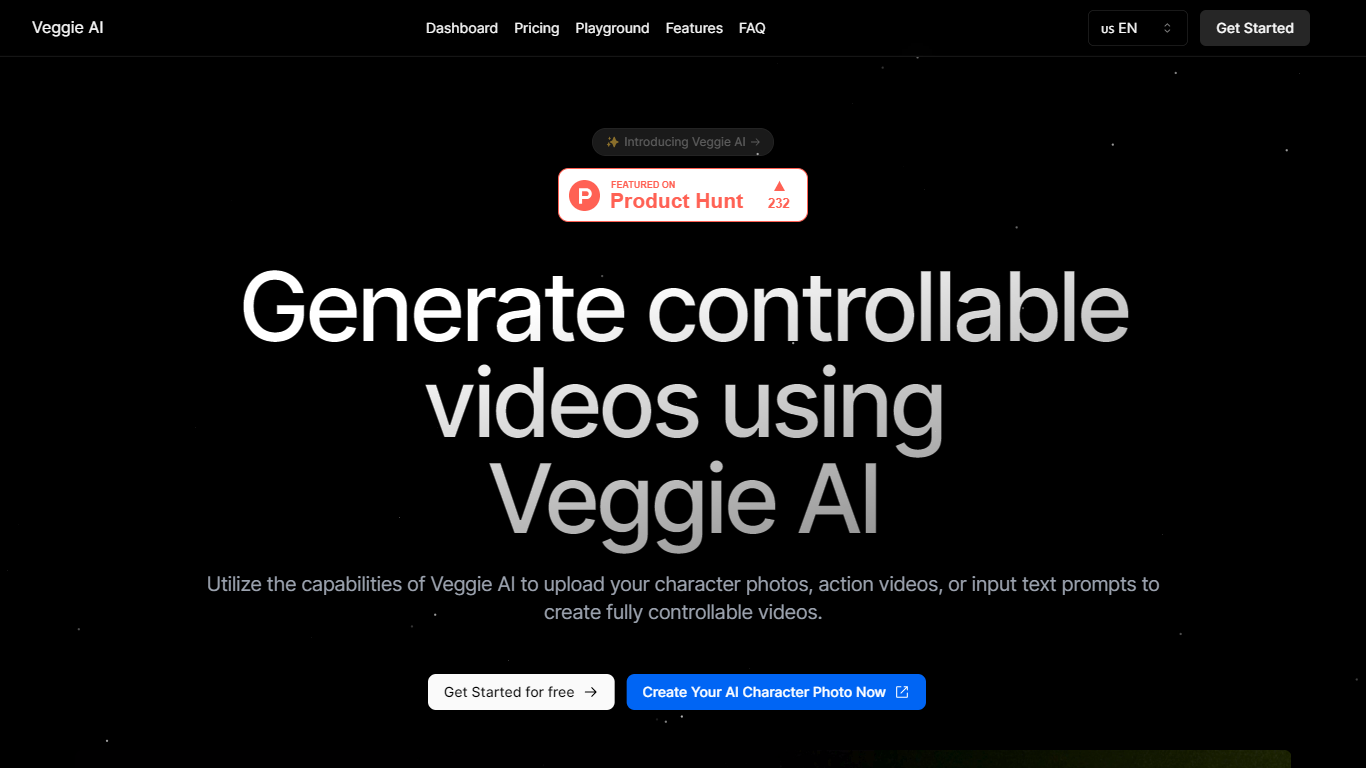
What is Veggie AI?
Veggie AI is revolutionizing the way you create videos with its advanced, user-friendly platform that allows for the generation of controllable videos using artificial intelligence. By simply uploading character photos, action videos, or inputting text prompts, Veggie AI makes it possible for anyone, regardless of AI expertise, to bring their imaginative content to life. The platform boasts a 'Get Started for free' option, inviting users to quickly and effortlessly create AI character photos and share high-quality videos that align with their vision. With testimonials praising Veggie AI’s simplicity and innovation, it's evident that the platform provides an exceptional tool for various use cases. The website details four creative modes: Mix, Animate, Ideate, and Stylize, each offering unique ways to customize and create personalized videos. Additionally, Veggie AI demonstrates a commitment to accessibility with a straightforward process: choose your creation method, upload your materials, and in the time it takes to make a cup of coffee, get ready to share your creation with the world. Its pricing model is equally inclusive, offering different plans ranging from Basic to Unlimited Usage, ensuring there’s a package that fits every user’s needs.
Supercreator AI
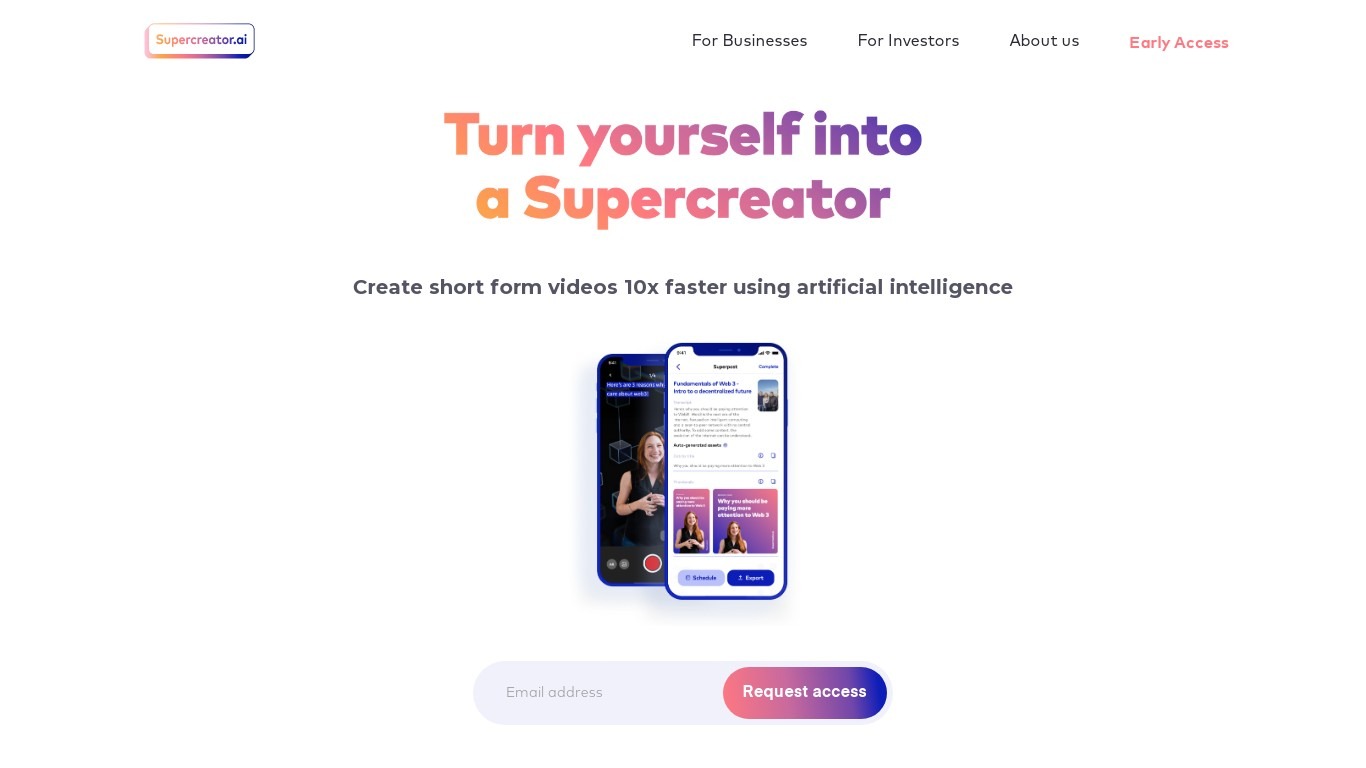
What is Supercreator AI?
Supercreator is a mobile app that uses artificial intelligence to make it easy and quick to create original short videos fast for TikTok, Reels, Shorts, and more.
Unleash the power of AI-assisted video creation
Supercreator is the next generation of the video creation studio. We leverage the power of artificial intelligence to condense more than 100 tedious and time-consuming tasks into one simple application.
With a product designed for speed, power and efficiency - Supercreator turns any ordinary person into, well.. a Supercreator 🚀⚡️️
Veggie AI Upvotes
Supercreator AI Upvotes
Veggie AI Top Features
Controllable Video Generation: Create fully controllable videos by uploading character photos, action videos, or using text prompts., -
Diverse Creation Methods: Four unique modes (Mix, Animate, Ideate, and Stylize) to unleash your creativity., -
Get Started for Free: Start creating AI-enhanced videos without any initial cost., -
No AI Knowledge Required: Easily generate videos with no background knowledge in AI., -
Simple Pricing Plans: Choose from Basic, Standard, and Unlimited usage with a one-time payment and enjoy features like faster generation speeds and commercial licenses.
Supercreator AI Top Features
No top features listedVeggie AI Category
- Video Generation
Supercreator AI Category
- Video Generation
Veggie AI Pricing Type
- Freemium
Supercreator AI Pricing Type
- Freemium
