Vidds vs Timebolt
In the face-off between Vidds vs Timebolt, which AI Video Editing tool takes the crown? We scrutinize features, alternatives, upvotes, reviews, pricing, and more.
In a face-off between Vidds and Timebolt, which one takes the crown?
If we were to analyze Vidds and Timebolt, both of which are AI-powered video editing tools, what would we find? Timebolt stands out as the clear frontrunner in terms of upvotes. Timebolt has 18 upvotes, and Vidds has 6 upvotes.
Want to flip the script? Upvote your favorite tool and change the game!
Vidds
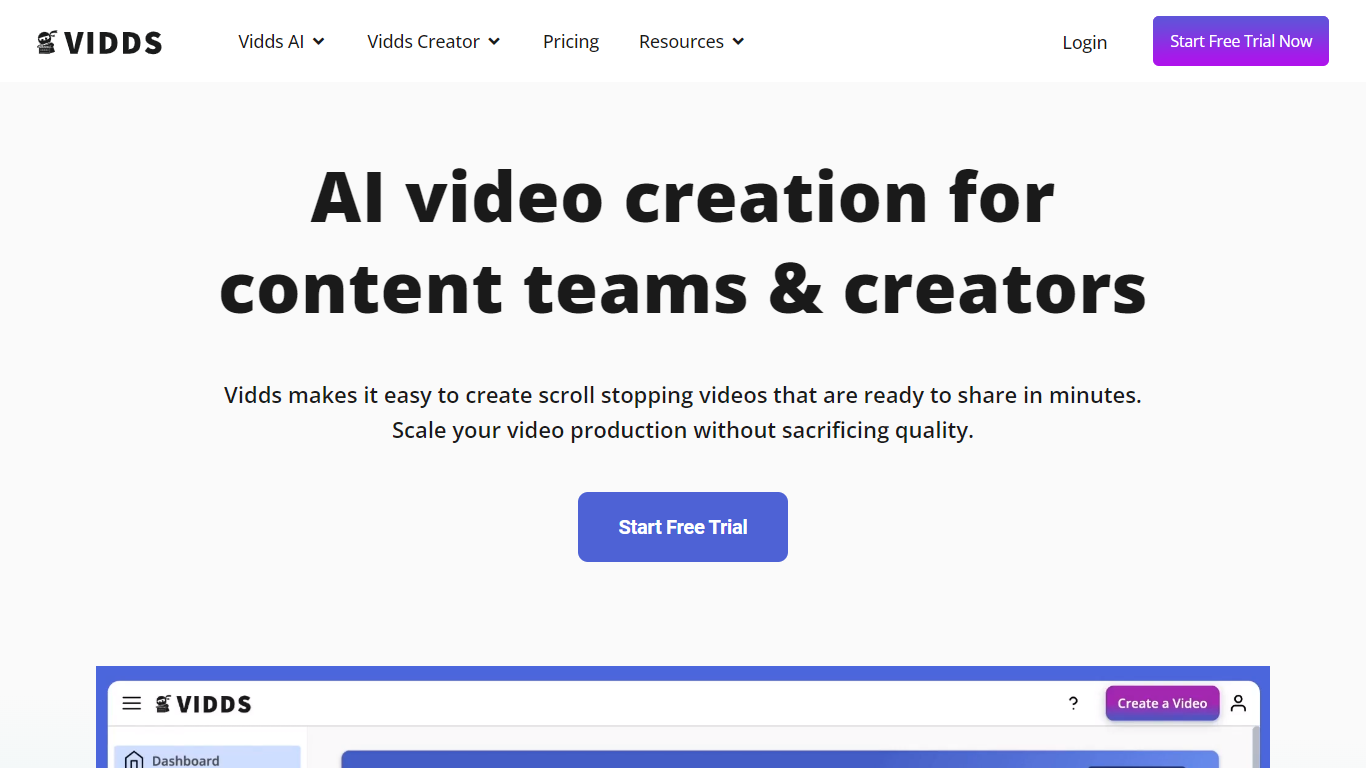
What is Vidds?
Vidds offers a comprehensive suite of online video creation and editing tools designed specifically for content teams and creators. With a focus on scaling content production, Vidds provides an easy-to-use platform that streamlines the video-making process. Content creators can effortlessly develop shopify product videos, social media content, real estate showcases, YouTube videos, and various marketing video types including Meta ads and email marketing videos.
Additionally, Vidds offers unique features like AI video generation and blog-to-video tools that cater to the evolving needs of digital storytellers. Creators can enhance their videos by adding audio, images, text, transitions, and watermarks, or by manipulating video speed and applying filters. All these tools come with the convenience of online accessibility and the option to start with a free trial.
Timebolt

What is Timebolt?
Experience the future of video editing with TimeBolt.io. Automatically jump-cut videos to eliminate silences and awkward pauses, transforming lengthy content into engaging masterpieces. Whether you're editing podcasts or videos, TimeBolt ensures a seamless and rapid editing process, making you talk like a superhuman without the burnout.
Vidds Upvotes
Timebolt Upvotes
Vidds Top Features
AI Video Generator: Leverage artificial intelligence to automate video creation.
Add Audio to Video: Enhance your videos by adding the desired audio tracks.
Add Subtitles to Video: Improve accessibility and engagement with easy subtitle integration.
Change Video Speed Online: Adjust your video's playback speed for better effect or clarity.
Filter Video Online: Apply filters to your videos to achieve the professional look you desire.
Timebolt Top Features
Elimina automáticamente el silencio de vídeos y podcasts
Editor de vídeo rápido para Windows y MAC
Detección automática de silencio en vídeos.
Esculpir: Corta o conserva cualquier palabra o escena.
Opciones de exportación: Premiere, Final Cut Pro, DaVinci Resolve y Camtasia
Elimina las palabras de relleno automáticamente con Umcheck
Vidds Category
- Video Editing
Timebolt Category
- Video Editing
Vidds Pricing Type
- Freemium
Timebolt Pricing Type
- Paid
