Video Transcriber AI vs TalkFlow
In the battle of Video Transcriber AI vs TalkFlow , which AI Meeting Assistant tool comes out on top? We compare reviews, pricing, alternatives, upvotes, features, and more.
Between Video Transcriber AI and TalkFlow , which one is superior?
Upon comparing Video Transcriber AI with TalkFlow , which are both AI-powered meeting assistant tools, The users have made their preference clear, Video Transcriber AI leads in upvotes. Video Transcriber AI has attracted 7 upvotes from aitools.fyi users, and TalkFlow has attracted 6 upvotes.
Not your cup of tea? Upvote your preferred tool and stir things up!
Video Transcriber AI

What is Video Transcriber AI?
Video Transcriber AI is a web-based tool designed to convert spoken content in videos into accurate, editable text quickly and without the need for downloads or sign-ups. It supports a wide range of video formats including MP4, YouTube links, Zoom recordings, and more, making it accessible for various users who need fast transcription services. The tool operates entirely online, allowing users to upload videos directly through their browser and receive transcripts in seconds.
This tool is ideal for students, educators, professionals, content creators, researchers, and journalists who require reliable transcripts for study notes, lesson plans, meeting records, captions, scripts, or research documentation. Its ability to recognize multiple speakers and support multiple languages enhances its usability across diverse scenarios and user needs.
One of the key strengths of Video Transcriber AI is its flexibility in transcription accuracy modes, letting users choose between faster processing or higher precision depending on their priorities. The speaker recognition feature helps identify who is speaking, which is especially useful for meetings and interviews. Additionally, it supports batch processing, allowing up to 20 videos to be transcribed simultaneously, which saves time for users handling multiple files.
The platform supports large video files up to 1GB, accommodating long lectures, webinars, or meetings without requiring users to split files. Transcripts can be downloaded in editable formats such as TXT or SRT, enabling easy editing and repurposing for captions, notes, or content creation. The service is free to use with no account creation required, lowering barriers for immediate access.
Technically, the tool leverages AI-powered speech recognition technology to convert audio to text with high accuracy, depending on audio quality and background noise. It processes files securely through encrypted connections, ensuring user data privacy. The interface is straightforward, focusing on ease of use with drag-and-drop upload and simple download options.
Overall, Video Transcriber AI offers a practical and efficient solution for converting video content into text, supporting a broad user base with diverse transcription needs. Its no-cost, no-sign-up model combined with multi-language support and speaker labeling makes it a valuable resource for anyone looking to save time and improve accessibility of video content.
TalkFlow
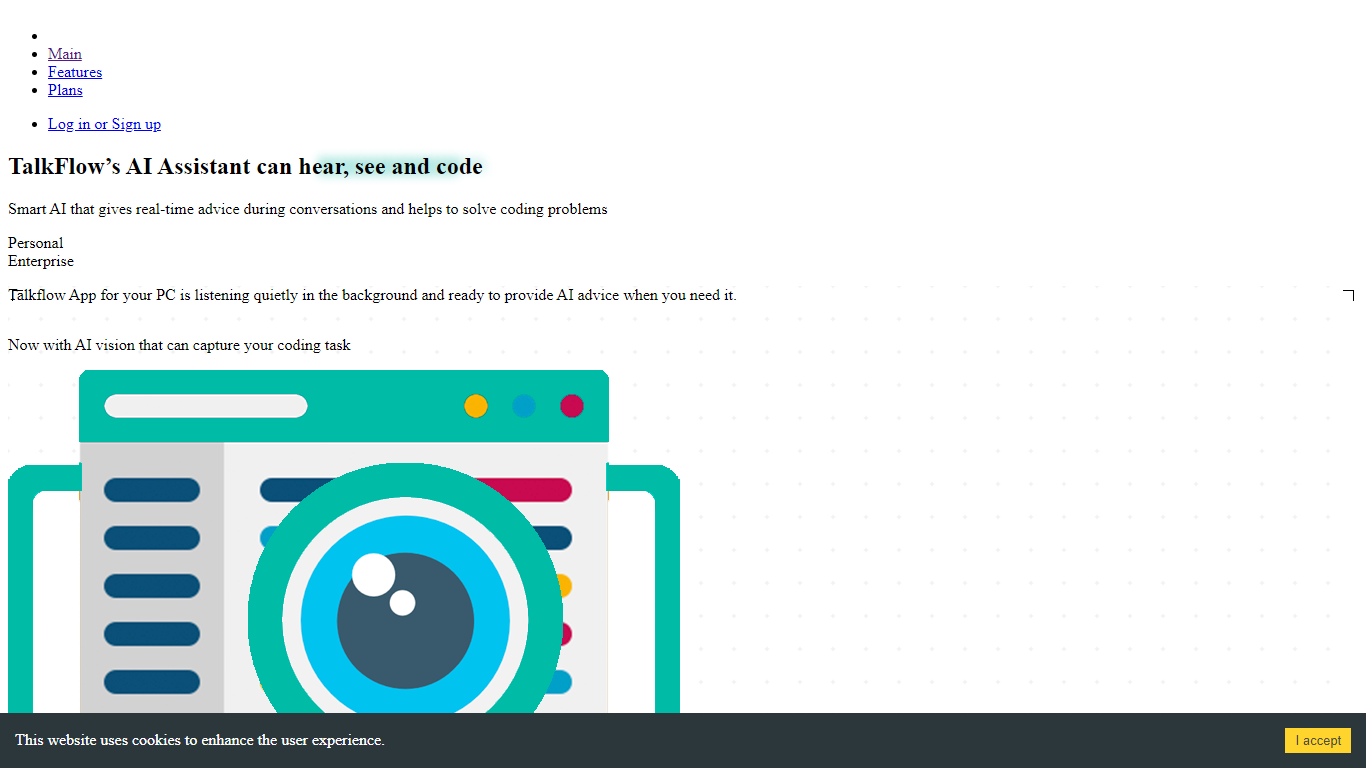
What is TalkFlow ?
TalkFlow is an advanced AI assistant designed to enhance the productivity and efficiency of your meetings, interviews, and other communication-driven activities. Through cutting-edge technology, TalkFlow listens to your conversations and optimizes your work by providing real-time assistance.
This powerful tool can convert audio and video files into text with remarkable accuracy, ensuring that every word is captured and transcribed effectively. Not only does it transcribe, but it also autonomously writes minutes, making it easier to keep track of important discussions and decisions.
By integrating TalkFlow into your workflow, you can streamline administrative tasks, focus on the content of your conversations, and improve the overall management of your meetings and interviews.
Video Transcriber AI Upvotes
TalkFlow Upvotes
Video Transcriber AI Top Features
⚡ Fast transcription: Get video transcripts in seconds without downloads or delays.
🎥 Supports multiple formats: Works with MP4, YouTube, Zoom recordings, and more for flexible use.
🗣️ Speaker recognition: Identifies who is speaking to clarify conversations and meetings.
🌍 Multi-language support: Transcribe videos in English and many other languages.
📂 Batch processing: Upload and transcribe up to 20 videos at once to save time.
TalkFlow Top Features
Automated Transcription: Converts audio and video files into text with high accuracy.
Minute Writing: Autonomously writes minutes of meetings and interviews to keep track of discussions.
Real-Time Assistance: Provides assistance during online interactions such as interviews and sales calls.
Productivity Enhancement: Streamlines administrative tasks associated with meetings, saving time and effort.
Improved Management: Facilitates better management of conversations in a professional setting.
Video Transcriber AI Category
- Meeting Assistant
TalkFlow Category
- Meeting Assistant
Video Transcriber AI Pricing Type
- Free
TalkFlow Pricing Type
- Freemium
