VideomakerAI vs AI Portrait in Filmora
Explore the showdown between VideomakerAI vs AI Portrait in Filmora and find out which AI Video Editing tool wins. We analyze upvotes, features, reviews, pricing, alternatives, and more.
In a face-off between VideomakerAI and AI Portrait in Filmora, which one takes the crown?
When we contrast VideomakerAI with AI Portrait in Filmora, both of which are exceptional AI-operated video editing tools, and place them side by side, we can spot several crucial similarities and divergences. The upvote count reveals a draw, with both tools earning the same number of upvotes. Be a part of the decision-making process. Your vote could determine the winner.
Does the result make you go "hmm"? Cast your vote and turn that frown upside down!
VideomakerAI
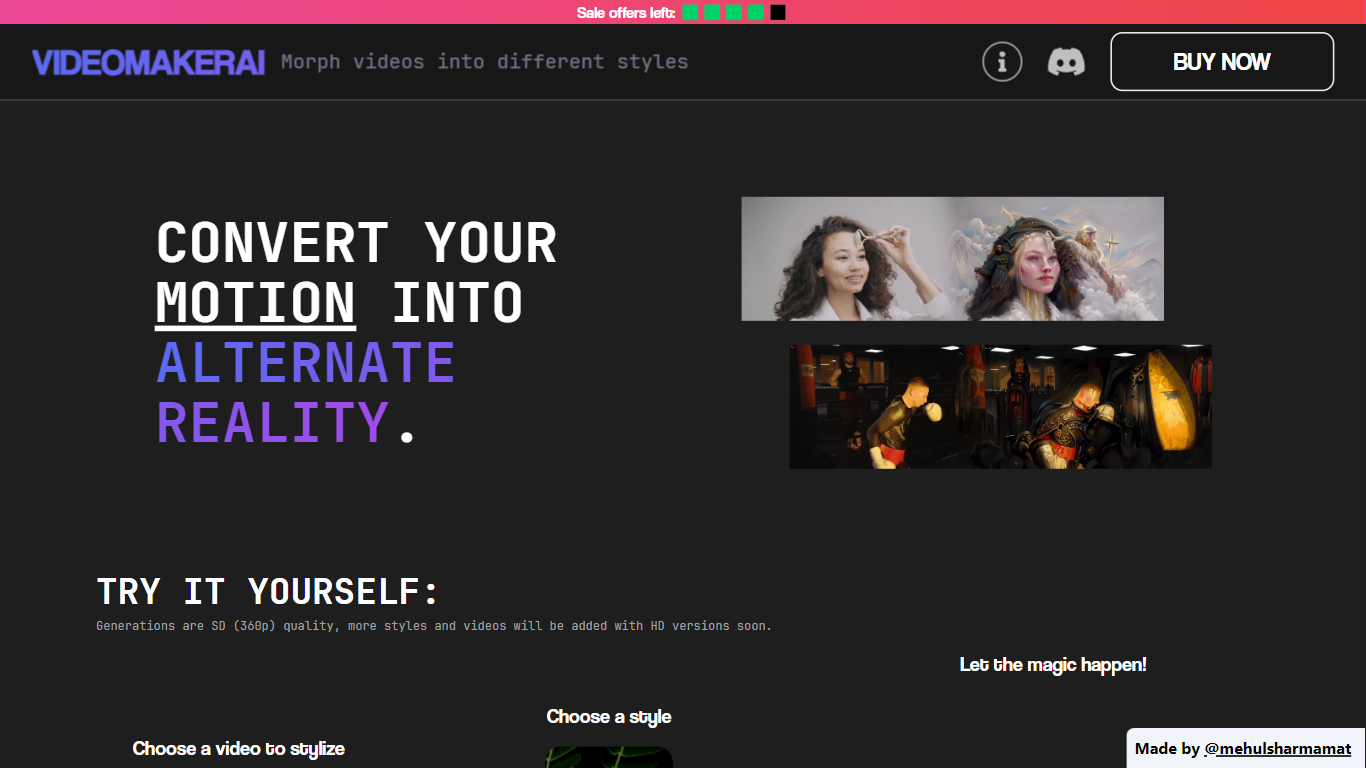
What is VideomakerAI?
VideomakerAI offers an innovative solution to video editing by leveraging the power of artificial intelligence to morph videos into a variety of artistic styles. Whether you are looking to enhance music videos, add a creative touch to footage, or experiment with vlog edits, VideomakerAI provides a selection of styles to transform your motion into alternate realities. Starting with SD (360p) quality generations, the platform promises upcoming HD versions to further enrich user experience. The intuitive process simply requires users to choose a video, select a style from options like Nature, Horror, Robotic, and others to be added soon, then let VideomakerAI work its magic. Completed videos are conveniently delivered via email within 8-12 hours. What sets VideomakerAI apart is its offer of full refunds to the first five customers who are unsatisfied with the small generated video. Additionally, users can request custom styles via Discord. This approach not only ensures satisfaction but also introduces a community aspect to the AI video generation process.
AI Portrait in Filmora
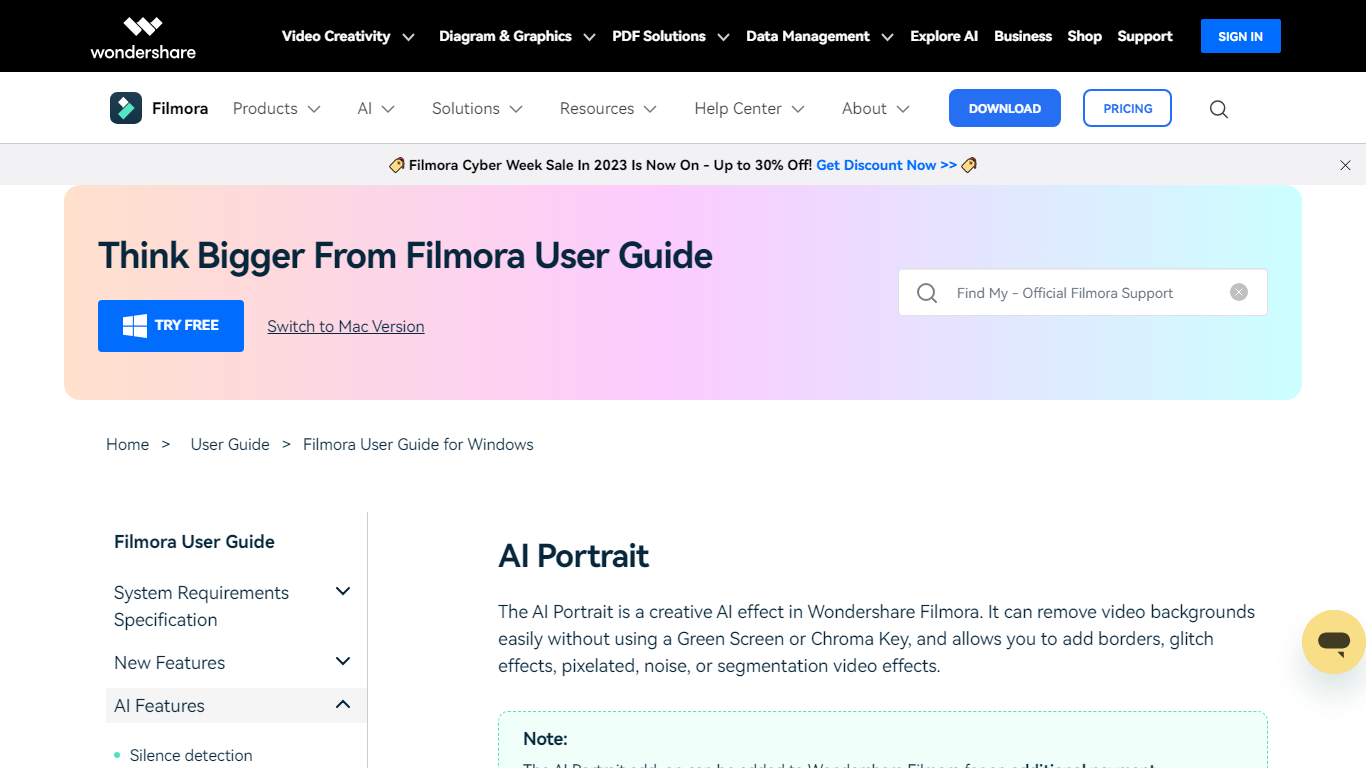
What is AI Portrait in Filmora?
Elevate your video editing experience with Filmora—a comprehensive and user-friendly AI Video Editor designed to cater to your creative vision. Whether you're an amateur filmmaker or a seasoned professional, Filmora empowers you with the tools to edit faster, smarter, and easier. Harness the power of AI portrait effects to transform your footage with a touch of artistry.
Discover a suite of Video Creativity Products that include Filmora, your complete video editing tool; DemoCreator for efficient tutorial video making; UniConverter for high-speed media conversion; Virbo for AI-driven video generation; and Presentory for creating AI-powered video presentations.
Filmora is not just a video editing software; it's part of a larger ecosystem of creative tools that also brings you Diagram & Graphics Products, PDF Solutions, and Data Management products to enhance your workflow in every aspect. With intuitive interfaces and seamless integration, these products work in harmony to support your multimedia projects.
Whether you are looking to recover lost files with Recoverit, design with Mockitt, manage PDFs with PDFelement or protect your family with FamiSafe, Filmora's suite has something for every need. Maximize your creativity and efficiency with Filmora—where powerful technology meets user-friendly design.
VideomakerAI Upvotes
AI Portrait in Filmora Upvotes
VideomakerAI Top Features
Style Diversity: Variety of styles available to transform your videos into different artistic themes.
AI-Powered: Utilize AI to effortlessly morph video aesthetics.
Continuous Updates: Promised addition of more styles and HD quality video options.
Free Trials: Join the Discord for a free 1-second stylized video preview.
Satisfaction Guarantee: Full refund for the first five sales if not satisfied with the generated preview.
AI Portrait in Filmora Top Features
Complete Video Editing Tool: Provides a comprehensive range of editing capabilities for video projects.
AI Portrait Effects: Enhance videos with advanced artificial intelligence portrait effects.
High-Speed Media Conversion: Utilize UniConverter for quick file format changes.
AI Video Generation: Create videos effortlessly with Virbo the robust AI video generator.
Creative Tool Ecosystem: Access a collection of tools for graphics PDF solutions and data management.
VideomakerAI Category
- Video Editing
AI Portrait in Filmora Category
- Video Editing
VideomakerAI Pricing Type
- Freemium
AI Portrait in Filmora Pricing Type
- Freemium
