Webcam Effects vs AI Video Editing | Clipchamp
Compare Webcam Effects vs AI Video Editing | Clipchamp and see which AI Video Editing tool is better when we compare features, reviews, pricing, alternatives, upvotes, etc.
Which one is better? Webcam Effects or AI Video Editing | Clipchamp?
When we compare Webcam Effects with AI Video Editing | Clipchamp, which are both AI-powered video editing tools, Neither tool takes the lead, as they both have the same upvote count. Every vote counts! Cast yours and contribute to the decision of the winner.
Does the result make you go "hmm"? Cast your vote and turn that frown upside down!
Webcam Effects
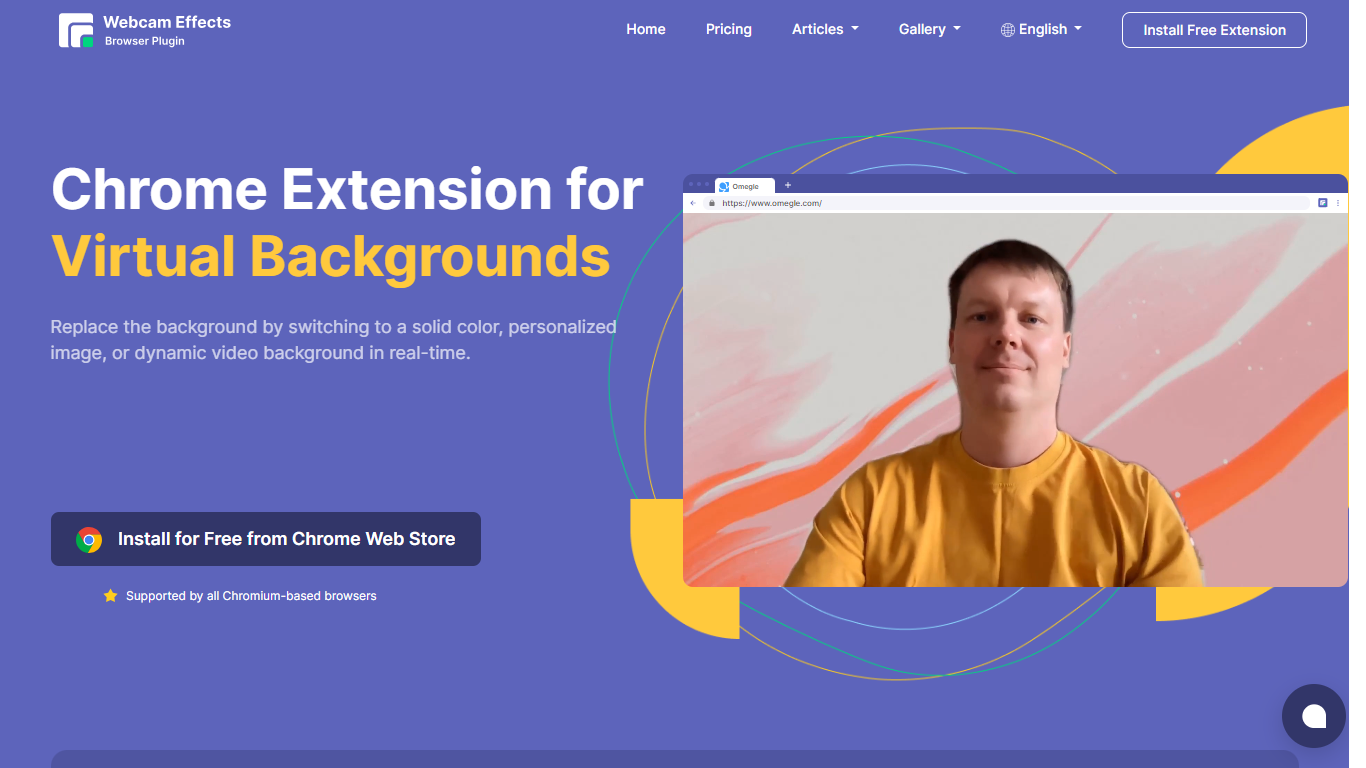
What is Webcam Effects?
The Webcam Effects Chrome Plugin offers a suite of powerful tools to enhance your video streaming experience directly within your browser. With the ability to blur, remove, or replace your webcam background, you can conduct online video streams with a more polished and professional appearance.
The plugin leverages artificial intelligence to ensure your layout and visuals are optimized, providing a transformative effect to your video calls on platforms such as Zoom, Google Meet, Skype, and Microsoft Teams. Not only does it facilitate effortless communication by allowing easy background blurring, but it also comes with a variety of filters and effects that you can introduce to elevate your video calls.
The plugin is not merely for aesthetic enhancements; it also allows for the recording of a single source or the entire browser tab, proving invaluable for creating tutorials, hosting webinars, or managing online courses. Perfect for personalizing and professionalizing your virtual presence, the Webcam Effects Chrome Plugin is a versatile tool for both personal and professional use.
AI Video Editing | Clipchamp
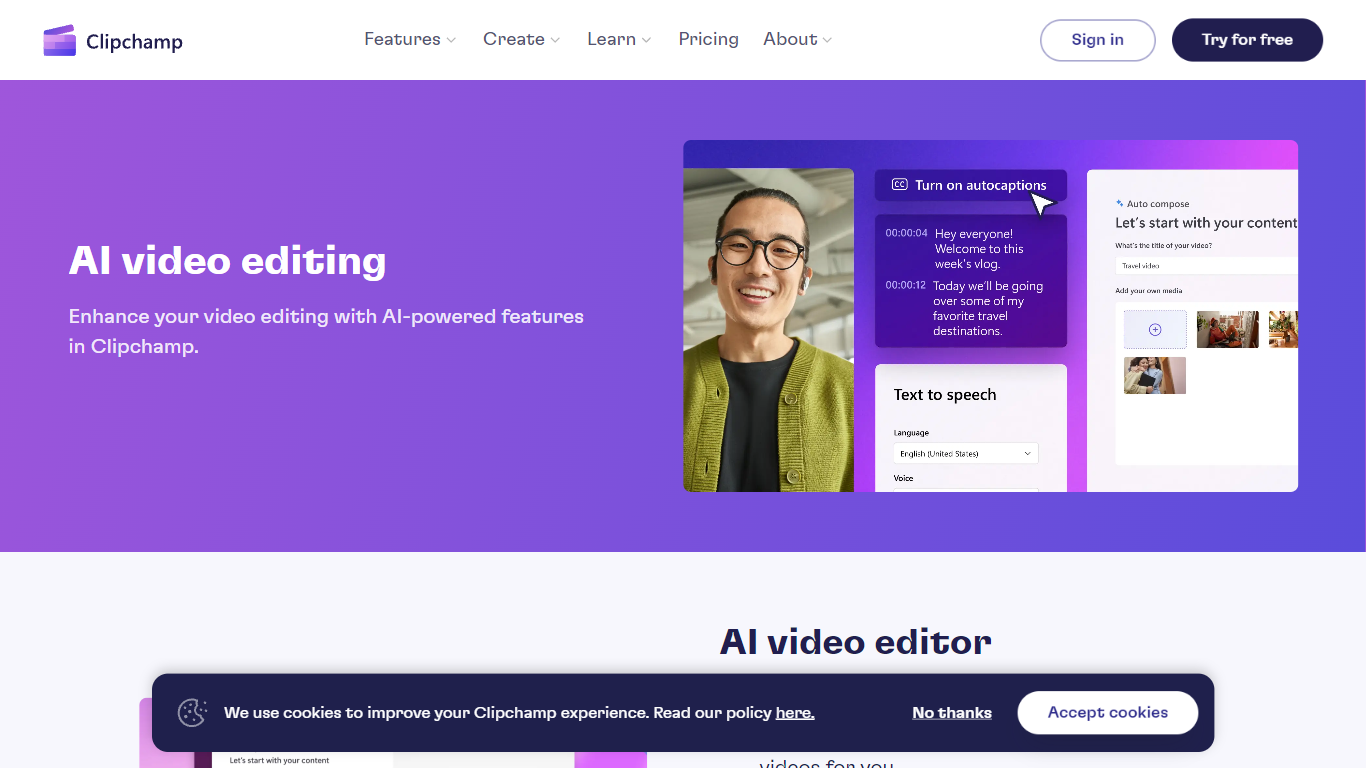
What is AI Video Editing | Clipchamp?
Experience the next level of video editing with Clipchamp's AI Video Editing tools, designed to elevate your creative projects effortlessly. Clipchamp harnesses the power of AI to provide an array of intelligent features that assist you in producing stunning videos without the need for any downloads. It's time to unleash your inner director using the AI video editor and craft short videos that leave a lasting impression. Whether you’re a TikTok enthusiast or a business professional, the AI voiceover maker offers over 400 lifelike voices in various languages and styles to match your video's tone. Autocaptions make your content more accessible, with precise voice detection technology for captions in 140 languages. For those looking to refine their speaking skills, the Speaker Coach offers real-time feedback on your recording sessions. Discover the wealth of AI-powered capabilities at your fingertips with Clipchamp and transform your digital storytelling.
Webcam Effects Upvotes
AI Video Editing | Clipchamp Upvotes
Webcam Effects Top Features
Blur Background: Easily blur your webcam background for a more focused and professional video call.
AI-Powered Effects: Introduce artificial intelligence-powered webcam effects to your online meetings.
Video Call Filters: Choose from a range of filters to elevate the visual quality of your calls.
Record Streaming: Record either a single browser source or the entirety of your browser tab during streaming.
Custom Virtual Backgrounds: Modify your video call background with custom images for a branded or personalized look.
AI Video Editing | Clipchamp Top Features
AI Video Editor: Simplify the video creation process with an AI editor that can generate engaging short videos automatically.
Text to Speech: Utilize a versatile AI voiceover maker featuring over 400 lifelike voices in a variety of languages.
Autocaptions: Increase accessibility and engagement with precise autocaptions available in 140 languages.
Speaker Coach: Improve your presentation skills with real-time feedback on your speech during recording.
AI Audio Enhancements: Look forward to upcoming features that will further enhance audio quality in your videos.
Webcam Effects Category
- Video Editing
AI Video Editing | Clipchamp Category
- Video Editing
Webcam Effects Pricing Type
- Freemium
AI Video Editing | Clipchamp Pricing Type
- Freemium
