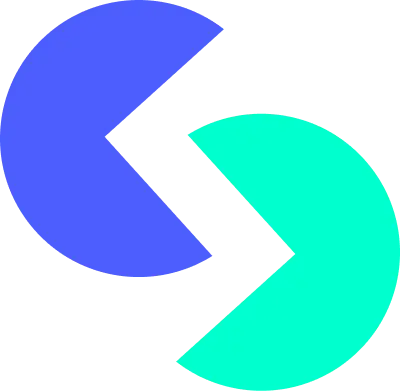Webcam Motion Capture vs Supercreator AI
Dive into the comparison of Webcam Motion Capture vs Supercreator AI and discover which AI Video Generation tool stands out. We examine alternatives, upvotes, features, reviews, pricing, and beyond.
In a comparison between Webcam Motion Capture and Supercreator AI, which one comes out on top?
When we compare Webcam Motion Capture and Supercreator AI, two exceptional video generation tools powered by artificial intelligence, and place them side by side, several key similarities and differences come to light. Supercreator AI stands out as the clear frontrunner in terms of upvotes. The number of upvotes for Supercreator AI stands at 52, and for Webcam Motion Capture it's 6.
Don't agree with the result? Cast your vote and be a part of the decision-making process!
Webcam Motion Capture
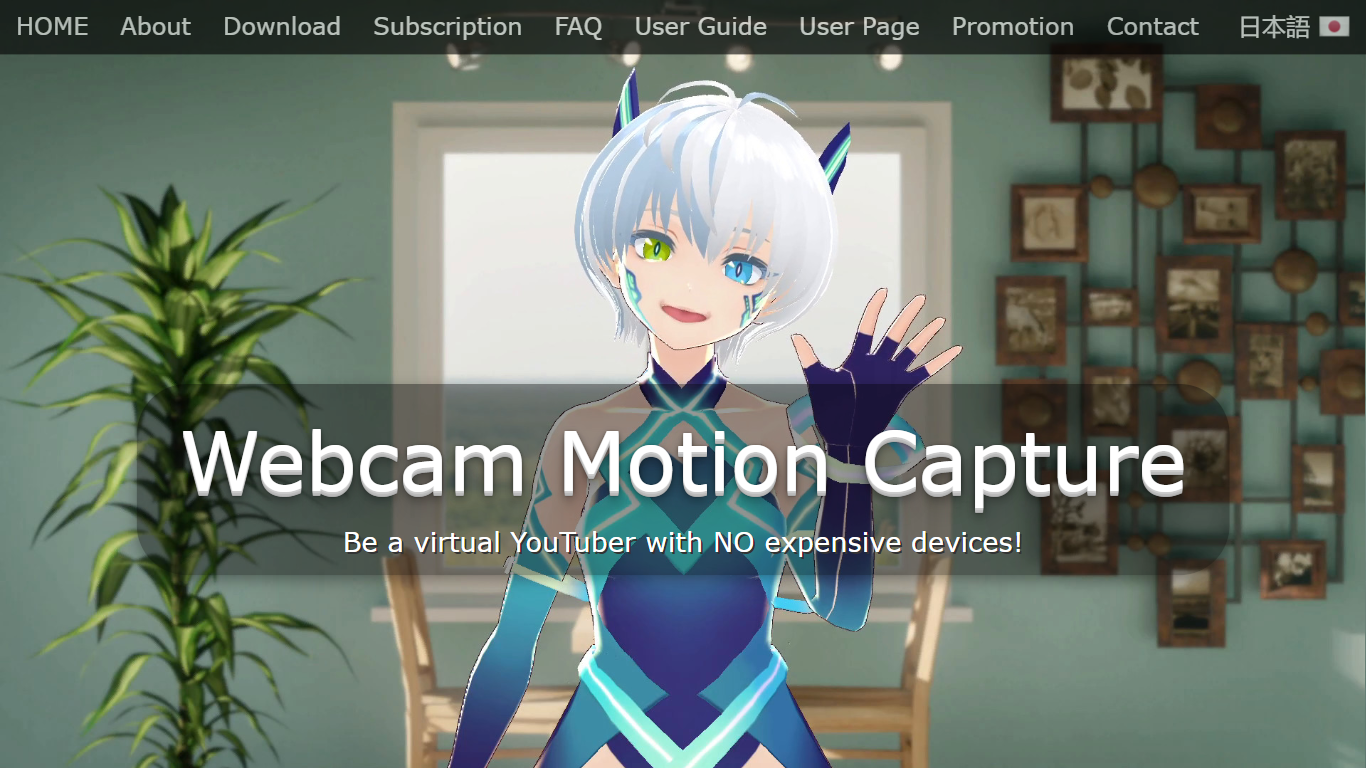
What is Webcam Motion Capture?
Experience the future of virtual content creation with Webcam Motion Capture, an innovative software that requires nothing more than a webcam to track your hand movements and animate your 3D avatar. This state-of-the-art, AI-powered technology has revolutionized the world of virtual YouTubers by making 3D avatar animations accessible to everyone—no expensive gadgets needed. Perfect for aspiring VTubers, animators, and developers, Webcam Motion Capture offers high-quality hand and finger tracking solely with your webcam, complemented by head, facial expression, eye gaze, and upper body tracking. It also provides compatibility with various face tracking apps for enhanced facial expressions, supports VMC Protocol for integration with external applications, and allows you to save your motion capture data in the industry-standard FBX format for use with popular CG software like Blender and Maya. Try it free today and join over 15,200 users from 90 countries who are already capturing the virtual world with ease!
Supercreator AI
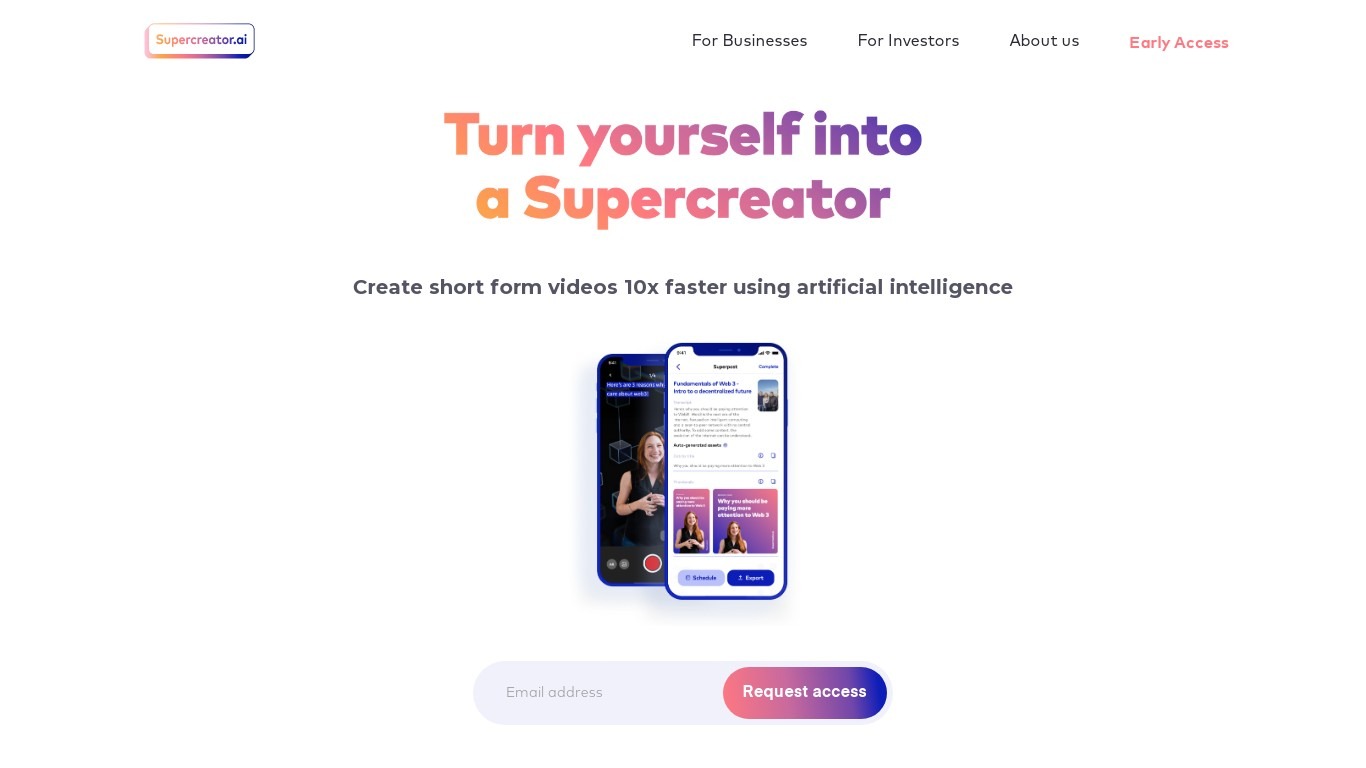
What is Supercreator AI?
Supercreator is a mobile app that uses artificial intelligence to make it easy and quick to create original short videos fast for TikTok, Reels, Shorts, and more.
Unleash the power of AI-assisted video creation
Supercreator is the next generation of the video creation studio. We leverage the power of artificial intelligence to condense more than 100 tedious and time-consuming tasks into one simple application.
With a product designed for speed, power and efficiency - Supercreator turns any ordinary person into, well.. a Supercreator 🚀⚡️️
Webcam Motion Capture Upvotes
Supercreator AI Upvotes
Webcam Motion Capture Top Features
High-Quality Hand Tracking: High-quality hand and finger tracking with only a webcam eliminating the need for special devices like Leap Motion.
Advanced Tracking Features: Includes head tracking facial expression tracking eye gaze eye blink detection lip sync and upper body tracking.
Compatibility with Face Tracking Apps: Works with face tracking apps that support Perfect Sync utilizing iPhone/IPad's Face ID for rich facial expressions.
VMC Protocol Support: Ability to send out tracking data to external apps via VMC Protocol enhancing apps that don't natively support hand tracking.
FBX File Saving: Enables saving motion capture data to FBX files compatible with major Computer Graphics software such as Blender Maya 3ds Max.
Supercreator AI Top Features
No top features listedWebcam Motion Capture Category
- Video Generation
Supercreator AI Category
- Video Generation
Webcam Motion Capture Pricing Type
- Paid
Supercreator AI Pricing Type
- Freemium