What Font Is vs Image Creator from Microsoft Designer
In the contest of What Font Is vs Image Creator from Microsoft Designer, which AI Design tool is the champion? We evaluate pricing, alternatives, upvotes, features, reviews, and more.
If you had to choose between What Font Is and Image Creator from Microsoft Designer, which one would you go for?
When we examine What Font Is and Image Creator from Microsoft Designer, both of which are AI-enabled design tools, what unique characteristics do we discover? The upvote count reveals a draw, with both tools earning the same number of upvotes. The power is in your hands! Cast your vote and have a say in deciding the winner.
Not your cup of tea? Upvote your preferred tool and stir things up!
What Font Is
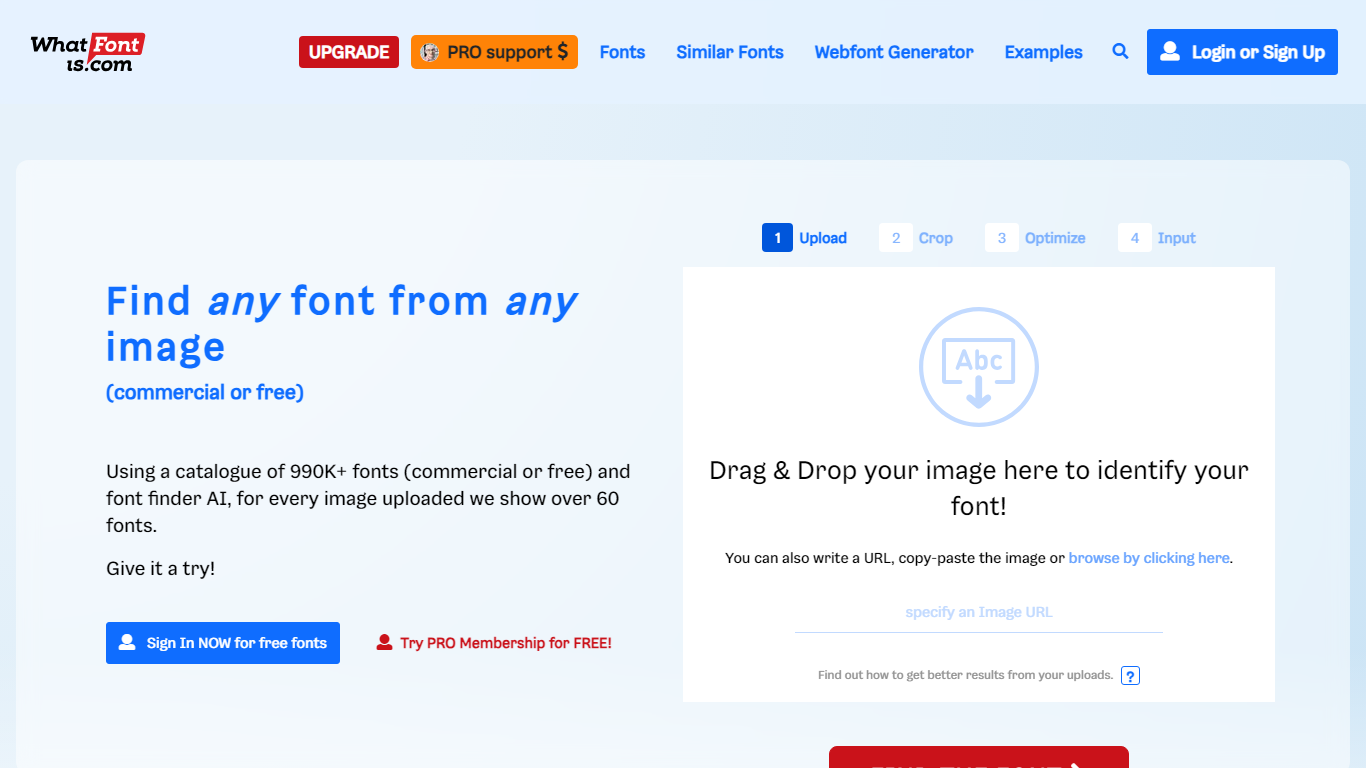
What is What Font Is?
Discover the art of typography with Font Finder 🔎 by What Font Is – your ultimate tool for identifying any font from an image. Whether you encounter a stylish font while browsing or need to match a font from a client's assets, our Font Finder AI is here to assist you. With a vast catalogue of over 990,000 fonts, we offer a treasure trove of options, both commercial and free. Simplify the process with our intuitive four-step system: Upload, Crop, Optimize, and Input to get precise results. Get started for free or elevate your font finding experience with our PRO membership. Enjoy our font detector and good luck in your quest to discover that perfect font!
Image Creator from Microsoft Designer
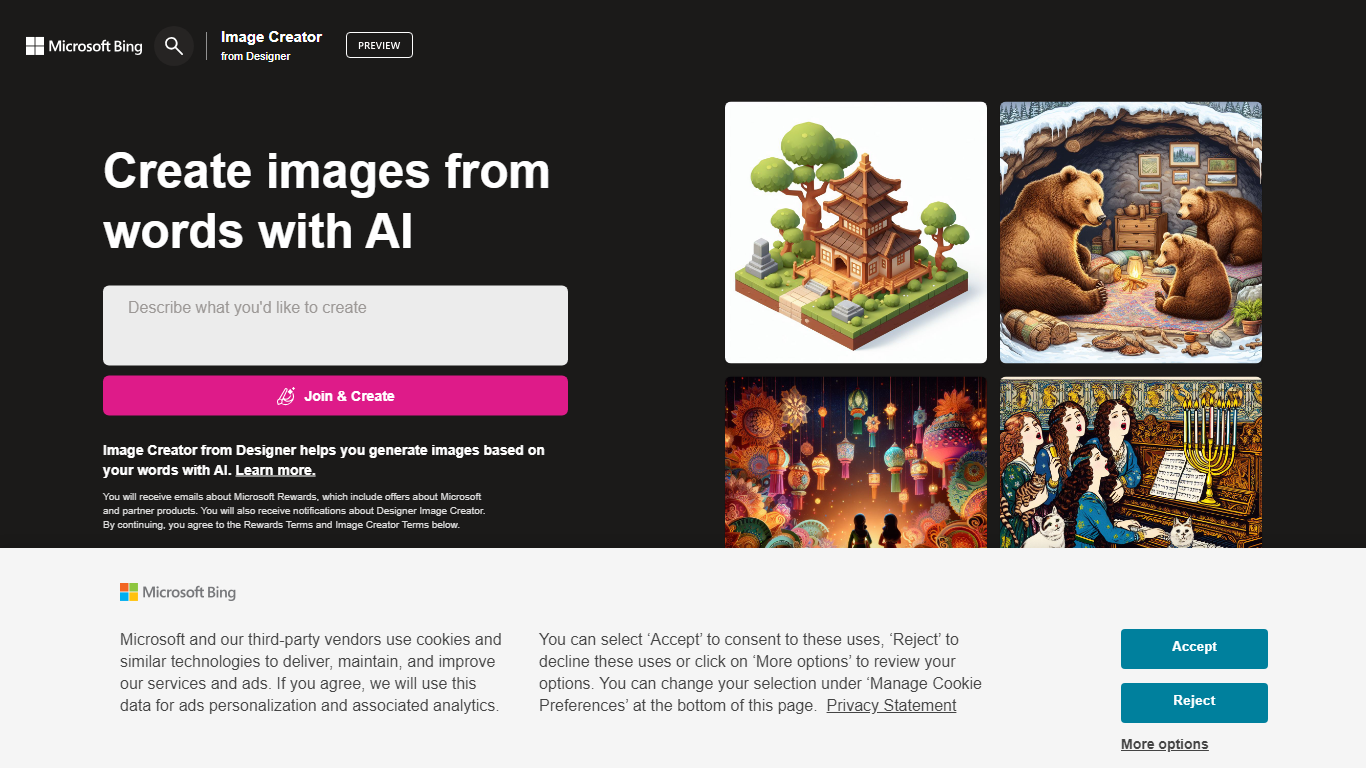
What is Image Creator from Microsoft Designer?
Unlock creativity with Microsoft Designer's Image Creator, a revolutionary tool driven by artificial intelligence. Image Creator allows you to craft stunning visuals simply by using words as your brush. Whether you're aiming for festive scenes replete with detailed ornaments, or you're after a more nature-themed aesthetic like a vibrant red maple leaf set against an autumnal backdrop, the possibilities are endless and just a few keystrokes away.
Furthermore, Microsoft Designer is not only about image generation. It also integrates seamlessly with the new Bing, providing a unique place to search, chat, and create. With Microsoft Rewards, you can enhance your design experience by using points to activate boosts for faster image generation. While currently only available in select regions, Microsoft is working diligently to expand access worldwide.
What Font Is Upvotes
Image Creator from Microsoft Designer Upvotes
What Font Is Top Features
Advanced AI: Utilizes advanced artificial intelligence to accurately identify fonts from images.
Extensive Catalogue: Access to over 990K+ fonts to find the closest match.
User-Friendly Process: Simple 4-step procedure to upload and identify fonts.
PRO Membership: Offers additional support and benefits for a premium experience.
High Success Rate: Achieves font identification in 90% of cases with high-quality uploads.
Image Creator from Microsoft Designer Top Features
AI-Powered Design: Generate images from words with the help of advanced AI algorithms.
Microsoft Rewards Integration: Use Rewards points to obtain boosts for quicker image creation.
Multi-Functionality: Search chat and create images all in one platform with the new Bing.
User-Friendly Interface: Engage with a simple and intuitive design for effortless image crafting.
Global Expansion: Committed to bringing Image Creator to more regions around the world.
What Font Is Category
- Design
Image Creator from Microsoft Designer Category
- Design
What Font Is Pricing Type
- Freemium
Image Creator from Microsoft Designer Pricing Type
- Freemium
