Wondershare Filmora vs AI Portrait in Filmora
In the contest of Wondershare Filmora vs AI Portrait in Filmora, which AI Video Editing tool is the champion? We evaluate pricing, alternatives, upvotes, features, reviews, and more.
If you had to choose between Wondershare Filmora and AI Portrait in Filmora, which one would you go for?
When we examine Wondershare Filmora and AI Portrait in Filmora, both of which are AI-enabled video editing tools, what unique characteristics do we discover? The community has spoken, Wondershare Filmora leads with more upvotes. Wondershare Filmora has attracted 70 upvotes from aitools.fyi users, and AI Portrait in Filmora has attracted 6 upvotes.
Feeling rebellious? Cast your vote and shake things up!
Wondershare Filmora
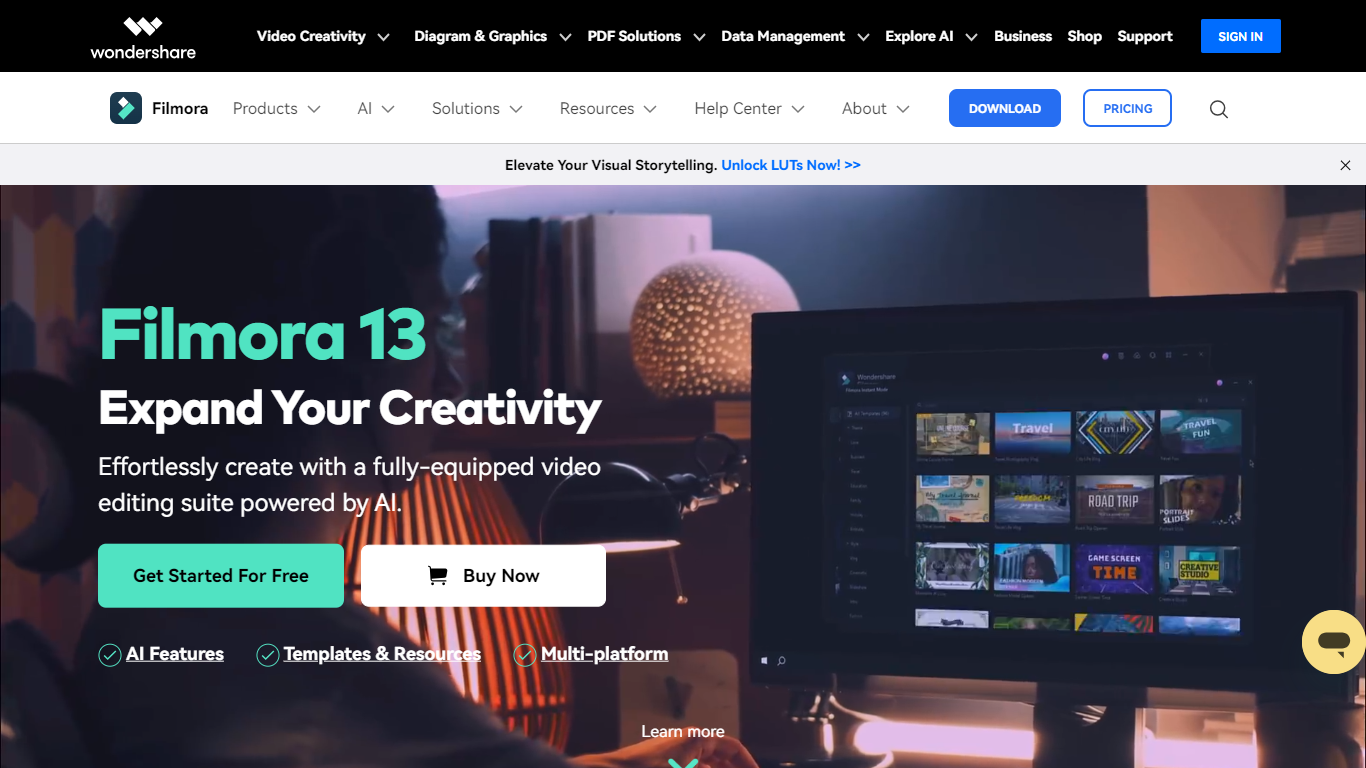
What is Wondershare Filmora?
Wondershare Filmora is an intuitive video editing software designed to cater to both beginners and intermediate users who seek to produce professional-looking videos. With a user-friendly interface, Filmora simplifies the video editing process, allowing users to easily drag and drop multimedia files, apply various visual effects, and integrate titles and transitions to enhance their storytelling. Suitable for creators using Windows and Mac, Filmora aims to streamline the video creation process with its array of editing features.
Whether for social media content, personal projects, or business presentations, Filmora serves as your go-to tool for high-quality video editing. Moreover, the AI-powered capabilities of Filmora aid in accelerating the editing experience, making film editing both smarter and more efficient. By choosing Filmora, users get access to a complete video editing package that empowers them to bring their creative visions to life with ease.
Filmora is a multilingual software that, in addition to the English version, offers Spanish, Portuguese, German, French, Italian, and more. The creative resources and support are fully localized.
AI Portrait in Filmora
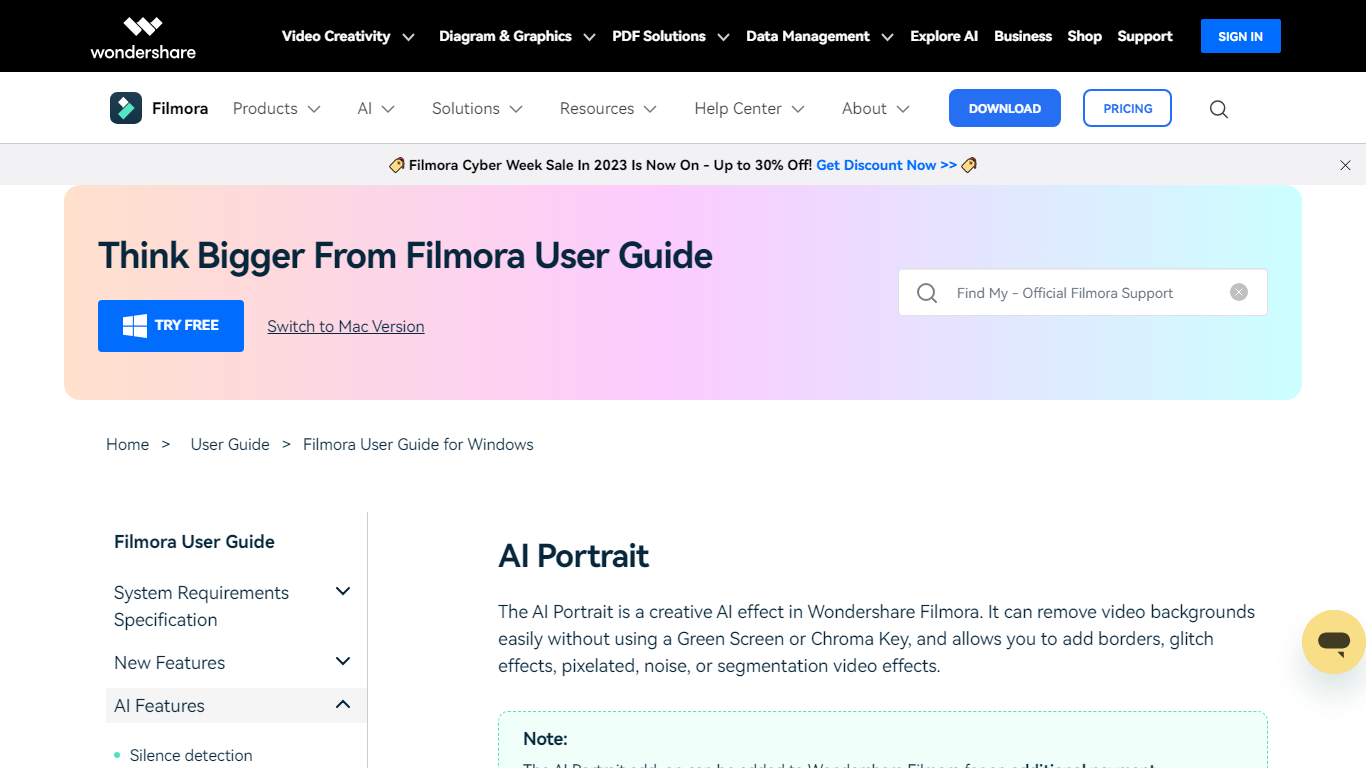
What is AI Portrait in Filmora?
Elevate your video editing experience with Filmora—a comprehensive and user-friendly AI Video Editor designed to cater to your creative vision. Whether you're an amateur filmmaker or a seasoned professional, Filmora empowers you with the tools to edit faster, smarter, and easier. Harness the power of AI portrait effects to transform your footage with a touch of artistry.
Discover a suite of Video Creativity Products that include Filmora, your complete video editing tool; DemoCreator for efficient tutorial video making; UniConverter for high-speed media conversion; Virbo for AI-driven video generation; and Presentory for creating AI-powered video presentations.
Filmora is not just a video editing software; it's part of a larger ecosystem of creative tools that also brings you Diagram & Graphics Products, PDF Solutions, and Data Management products to enhance your workflow in every aspect. With intuitive interfaces and seamless integration, these products work in harmony to support your multimedia projects.
Whether you are looking to recover lost files with Recoverit, design with Mockitt, manage PDFs with PDFelement or protect your family with FamiSafe, Filmora's suite has something for every need. Maximize your creativity and efficiency with Filmora—where powerful technology meets user-friendly design.
Wondershare Filmora Upvotes
AI Portrait in Filmora Upvotes
Wondershare Filmora Top Features
Complete Video Editing Tool: Comprehensive editing capabilities for an enhanced video creation process.
AI Video Editor: Smart AI features to edit videos more efficiently.
Creative Visual Effects: A wide range of effects to elevate the visual storytelling of your video projects.
AI Text-Based Editing: This feature allows you to edit and cut videos based on the audio transcription.
AI Music Generator: No more searching for royalty-free music; this generator can create it for you in seconds.
AI Voice Remover: With just one click, you can remove voices from audio while maintaining high production quality.
Cross-Platform Compatibility: Available for both Windows and Mac users.
AI Editing Copilot: This AI assistant understands your editing instructions in natural language and executes them.
Text-Based AI Editing: This feature converts your video audio into editable text.
AI Thumbnail Creator: This tool helps generate thumbnails for your videos.
AI Smart Mask: Enhance your video's visual flow with object masking.
AI Smart Crop: Easily edit out unwanted objects or backgrounds in your clips.
Snap Mode: Create quick and efficient videos.
Auto Reframe: Automatically resize your videos quickly.
AI Portrait in Filmora Top Features
Complete Video Editing Tool: Provides a comprehensive range of editing capabilities for video projects.
AI Portrait Effects: Enhance videos with advanced artificial intelligence portrait effects.
High-Speed Media Conversion: Utilize UniConverter for quick file format changes.
AI Video Generation: Create videos effortlessly with Virbo the robust AI video generator.
Creative Tool Ecosystem: Access a collection of tools for graphics PDF solutions and data management.
Wondershare Filmora Category
- Video Editing
AI Portrait in Filmora Category
- Video Editing
Wondershare Filmora Pricing Type
- Freemium
AI Portrait in Filmora Pricing Type
- Freemium
