Zoviz vs YouTube Banner Maker | Canva
In the contest of Zoviz vs YouTube Banner Maker | Canva, which AI Design tool is the champion? We evaluate pricing, alternatives, upvotes, features, reviews, and more.
If you had to choose between Zoviz and YouTube Banner Maker | Canva, which one would you go for?
When we examine Zoviz and YouTube Banner Maker | Canva, both of which are AI-enabled design tools, what unique characteristics do we discover? Neither tool takes the lead, as they both have the same upvote count. Be a part of the decision-making process. Your vote could determine the winner.
Don't agree with the result? Cast your vote and be a part of the decision-making process!
Zoviz
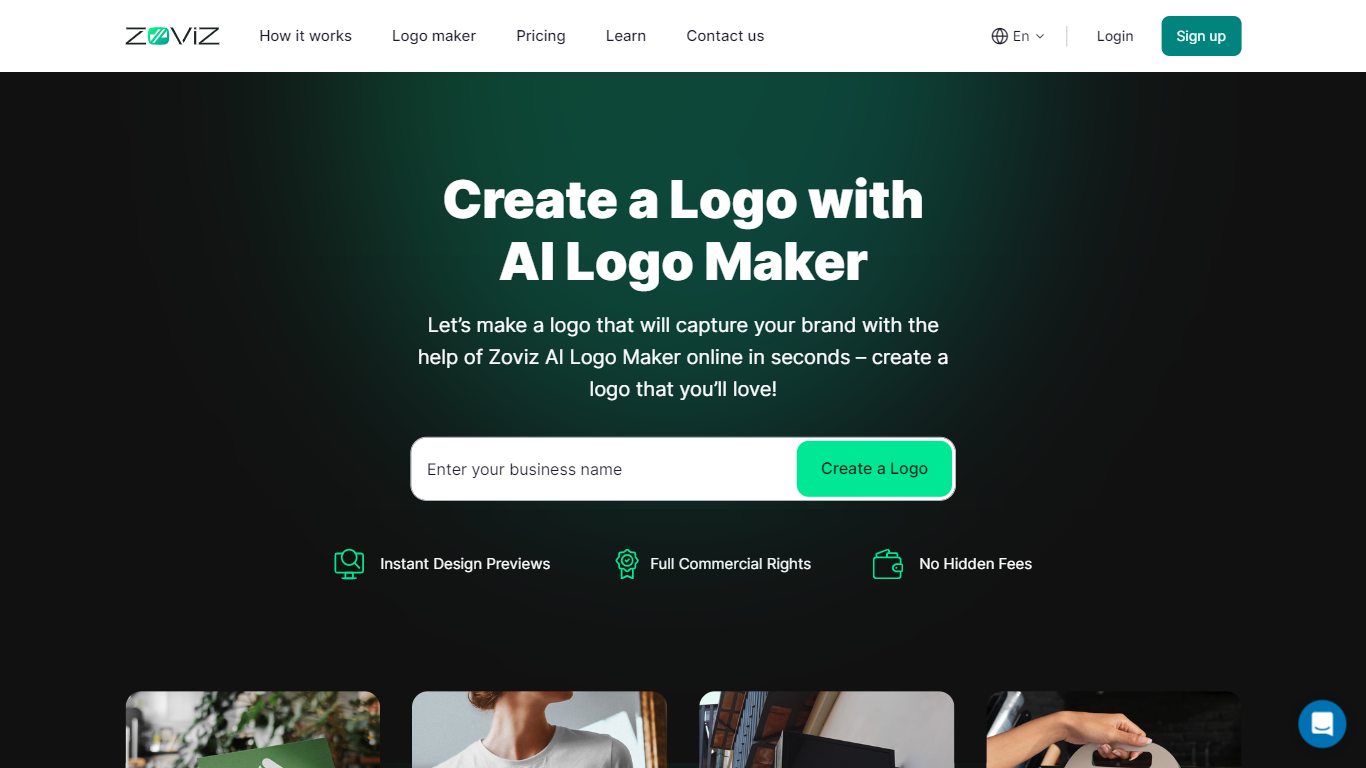
What is Zoviz?
Zoviz: AI-Powered Logo and Brand Kit Design Made Simple
Zoviz revolutionizes the process of logo and brand kit creation with its AI-driven design tools. Catering to businesses of all sizes, Zoviz simplifies branding with a three-step process that ensures you get a professional and personalized logo without the usual hassle and time commitment.
How Zoviz Works:
- Input Your Brand Name: Start by entering your company name, industry specifics, and an optional slogan. This basic information sets the foundation for designs that resonate with your business identity.
- Choose Your Design Preferences: Next, select your desired style, color schemes, and additional visual elements. Zoviz’s advanced AI engine processes this information to generate a variety of logo options that match your specifications.
- Customize and Download Your Brand Assets: Once Zoviz presents you with logo options, pick the one that captures your brand’s essence. You can fine-tune your choice by adjusting fonts, colors, and layout. After perfecting your logo, download the brand assets tailored to your needs.
What Zoviz Offers:
Zoviz provides a comprehensive suite of branding materials to ensure your business presents a cohesive and professional image across all platforms:
- Over 30 different logo files for various uses.
- Customizable social media profiles and cover images.
- Professionally designed business cards.
- Coordinated letterheads.
- An email signature that aligns with your brand style.
- A favicon for your website.
- A detailed brand book that guides you on how to consistently use your new branding elements.
With Zoviz, you have everything you need to launch or refresh your brand, backed by the power of artificial intelligence. Whether you’re starting a new venture or revamping an existing one, Zoviz makes branding straightforward, fast, and effective.
YouTube Banner Maker | Canva
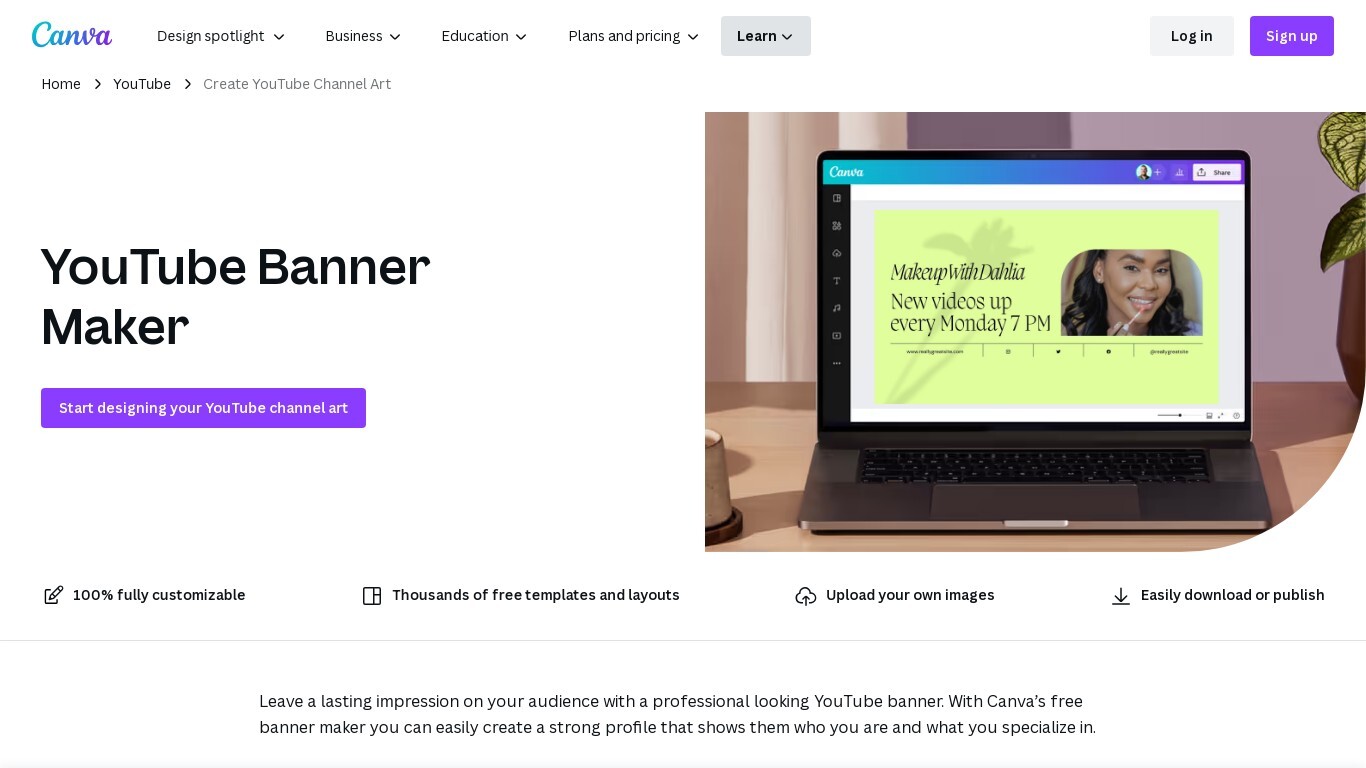
What is YouTube Banner Maker | Canva?
Create an impactful YouTube channel art with ease using Canva's banner maker. Canva offers a hassle-free design experience allowing you to craft professional-looking banners within minutes. With a vast selection of free templates and layouts, customizing your YouTube channel art is a breeze. No design experience? No problem. Canva's intuitive platform is equipped with thousands of free colors, fonts, images, and illustrations, as well as an in-built photo editor. You can also upload your existing brand assets, effortlessly integrating them into your design. Canva ensures optimal dimensions, providing templates that fit YouTube’s requirements, eliminating the guesswork. Once you've finalized your banner, you can utilize Canva to create all your YouTube channel art in one place, streamlining your design process. Moreover, updating your channel art is as simple as a few clicks, thanks to automatically saved designs. Take advantage of Canva's comprehensive tools not just for YouTube banners but also for marketable thumbnails and social media images, making it easier to maintain a cohesive and eye-catching online presence.
Zoviz Upvotes
YouTube Banner Maker | Canva Upvotes
Zoviz Top Features
AI-Driven Design: Generate logos tailored to your brand profile using an AI-powered logo maker.
Intuitive Customization: Use a custom logo designer to modify fonts, colors, and symbols to perfect your logo.
Immediate Downloads: Access quick, top-quality downloads of your logo designs in a variety of formats.
Brand Kit Essentials: Obtain a complete brand kit, including business cards and social media profiles, for cohesive branding.
Comprehensive Support: Benefit from professional assistance and unlimited logo changes for an optimal branding experience.
YouTube Banner Maker | Canva Top Features
Customizable Templates: Thousands of designer-made templates to choose from for your YouTube banner.
No Design Experience Needed: Easily create professional-looking banners with an in-built photo editor and free design elements.
Perfect Dimensions: Templates fit YouTube’s banner requirements ensuring your design is always the right size.
Brand Asset Integration: Upload and utilize your own logos and images seamlessly within the designs.
Consistent Branding Across Platforms: Design all your YouTube channel art thumbnails and social media images in one place.
Zoviz Category
- Design
YouTube Banner Maker | Canva Category
- Design
Zoviz Pricing Type
- Paid
YouTube Banner Maker | Canva Pricing Type
- Freemium
