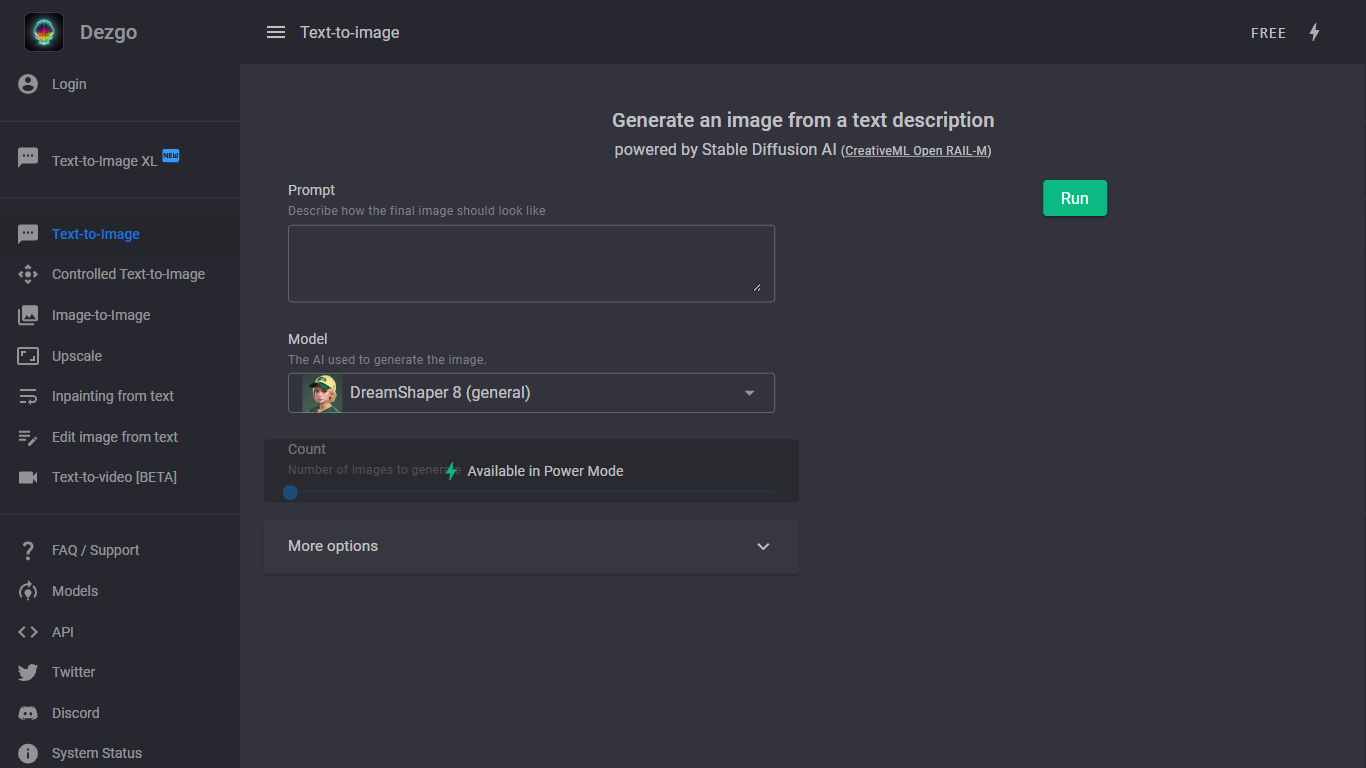
Last updated 10-23-2025
Category:
Reviews:
Join thousands of AI enthusiasts in the World of AI!
Dezgo
Text-to-image is a powerful AI tool that enables users to create high-quality images from simple text descriptions. Whether you need visually stunning illustrations or graphics for your website or social media, this tool makes image generation easy and effective. Powered by Stable Diffusion AI, it uses the DreamShaper 8 (general) model to produce images that closely match your specified details.
With this tool, you can control various parameters to ensure the final image meets your expectations. You can specify the number of images to generate, select the image resolution (portrait, square, or landscape), and even use a negative prompt to exclude unwanted elements, like poorly drawn hands or blurry details.
The text-to-image tool also allows you to adjust the guidance level, which influences how closely the AI adheres to your prompt. For more detailed images, you can increase the number of sampling steps, although this may require more processing time. Users can choose from different sampling methods, such as DPM++ 2M Karras, to further refine the image output.
For consistent results, you can input a specific seed number if you have a particular image style in mind. Additionally, the tool offers an upscale option, which enhances the resolution of images using the Real-ESRGAN model, providing even higher quality visuals.
High-quality image generation: The text-to-image tool utilizes advanced AI techniques to generate visually stunning and high-quality images from a text description.
Customizable parameters: Users have control over parameters such as image resolution negative prompts guidance level sampling methods and more ensuring that the generated image aligns with their expectations.
Flexible image generation: Whether you need a single image or multiple variations the tool allows you to specify the desired number of images to generate.
Seed-based consistency: By providing a unique seed number users can generate consistent results for the same text prompt.
Upscaling option: The tool offers an upscale feature that allows users to increase the resolution of the generated image using the Real-ESRGAN model.
What is Dezgo?
Dezgo is an online AI-powered image generator for creating images from text descriptions.
How does Dezgo work?
It uses AI models like Stable Diffusion to generate images from text descriptions.
Is Dezgo free?
Yes, there's a free version with limitations; a paid Power Mode removes these limitations.
How can I generate images in Dezgo?
Choose an AI mode, type your description, and click 'Run'; adjust parameters in the 'More Options' panel.
Do I own the images created in Dezgo?
Yes, you own the rights to use them, including for commercial purposes, following the license terms of each AI.
How can I adjust the importance of parts of the prompt?
Use '+' or '-' next to words to increase or decrease their importance; you can also use numerical values.
What if my images are not as expected?
Refine your description, adjust parameters, and use specific details or styles; consider changing the AI model.
How can I suggest new features for Dezgo?
Send your suggestions via Twitter @dezgo.
What is Power Mode in Dezgo?
A paid upgrade with no usage restrictions, ad-free, including a history feature.
Will ads be removed in Power Mode?
Yes, Power Mode is ad-free.
How do I get Power Mode?
Create or log in to your account, fund it, and switch to Power Mode.
How do I create or log in to my Dezgo account?
Use the 'Login' option and follow the email validation process.
How do I switch between Power Mode and the free version?
Click the lightning icon; green indicates Power Mode, gray indicates the free version.
What are the costs in Power Mode?
Costs depend on usage parameters; e.g., 'Text-to-Image' might cost 0.0019 USD per request.
Which payment methods are supported?
Dezgo accepts credit/debit cards, PayPal, Apple Pay, Google Pay, and Link by Stripe.
