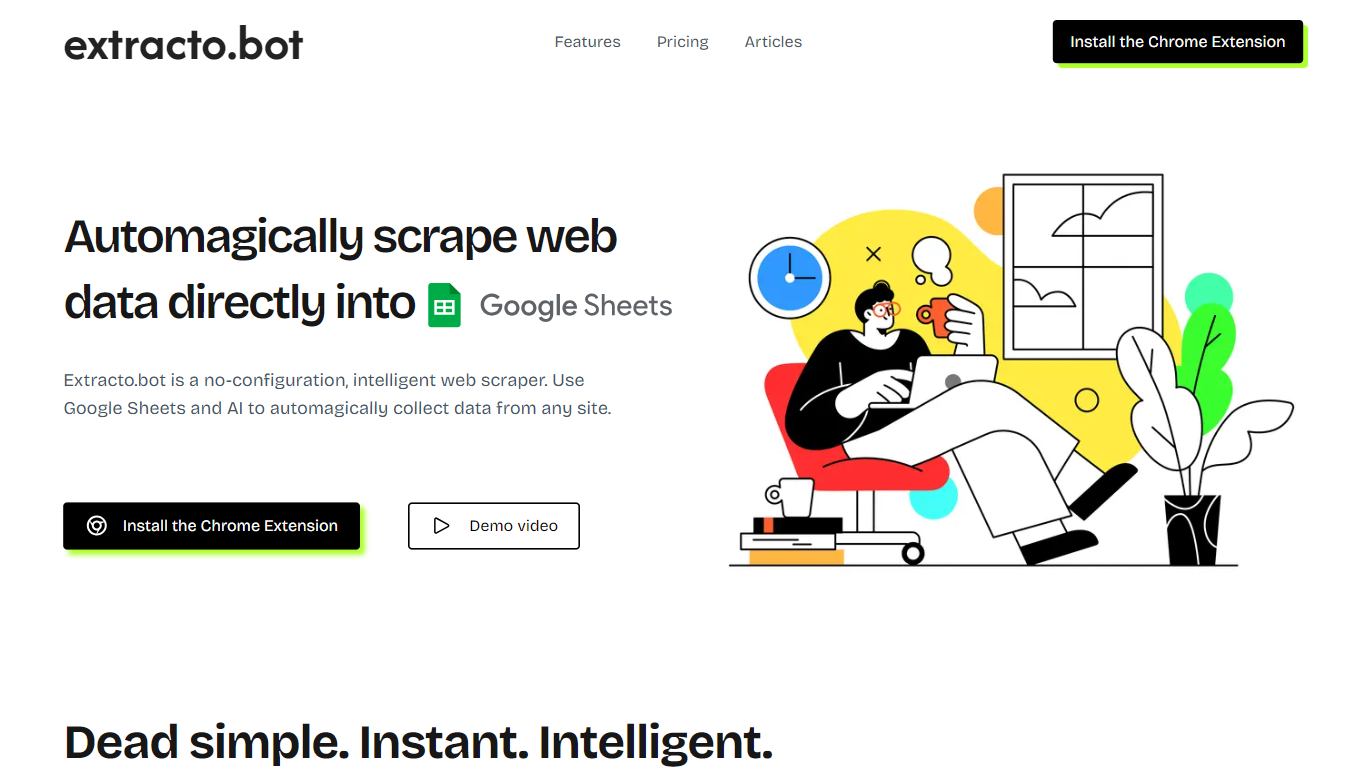
Last updated 10-31-2025
Category:
Reviews:
Join thousands of AI enthusiasts in the World of AI!
extracto.bot
Extracto.bot is a no-configuration web scraper that automates data collection directly into Google Sheets. It uses AI to simplify scraping from any website without setup, making it accessible for users with varying technical skills. By entering desired data fields as columns in Google Sheets, users can visit any site and extract data instantly with a single click. The tool is deeply integrated with Google Drive, leveraging Sheets for organizing and sharing scraped data efficiently.
Designed to reduce mental overhead, Extracto.bot includes hundreds of smart shortcuts and commands, such as CMD+SHIFT+E, to speed up workflows and save time. It supports a wide range of use cases including sales prospecting from LinkedIn and Facebook, comparison shopping across online stores, and organizing real estate listings for home buyers. This versatility makes it valuable for professionals, shoppers, and individuals alike.
The tool offers a Chrome extension for easy installation and use, emphasizing instant and intelligent scraping without complex configurations. Pricing plans are straightforward and predictable, ranging from a free starter tier to professional options with unlimited pages and users. Extracto.bot focuses on delivering practical productivity enhancements by combining AI with the power of Google Sheets, making web data automation accessible and manageable.
No setup needed: start scraping in seconds 🕒
Direct data export into Google Sheets 📊
Hundreds of smart shortcuts to boost speed ⌨️
Supports sales prospecting from LinkedIn & Facebook 🔍
Organize and compare shopping or real estate data easily 🏠
No technical setup required, easy for all users
Direct integration with Google Sheets for data management
Supports multiple use cases like sales, shopping, and real estate
Smart shortcuts reduce time and mental effort
Clear and predictable pricing with a free tier
Free plan limits scraping to 50 pages per month
Multi-user support only available on higher-tier plans
No offline or non-Google Sheets export options
How quickly can I start scraping data with Extracto.bot?
You can start scraping in seconds by entering your desired data fields in Google Sheets, visiting the target website, and clicking extract—no setup needed.
Does Extracto.bot require coding or technical skills?
No, Extracto.bot is designed to work without any configuration or coding, making it accessible for users without technical backgrounds.
Can I use Extracto.bot for sales prospecting?
Yes, it supports instant data collection from LinkedIn, Facebook, and company websites to help with sales prospecting.
Is there a limit to how many pages I can scrape?
Limits depend on your plan: the free Starter plan allows 50 pages per month, Personal allows 1,000, and Professional offers unlimited scraping.
How does Extracto.bot integrate with Google Sheets?
Extracto.bot exports scraped data directly into Google Sheets, letting you organize, share, and analyze data within the familiar Google Drive ecosystem.
What support options are available for paid plans?
Personal plan users get email support, while Professional plan users receive priority email support for faster assistance.
Can Extracto.bot help with comparison shopping?
Yes, it lets you collect and organize product data from multiple online stores into Google Sheets for easy comparison.
