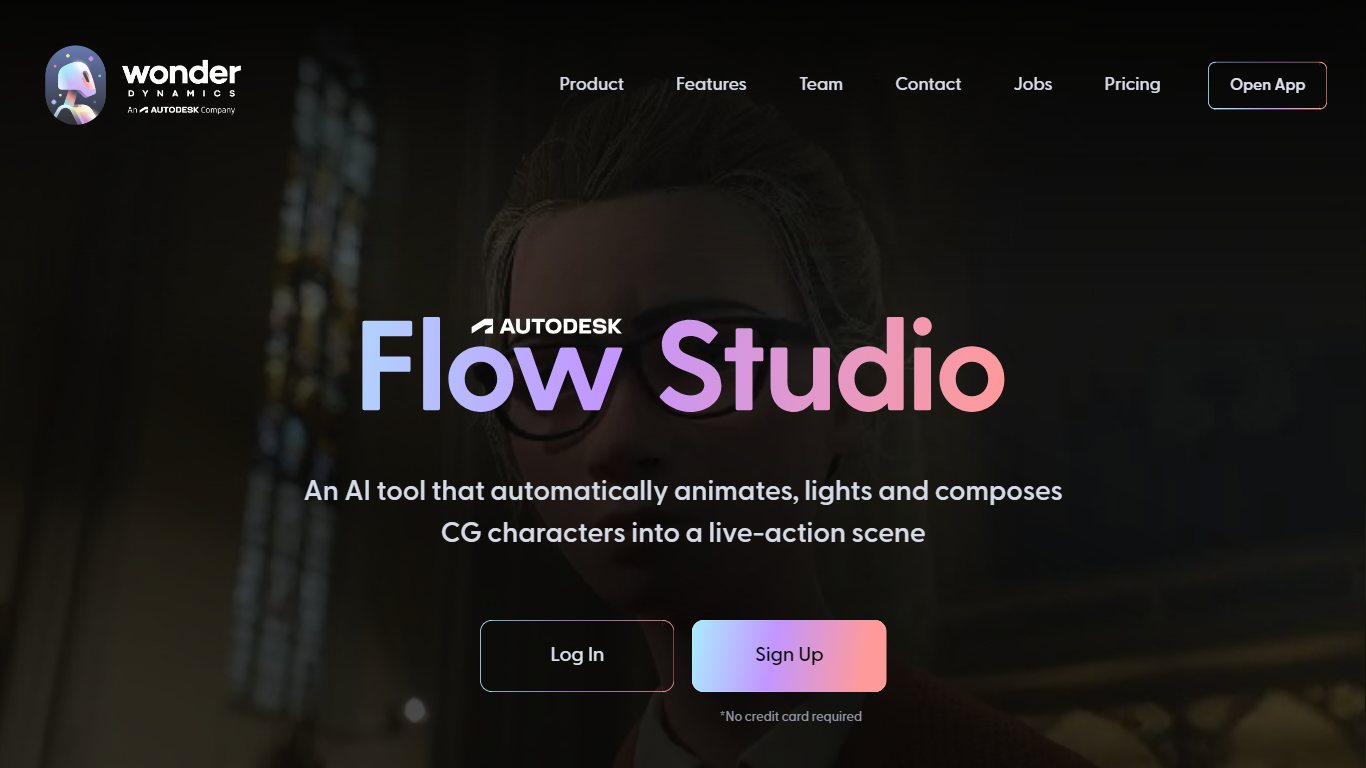
Last updated 10-23-2025
Category:
Reviews:
Join thousands of AI enthusiasts in the World of AI!
Flow Studio
Autodesk Flow Studio, formerly known as Wonder Studio, is an innovative AI-powered tool designed to revolutionize the visual effects (VFX) industry. It automates the processes of animating, lighting, and composing computer-generated (CG) characters into live-action scenes, significantly reducing the complexity and time traditionally associated with VFX production. The core functionality of this platform allows users to upload CG character models and seamlessly integrate them into video footage, eliminating the need for extensive manual labor and expensive production hardware.
The primary target audience for Autodesk Flow Studio includes filmmakers, animators, and visual effects artists who seek to enhance their storytelling capabilities without the burden of complicated software or extensive training. This tool is particularly beneficial for independent creators and small studios that may lack the resources for traditional VFX workflows. By automating 80%-90% of the objective VFX work, it empowers artists to focus on the subjective aspects of their projects, thus streamlining the creative process.
What sets Autodesk Flow Studio apart is its user-friendly interface and the ability to adapt to existing production pipelines. Users can export their work into familiar software, making it a versatile addition to any artist's toolkit. The platform's unique value proposition lies in its capacity to democratize high-quality VFX production, allowing creators of all skill levels to produce professional-grade animations and effects with minimal effort. This transformative approach not only enhances productivity but also opens new avenues for creativity in the film and animation industries.
AI-Powered Animation Automation: Automatically animates CG characters based on single-camera footage, significantly reducing manual labor and time spent on VFX work.
Dynamic Lighting Integration: Adapts lighting conditions in live-action scenes to match the CG characters, ensuring a seamless blend between real and virtual elements.
User-Friendly Interface: Designed for ease of use, allowing artists to upload models and integrate them into scenes without extensive training or experience.
Export Compatibility: Supports exporting of individual elements into existing software, facilitating integration into established production workflows.
Multi-Character Support: Enables the assignment of multiple CG characters in a single scene, allowing for complex storytelling and dynamic interactions.
What is Autodesk Flow Studio?
Autodesk Flow Studio is an AI-powered tool that automates the animation, lighting, and composition of CG characters into live-action scenes, streamlining the VFX production process.
Who can benefit from using Autodesk Flow Studio?
Filmmakers, animators, and visual effects artists, especially those in independent or small studio settings, can benefit from the tool's ability to simplify complex VFX tasks.
How does the AI automation work?
The AI system detects actor performances from single-camera footage and transfers these performances to CG characters, automating the animation and lighting processes.
Is there a learning curve for using this tool?
No, Autodesk Flow Studio is designed to be user-friendly, allowing even those with minimal experience in 3D software to create professional-quality VFX.
Can I export my work to other software?
Yes, the platform allows users to export individual elements into their existing software, making it easy to integrate into current production workflows.
What types of characters can I use in Autodesk Flow Studio?
Users can upload their own 3D models or choose from a selection of free characters available from the artist community.
Is there a cost associated with using Autodesk Flow Studio?
Autodesk Flow Studio operates on a freemium model, allowing users to access basic features without a credit card, while offering additional paid features.
