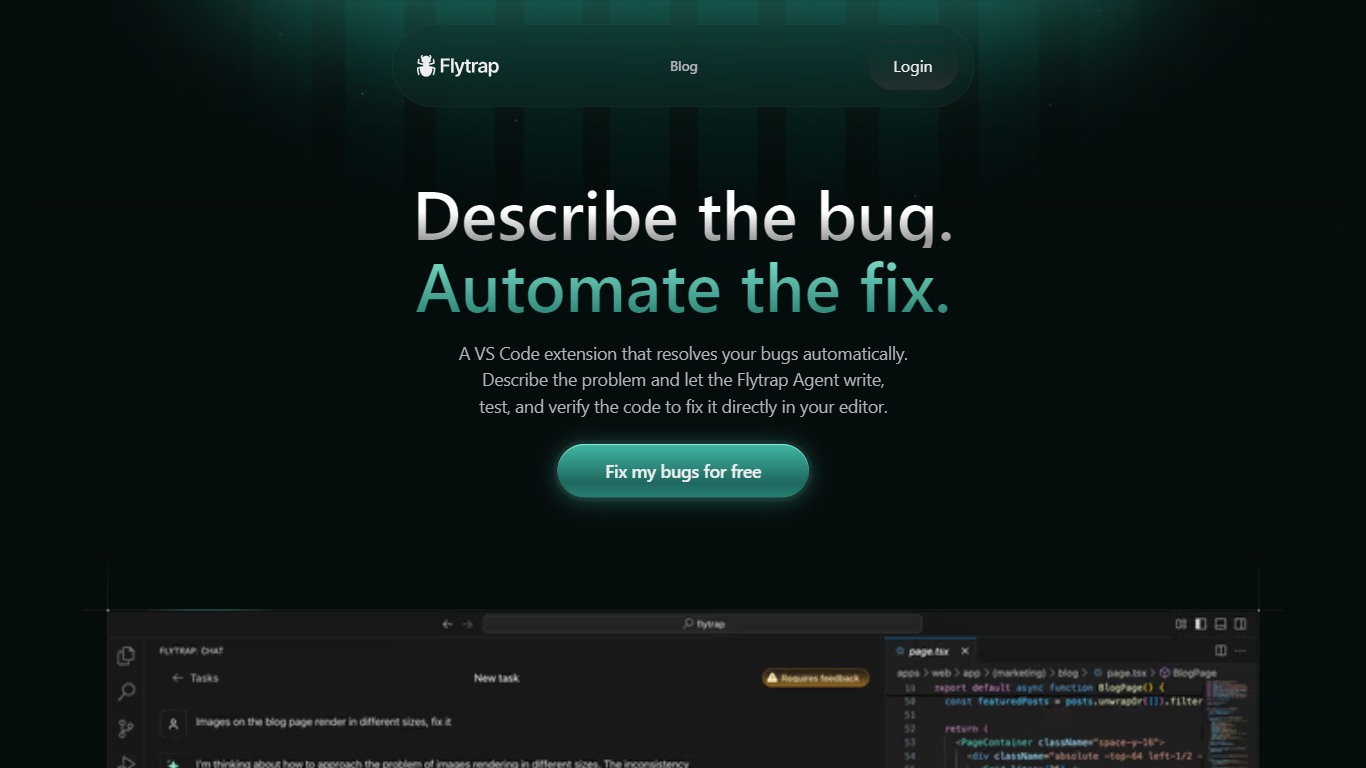
Last updated 10-23-2025
Category:
Reviews:
Join thousands of AI enthusiasts in the World of AI!
FlytrapXX
FlytrapXX is an innovative tool designed to automatically resolve issues within Node.js, JavaScript, and TypeScript codebases. It functions as a Visual Studio Code extension that leverages an AI agent to interpret natural language descriptions of bugs and implement fixes directly in the user's code editor. This tool is particularly beneficial for developers who seek to enhance their productivity by automating the debugging process, allowing them to focus on more critical tasks while Flytrap operates in the background.
The primary target audience for Flytrap includes software developers and engineers who work with JavaScript-based technologies and are looking for efficient solutions to streamline their coding workflow. By providing a seamless integration with GitHub and the ability to mirror repositories, Flytrap ensures that developers can continue their work without interruption while the AI agent conducts necessary fixes. This unique value proposition sets Flytrap apart from traditional debugging tools, as it not only automates the fixing process but also verifies the solutions before presenting them to the user.
Key differentiators of Flytrap include its end-to-end task completion capability, where users simply describe the bug, and the AI agent takes over the resolution process. Additionally, Flytrap's ability to run and test code ensures that the fixes are reliable and functional, providing developers with confidence in the changes made. The tool's design prioritizes user control, allowing developers to review and approve fixes before they are merged into the main codebase, thus maintaining the integrity of their projects.
AI-Powered Bug Resolution: Flytrap utilizes an AI agent to interpret natural language descriptions of bugs, automating the debugging process effectively.
Seamless Integration with GitHub: Users can import their code directly from GitHub, allowing for a smooth workflow and easy access to their projects.
Background Task Management: Flytrap operates in the background, enabling developers to continue their work while the tool resolves issues on a mirrored version of their repository.
Code Verification: The AI agent runs and tests the code to ensure that the fixes work as intended before presenting them for user approval.
User Control and Review: Once a solution is found, Flytrap allows developers to review and approve the changes, ensuring that they maintain control over their codebase.
How does Flytrap work?
Flytrap is a VS Code extension powered by an AI agent designed to automatically fix bugs in your code based on your natural-language descriptions. It creates a mirrored version of your repository to safely test potential fixes, ensuring that your original code remains intact.
What are the limitations of Flytrap?
While Flytrap is designed to handle a wide range of bugs, its effectiveness may vary depending on the complexity of the issue and the clarity of the description provided. Additionally, it may not support all programming languages or frameworks.
Can I use Flytrap for free?
Yes, Flytrap offers a freemium model, allowing users to access basic features without any cost. For advanced functionalities, users may need to consider premium options.
Is my code safe while using Flytrap?
Yes, Flytrap operates on a mirrored version of your repository, ensuring that your original code remains untouched during the debugging process. This provides a safe environment for testing fixes.
How does Flytrap verify the code fixes?
Flytrap runs and tests the code to ensure that the fixes work as expected. Only after successful verification does it present the solution for user review.
What programming languages does Flytrap support?
Flytrap primarily supports Node.js, JavaScript, and TypeScript codebases, making it a valuable tool for developers working within these environments.
Can Flytrap integrate with other development tools?
Currently, Flytrap is designed to work seamlessly with Visual Studio Code and GitHub. Future integrations may be considered based on user feedback and demand.
