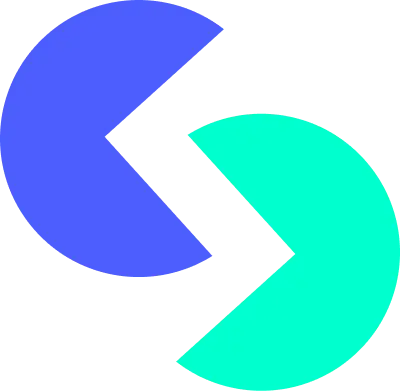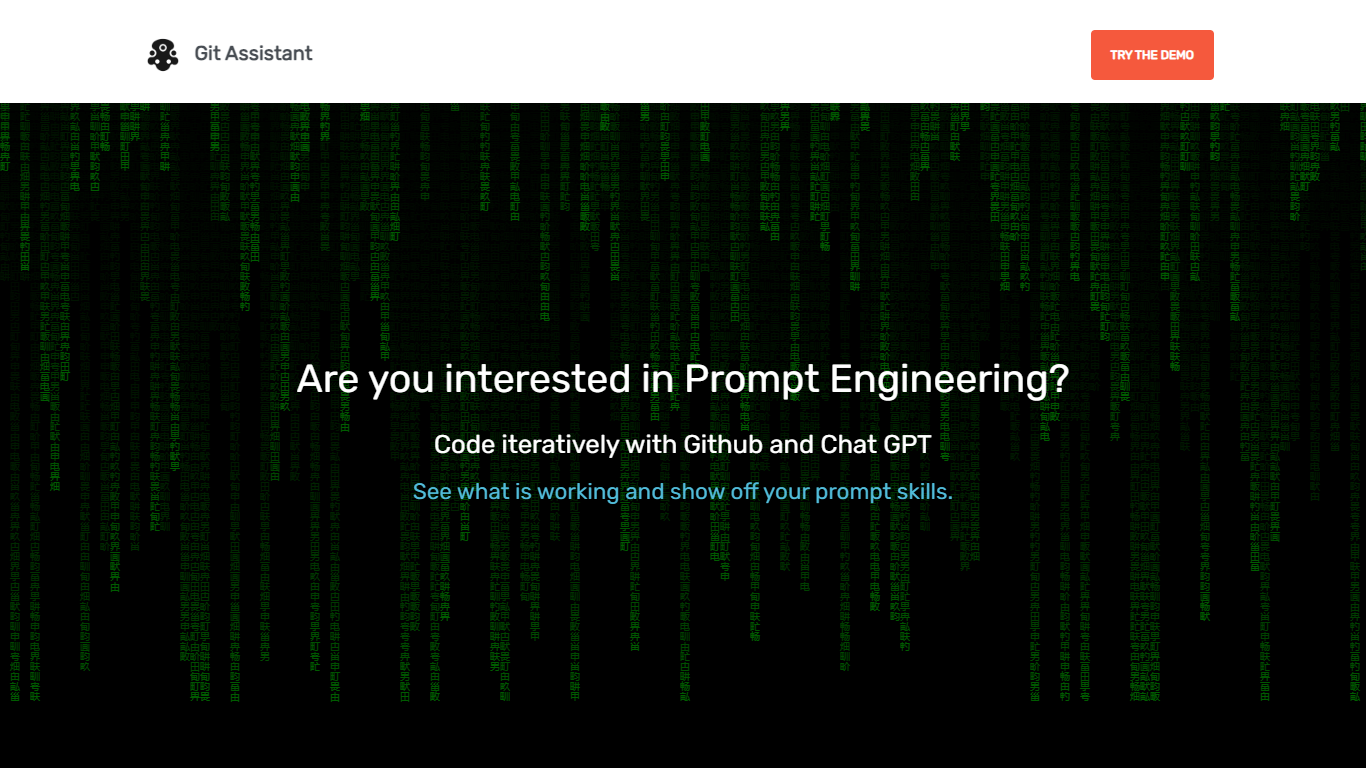
Last updated 04-26-2024
Category:
Reviews:
Join thousands of AI enthusiasts in the World of AI!
Git Assistant
Git Assistant is a cutting-edge tool designed to streamline the coding process for developers who utilize Github and ChatGPT for their version control and collaborative needs. With Git Assistant, users can work more iteratively, easily add and refine code through prompt engineering, and turbocharge their development workflow by integrating ChatGPT into their coding practice.
This utility provides features such as adding prompts to previous entries to create a unified process, comparing changes through pull requests effortlessly, and utilizing ChatGPT's capabilities to reduce manual coding tasks. Whether you're a seasoned programmer looking to enhance your workflow or a novice interested in simplifying your coding experience, Git Assistant offers a demo to explore its functionality. Embrace the future of coding with Git Assistant's premium features, including private pull request options and guaranteed access to all future premium features for a nominal subscription fee.
Iterative Coding: Enhance coding by integrating Github and ChatGPT for iterative development.
Prompt Engineering: Utilize advanced prompt techniques to improve the development process.
Pull Request Comparisons: Easily compare changes with a simple click on the "Pull Request" link.
ChatGPT Integration: Allow ChatGPT to handle complex coding tasks and reduce manual workload.
Demo Available: Try the features with a free demo before committing to the full feature set.
1) What is Git Assistant?
Git Assistant is a tool that integrates Github and ChatGPT to help developers code iteratively, manage prompts, and utilize advanced automation features.
2) How can I try Git Assistant?
You can try Git Assistant through the provided demo link to explore its features before opting for the full version.
3) How does Git Assistant help build a working process?
Git Assistant allows you to build a working process by adding prompts to previous coding entries, simplifying workflow management.
4) How do I compare changes with Git Assistant?
Clicking the 'Pull Request' link on the Git Assistant platform enables you to compare the code changes provided by Chat GPT quickly.
5) How does Git Assistant leverage Chat GPT?
Git Assistant helps you learn how to utilize Chat GPT in your coding projects, letting the AI handle complex coding tasks.