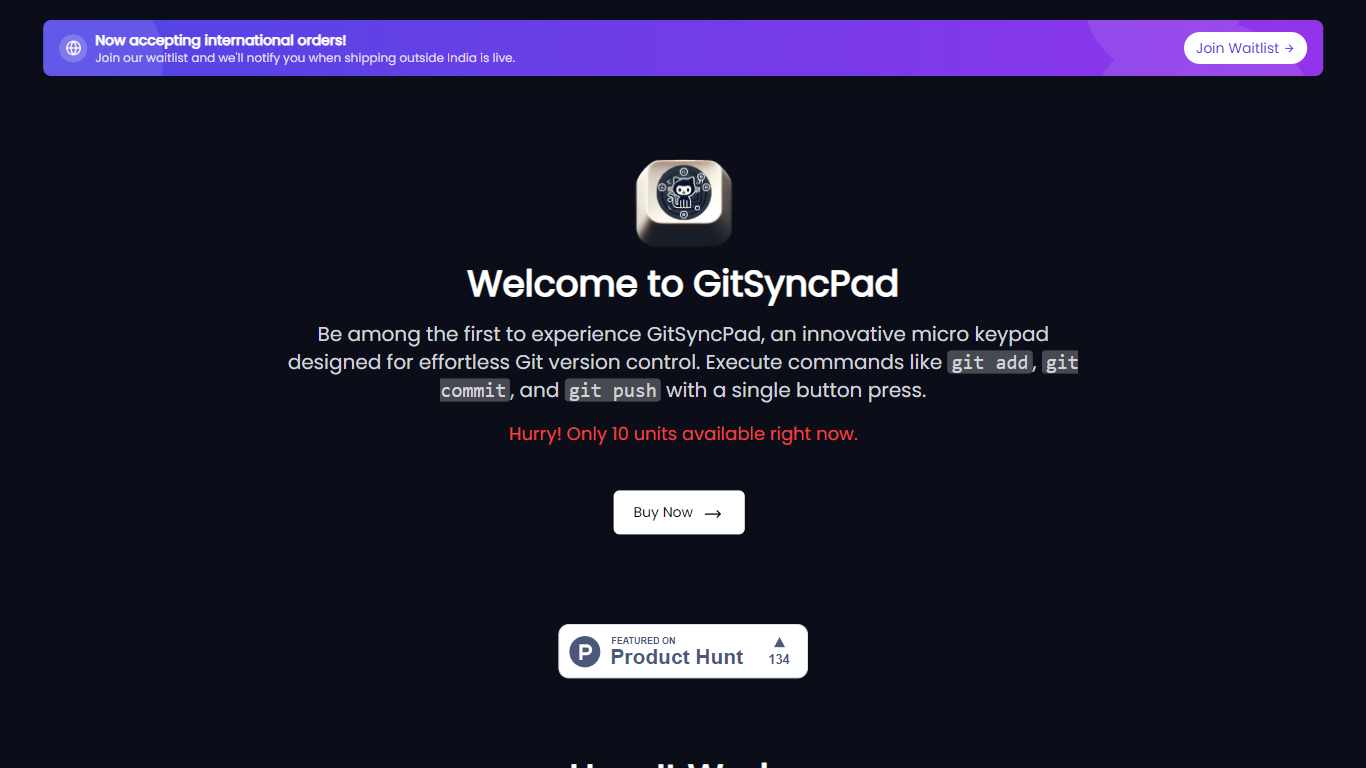
Last updated 10-30-2025
Category:
Reviews:
Join thousands of AI enthusiasts in the World of AI!
GitSyncPad
GitSyncPad is a compact micro keypad that simplifies Git version control by allowing users to execute common Git commands with a single button press. It supports commands like git add, git commit, git push, and git pull, streamlining the workflow for developers and teams. The device connects via USB and requires no software installation, making it easy to set up and use immediately.
This tool is ideal for software developers, project managers, and anyone involved in coding who wants to speed up their Git operations without relying on command line inputs. It suits both beginners and experienced users who prefer a tactile interface to keyboard shortcuts.
GitSyncPad's value lies in its plug-and-play design and dedicated buttons for different Git tasks. The V1 model focuses on regular tasks such as adding, committing, and pushing changes, while the V2 model adds a separate button for pulling updates, allowing users to customize their workflow.
The device's small footprint and straightforward operation reduce the chance of errors and help maintain focus on coding. It supports international shipping, expanding its accessibility beyond India.
Technically, GitSyncPad works with any computer that supports USB connections without needing drivers or additional software. This simplicity ensures users can integrate it into their existing setups without hassle.
Overall, GitSyncPad offers a practical hardware solution to speed up Git commands, making version control more accessible and efficient for developers worldwide.
🔘 Single-button Git commands speed up workflow
🔌 Plug-and-play USB connection with no setup needed
🎨 Available in multiple colors to suit preferences
🆚 Two models: V1 for basic tasks, V2 adds git pull button
🌍 Now ships internationally for wider accessibility
Simplifies Git commands with one-touch buttons
No software or driver installation needed
Compact and portable design fits any desk
Supports international shipping for global users
Two models offer flexibility for different workflows
Limited to preset Git commands without customization
Small number of units available at launch
Does GitSyncPad require any software installation?
No, GitSyncPad connects via USB and works without installing any software or drivers.
What Git commands can I execute with GitSyncPad?
You can run git add, git commit, git push with the V1 model, and git pull is added in the V2 model.
Is GitSyncPad compatible with all operating systems?
GitSyncPad works with any computer that supports USB connections, regardless of the operating system.
Can I customize the buttons on GitSyncPad?
The device comes with preset buttons for specific Git commands and does not support custom button programming.
Is international shipping available for GitSyncPad?
Yes, GitSyncPad now accepts international orders beyond India.
What colors are available for GitSyncPad?
Both V1 and V2 models are available in multiple colors to match user preferences.
How many units are currently available for purchase?
At launch, only a limited number of units are available, so early purchase is recommended.
