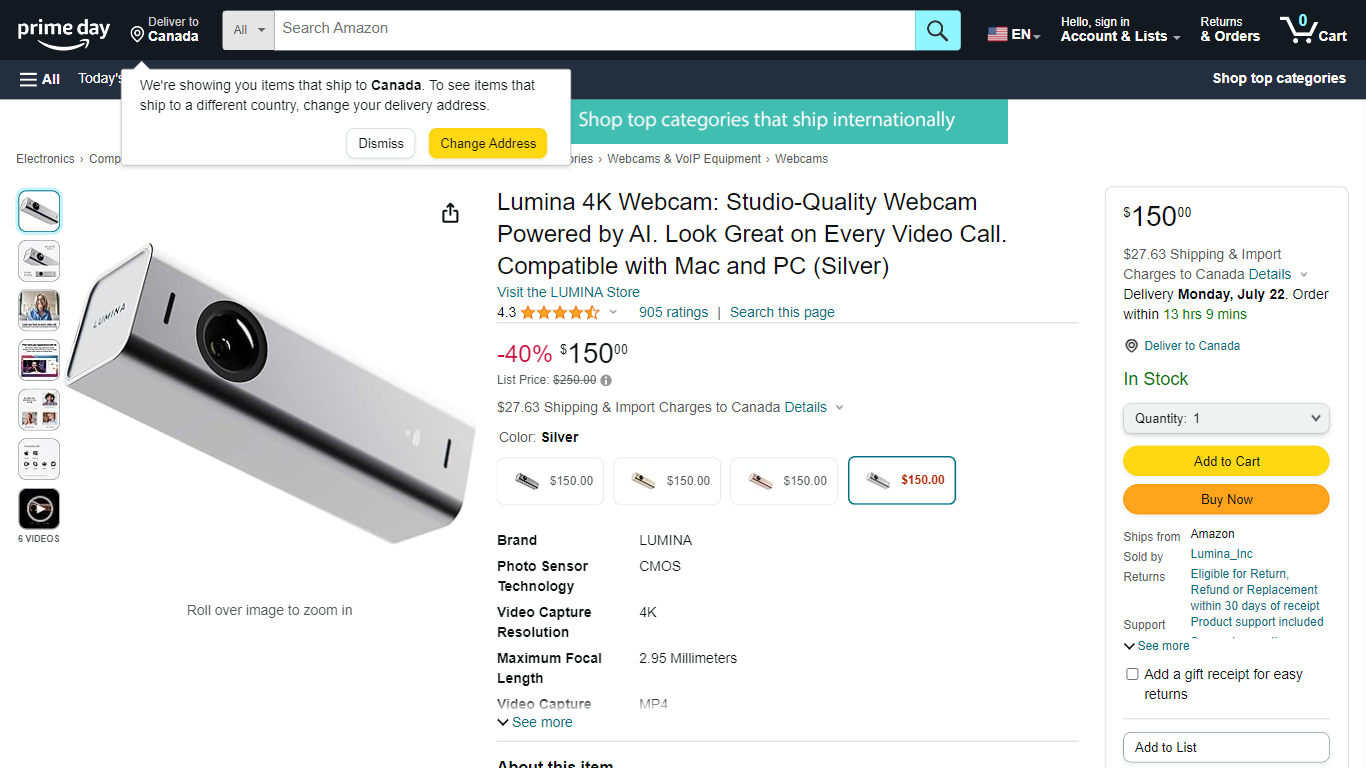
Last updated 10-30-2025
Category:
Reviews:
Join thousands of AI enthusiasts in the World of AI!
Lumina 4K AI Webcam
The Lumina 4K AI Webcam delivers ultra-high-definition video with a resolution of 4K, ensuring crystal-clear visuals for every video call. It uses AI-powered software to automatically adjust color, exposure, and lighting, helping you look your best in various environments without manual tweaking. This webcam is designed for both Mac and PC users, offering easy setup and compatibility across platforms.
Beyond basic video calls, Lumina targets professionals, streamers, and remote workers who want studio-quality video without complex equipment. Its sleek, compact design fits well with modern setups and adds a professional look to your workspace.
The webcam includes a user-friendly software interface that allows manual control over image settings like brightness, saturation, and background blur. It also supports a color calibration card to fine-tune color accuracy, which is a unique feature for webcams in this category.
Lumina’s AI background blur feature helps maintain focus on you while subtly softening your surroundings, enhancing privacy and reducing distractions. The webcam’s microphone delivers clear audio, complementing the high-quality video.
While most users find the device straightforward to install and use, some have reported occasional software glitches affecting advanced modes. Customer support offers onboarding assistance to help users optimize their settings.
Overall, Lumina 4K AI Webcam stands out for its combination of high-resolution video, AI-driven adjustments, and customizable controls, making it a strong choice for anyone seeking professional-grade video quality in a plug-and-play package.
4K Ultra HD video for sharp, detailed images 📹
AI adjusts lighting and color automatically 🌈
Customizable settings for exposure and saturation 🎛️
Background blur to keep focus on you 🎥
Easy setup with Mac and PC compatibility 💻
Delivers crisp 4K video quality for professional appearance
AI software automatically optimizes image settings
Includes manual controls for fine-tuning visuals
Supports background blur to reduce distractions
Compatible with both Mac and PC with simple setup
Some users report occasional software glitches
Higher price point compared to standard webcams
Mount stability may vary depending on monitor
Does the Lumina 4K AI Webcam work with both Mac and PC?
Yes, the Lumina 4K AI Webcam is compatible with both Mac and PC, offering easy setup on either platform.
Can I manually adjust the camera settings on the Lumina webcam?
Yes, the webcam software allows you to manually adjust exposure, saturation, brightness, and other image settings.
What does the AI feature do on the Lumina 4K Webcam?
The AI automatically adjusts color balance, exposure, and lighting to optimize your video quality based on your environment.
Is there a background blur option available?
Yes, the Lumina webcam includes an AI-powered background blur feature to keep the focus on you during calls.
How easy is it to set up the Lumina 4K AI Webcam?
Most users find the webcam easy to install with user-friendly software and onboarding support available if needed.
Does the Lumina webcam include a microphone?
Yes, it has a built-in microphone that provides clear audio to complement the high-quality video.
Are there any known issues with the Lumina 4K Webcam?
Some users have reported occasional software glitches affecting advanced modes, but customer support offers assistance.
