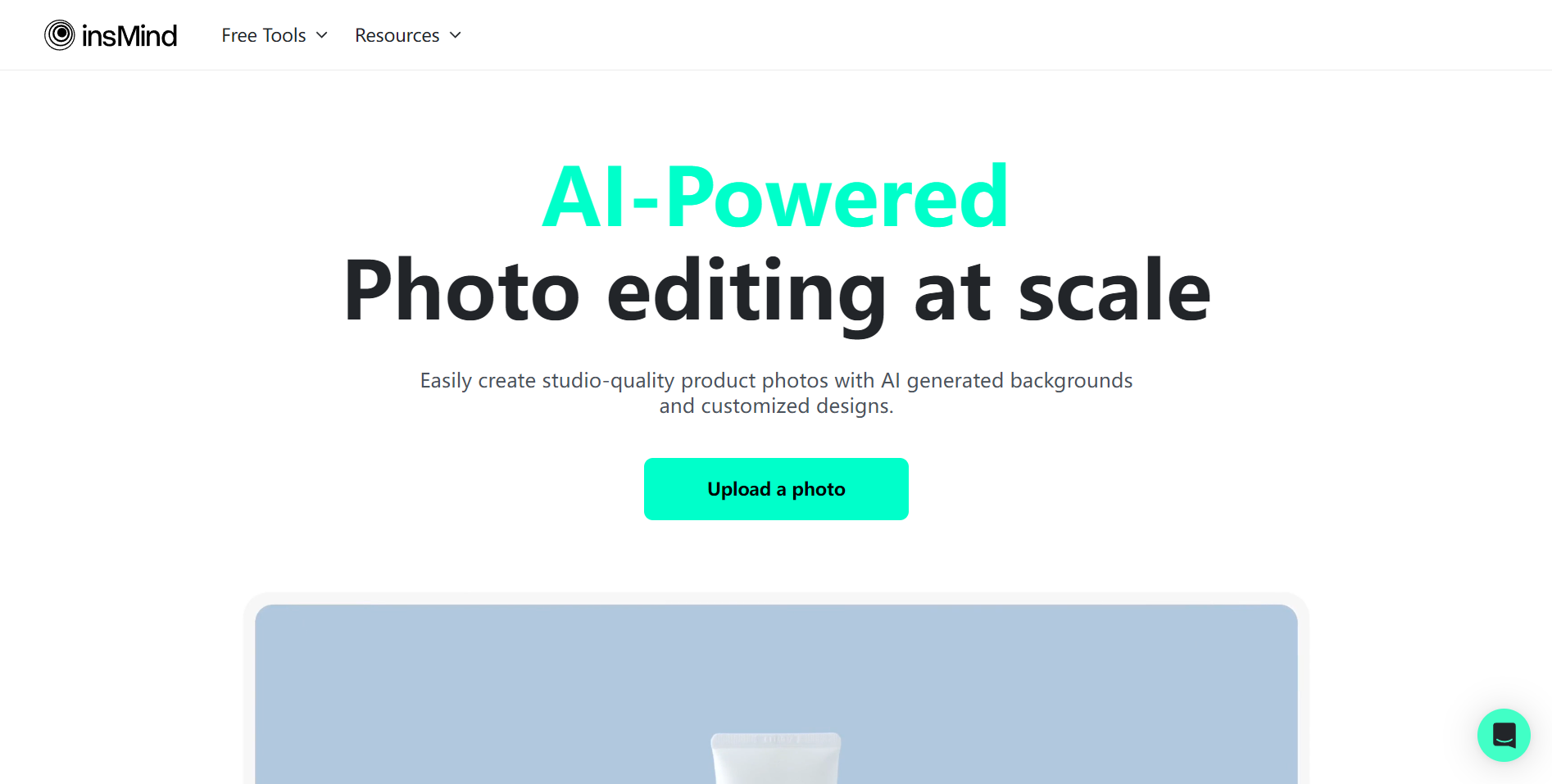
Last updated 10-23-2025
Category:
Reviews:
Join thousands of AI enthusiasts in the World of AI!
ins mind
Elevate your product photography game with insMind, the powerful and free AI photo editor that streamlines your image editing workflow. This user-friendly platform allows you to instantly remove backgrounds, erase unwanted objects, and generate new, fitting backgrounds with just one click. Whether you're a beginner or a seasoned professional, insMind offers a variety of tools that make designing high-quality product images efficient and accessible. With features like AI-generated shadows and reflections, smart resizing for different media channels, and an array of HD backgrounds, creating studio-quality product photos has never been easier. Take your designs to the next level and captivate your audience with insMind, where beautiful product presentations are just a few clicks away.
Instant Background Removal: Quickly remove backgrounds with a one-click, automated AI tool.
High-Definition Backgrounds: Access over 100,000 AI-generated backgrounds that seamlessly integrate into your images.
Smart Resize: Automatically adjust images to suit various media channels at speeds 10x faster than manual editing.
Magic Shadows: Produce realistic shadows and reflections with AI-enhanced tools for lifelike product photos.
User-Friendly Interface: Designed for beginners and professionals alike, requiring no prior learning to achieve professional results.
What is insMind and what can it do for me?
insMind is a free AI photo editor designed to enhance product photos by removing backgrounds, erasing unwanted objects, and generating new backgrounds. It is tailored for product image design, offering an array of tools for creating high-quality designs.
Is insMind suitable for beginners?
Yes, insMind is suitable for both beginners and professionals thanks to its intuitive interface and powerful AI tools.
Can insMind help with designs other than product trucks?
Yes, while insMind is tailored for product images, its powerful AI features support a wide range of design needs, including social media posts.
How is insMind different from other design tools?
insMind stands out by focusing on product image design, offering a comprehensive suite of tools as a one-stop solution for design needs. Its AI features and user-friendly interface reduce learning costs.
How do I contact customer support for assistance?
You can contact insMind customer support via email at [email protected] or click the support icon on the website. Tutorials and blogs are also available for quick assistance.
