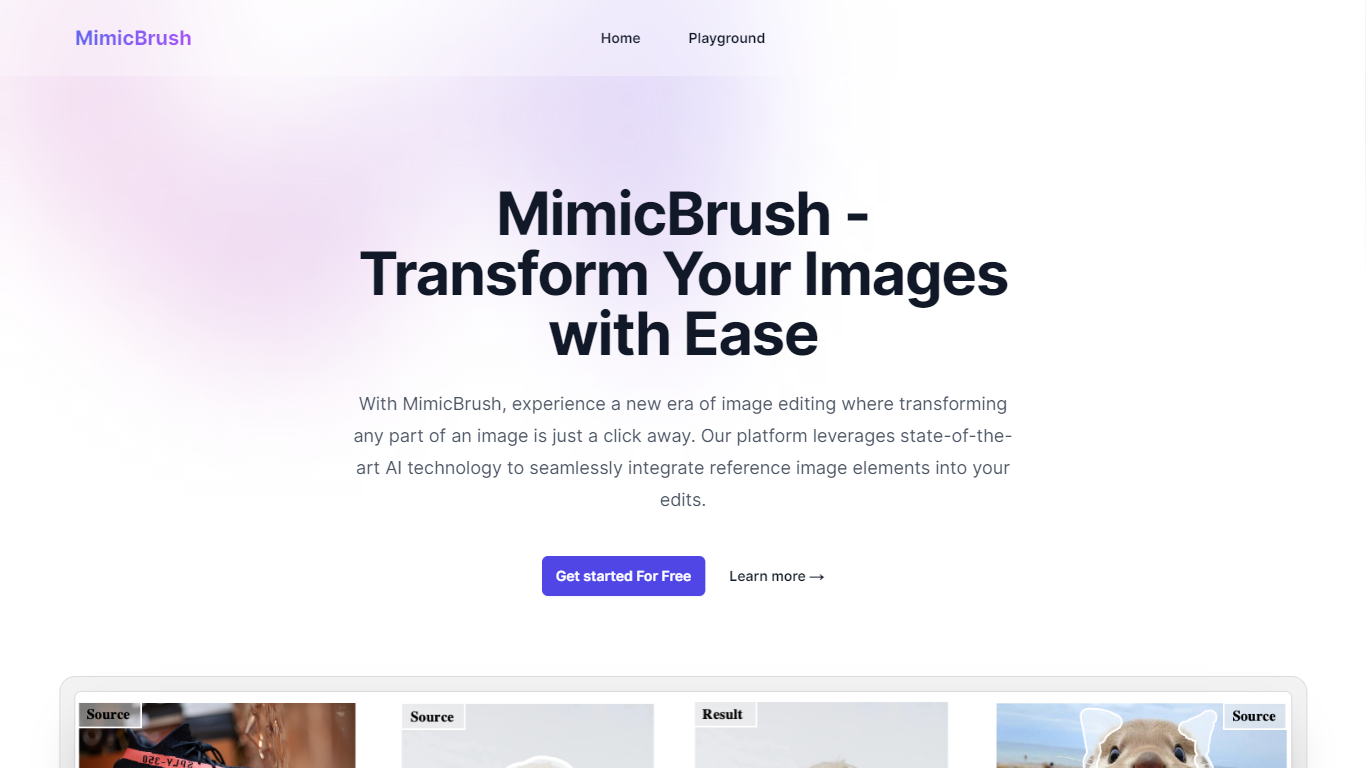
Last updated 10-23-2025
Category:
Reviews:
Join thousands of AI enthusiasts in the World of AI!
MimicBrush
This intuitive platform allows users to select specific parts of an image, such as clothing or background, and modify them to match the style of a reference image. The automated processing feature ensures that no professional skills are required, as it recognizes and mimics the style and details of the reference image efficiently.
MimicBrush is especially useful for precise, localized modifications, enabling detailed edits without affecting the entire image. Another standout feature is texture transfer, where textures from a reference image are applied to the source image, preserving the object's original shape. Additionally, MimicBrush can enhance the quality and consistency of images through post-processing refinement.
Designed for both personal and commercial use, MimicBrush caters to a wide range of image styles and editing requirements, making it a versatile choice for anyone looking to achieve professional-level results quickly and easily.
Simple Image Editing: Edit specific parts of an image, like clothing or background, based on a reference image.
Automated Processing: No professional skills needed; the tool automatically mimics the reference image's style and details.
Localized Modifications: Make precise edits to specific parts of an image without affecting the entire picture.
Texture Transfer: Transfer textures from a reference image to the source image while preserving the original shape.
Post-Processing Refinement: Enhance the quality and consistency of images generated by other methods.
Can MimicBrush handle various image styles?
Yes, MimicBrush is designed to adapt to a wide range of image styles, ensuring a versatile editing experience.
Is MimicBrush suitable for all types of image edits?
Absolutely! Our platform is built to accommodate different types of image edits, offering a personalized and inclusive editing experience.
How realistic are the edits with MimicBrush?
MimicBrush provides highly realistic edits using advanced AI that meticulously adapts elements from the reference image to the source image.
Can I use MimicBrush for detailed modifications?
Yes, MimicBrush excels at detailed modifications, allowing you to precisely edit specific parts of an image without affecting the entire image.
Is MimicBrush easy to use for beginners?
Yes, MimicBrush is designed to be user-friendly and does not require any professional skills. The automated processing makes it easy for anyone to achieve high-quality edits.
