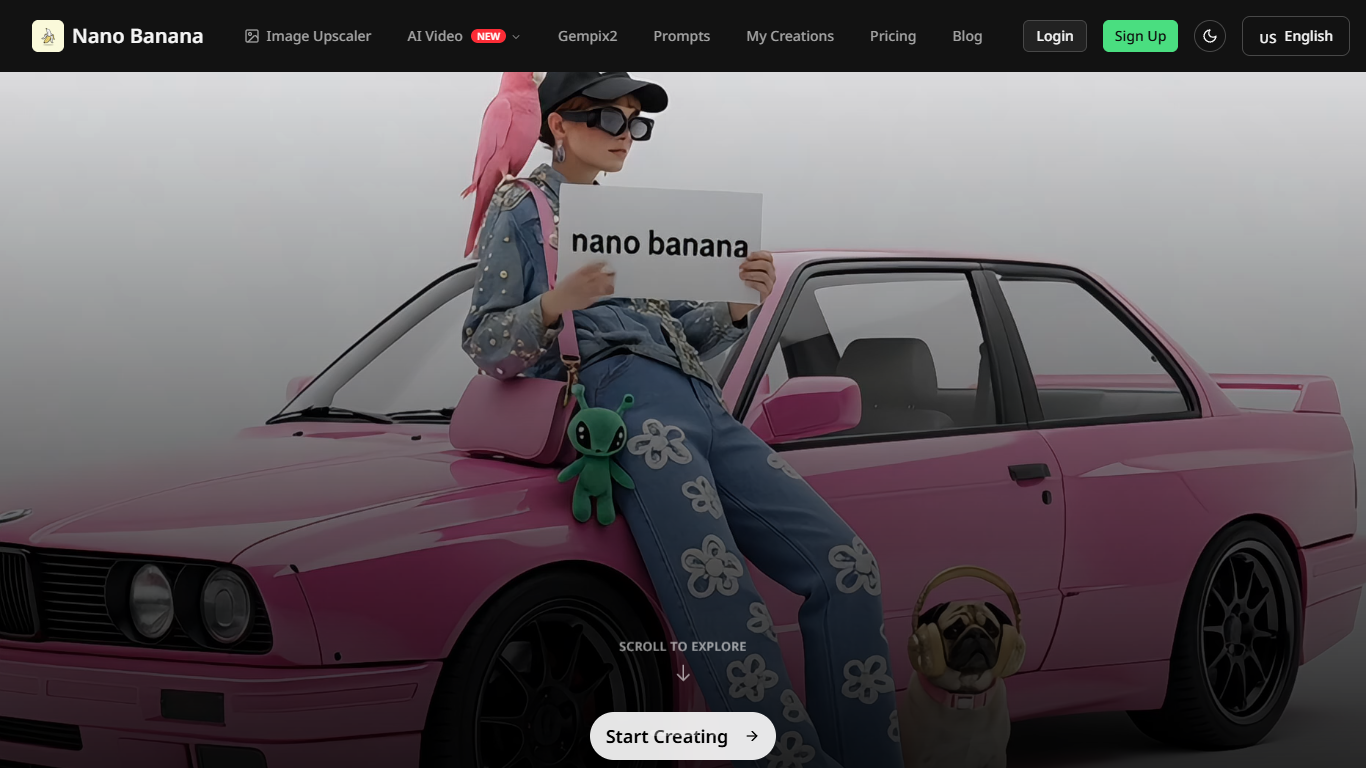
Last updated 11-15-2025
Category:
Reviews:
Join thousands of AI enthusiasts in the World of AI!
Nano Banana 2
Nano Banana is an online AI-powered image editor designed to create and modify images using text prompts and uploaded files. It supports a wide range of editing functions including image generation, inpainting, style transfer, outpainting, and restoration. The tool emphasizes maintaining character consistency and scene coherence, delivering fast and stable results suitable for both casual and professional users.
The platform targets individuals and businesses looking for an accessible yet powerful image editing solution. Its features cater to e-commerce photo enhancement, virtual try-on for clothing, anime avatar creation, background removal, face swapping, and meme and sticker making. This makes it useful for marketers, content creators, designers, and online retailers.
Nano Banana stands out by combining multiple AI editing capabilities in one online tool without requiring downloads or installations. It offers professional-grade output with support for various image formats and aspect ratios. The AI engine is multimodal, enabling advanced editing such as multi-image fusion and natural language editing, which allows users to make complex changes through simple text commands or sketches.
The latest generation model, Gempix2 (Nano Banana 2), enhances image resolution, speeds up processing by 15%, and improves detail accuracy and text rendering. It supports high-resolution outputs and preserves consistent character likenesses across edits, which is valuable for projects needing continuity.
Users can upload images via drag-and-drop, clipboard paste, or URLs, and customize outputs with control over aspect ratios and formats. The platform also integrates AI-powered tools like a smart e-commerce photo editor, virtual try-on assistant, anime style transformer, sketch-to-edit tool, background remover, face swap studio, and meme creator.
Overall, Nano Banana offers a versatile, user-friendly AI image editing experience online, suitable for a wide range of creative and commercial applications. Its combination of speed, quality, and multiple editing modes makes it a comprehensive choice for users seeking advanced image manipulation without complex software.
🖼️ Multi-Mode Editing: Generate, inpaint, and outpaint images with text prompts for versatile creativity.
🎨 Style Transfer: Apply artistic styles to photos to create unique visual effects easily.
🛍️ E-commerce Photo Enhancer: Automatically improve product photos with lighting and color corrections.
👗 Virtual Try-On Assistant: Preview clothing on your body for realistic online shopping experiences.
🧩 Background Remover & Replacer: Instantly remove and swap backgrounds for social media and business use.
Supports multiple AI editing functions in one platform, including generation and restoration.
Maintains character consistency and scene coherence for professional-quality results.
Offers fast processing speeds with high-resolution output options.
No downloads required; fully online with support for various image formats and aspect ratios.
Includes specialized tools for e-commerce, anime avatars, virtual try-on, and meme creation.
Pricing details are limited; credit-based system may require purchase for extensive use.
Some advanced features may require user familiarity with AI editing concepts.
No explicit mention of offline or mobile app availability.
What types of image editing does Nano Banana support?
Nano Banana supports image generation, inpainting, style transfer, outpainting, restoration, background removal, face swapping, and more.
Can Nano Banana maintain character consistency across edits?
Yes, the AI engine preserves character likeness and scene coherence for consistent results in multiple edits.
Is Nano Banana suitable for professional projects?
Yes, it offers professional-grade output with high-resolution images and advanced editing features.
How fast is image processing on Nano Banana?
Nano Banana generates and edits images in seconds, providing a quick workflow for users.
Can I upload images from different sources?
Yes, you can drag and drop files, paste from clipboard, or provide image URLs for editing.
Does Nano Banana require software installation?
No, it is a fully online platform that works in your browser without downloads or installations.
Is Nano Banana beginner-friendly?
Yes, it offers simple text prompts and sketch tools to make editing accessible for beginners.
