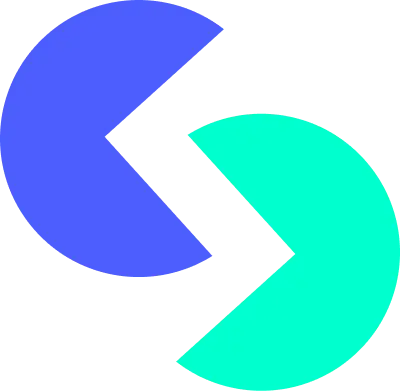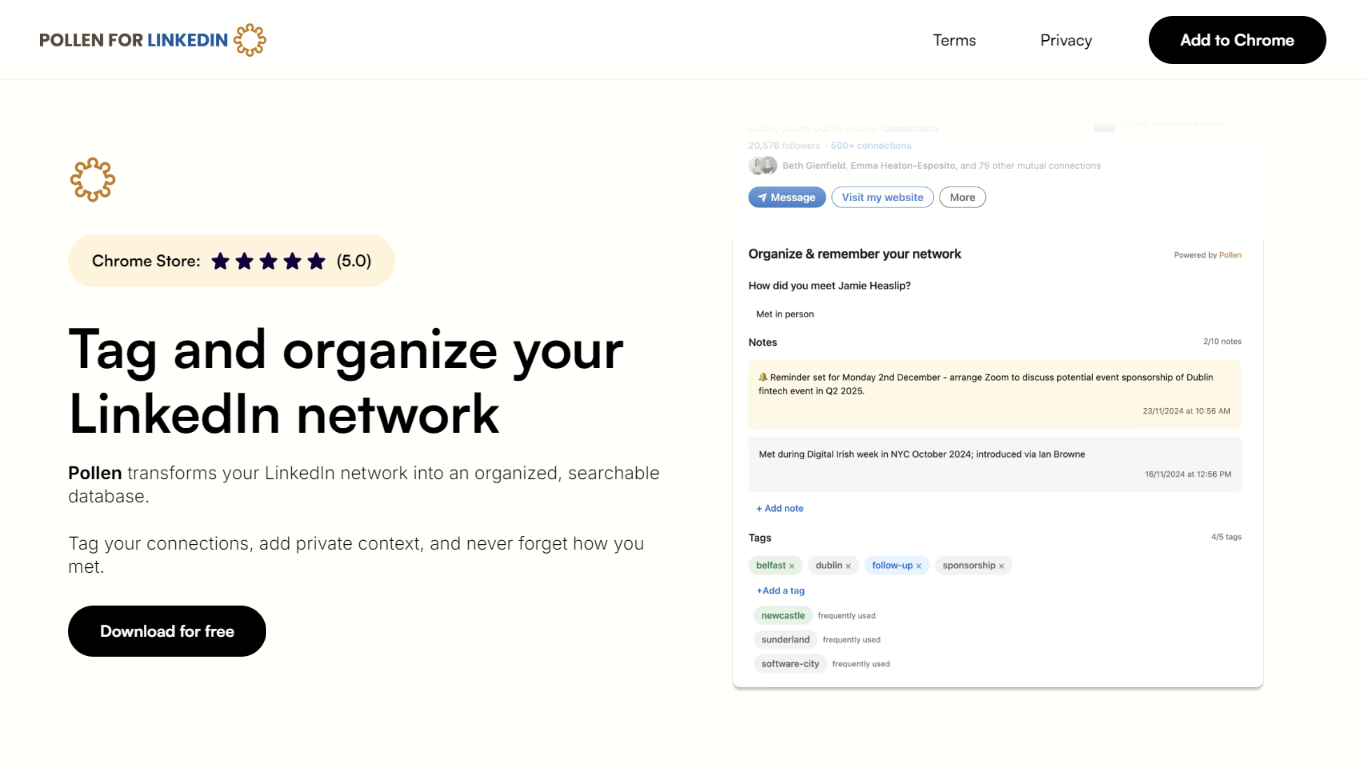
Last updated 04-21-2025
Category:
Reviews:
Join thousands of AI enthusiasts in the World of AI!
Pollen
Pollen is a Chrome extension designed to enhance LinkedIn profiles by allowing users to add private notes, tags, and relationship context to their connections. This tool is particularly useful for professionals who want to keep track of their networking efforts and maintain a detailed understanding of their LinkedIn connections. By storing all data locally on the user's device, Pollen ensures that privacy is a top priority, making it an appealing choice for those concerned about data security.
The target audience for Pollen includes LinkedIn users who are looking to organize their professional network more effectively. This includes job seekers, recruiters, and business professionals who want to maintain a clear record of their interactions and relationships. With Pollen, users can easily tag their connections and add context to their profiles, which can be invaluable for future reference.
One of the unique value propositions of Pollen is its focus on privacy. Unlike many other networking tools that store data in the cloud, Pollen keeps all information securely on the user's device. This means that users can feel confident that their notes and tags are not being shared or accessed by third parties. Additionally, Pollen's integration with Google Sheets allows users to sync their tagged profiles, making it easier to manage and analyze their network.
Key differentiators of Pollen include its simple tagging system, the ability to add notes for future reference, and the reminder feature that helps users follow up with their connections. These functionalities transform a standard LinkedIn experience into a more organized and searchable database, allowing users to never forget how they met someone or the details of their interactions.
In terms of technical implementation, Pollen is built as a Chrome extension, making it easily accessible for users who utilize the Chrome browser. This allows for seamless integration with LinkedIn, providing a user-friendly experience that enhances the overall functionality of the platform. With a high rating in the Chrome Store, Pollen is recognized for its effectiveness and ease of use.
Create tags to organize your LinkedIn connections, making it easier to find and manage your network.
Add private notes to profiles, helping you remember important details about your connections.
Set reminders for follow-ups, ensuring you never miss an opportunity to reconnect with someone.
Share tag lists with others, allowing for collaborative networking and information sharing.
Sync your tagged profiles to Google Sheets, providing a powerful way to sort and filter your connections.
1) What is Pollen?
Pollen is a Chrome extension that helps you add tags and notes to your LinkedIn connections, making it easier to organize your professional network.
2) How does Pollen keep my data private?
Pollen stores all your data locally on your device, ensuring that your notes and tags are not shared with third parties.
3) Can I set reminders with Pollen?
Yes, Pollen allows you to set reminders in your browser to help you follow up with your connections.
4) Is Pollen free to use?
Yes, Pollen is available for free as a Chrome extension.
5) Can I share my tags with others?
Yes, you can share lists of tagged profiles with others, making it easier to collaborate on networking.
6) How do I sync my data with Google Sheets?
Pollen allows you to sync your tagged profiles to Google Sheets, which helps you sort and filter your connections.
7) What types of users can benefit from Pollen?
Pollen is ideal for job seekers, recruiters, and business professionals who want to keep track of their networking efforts.