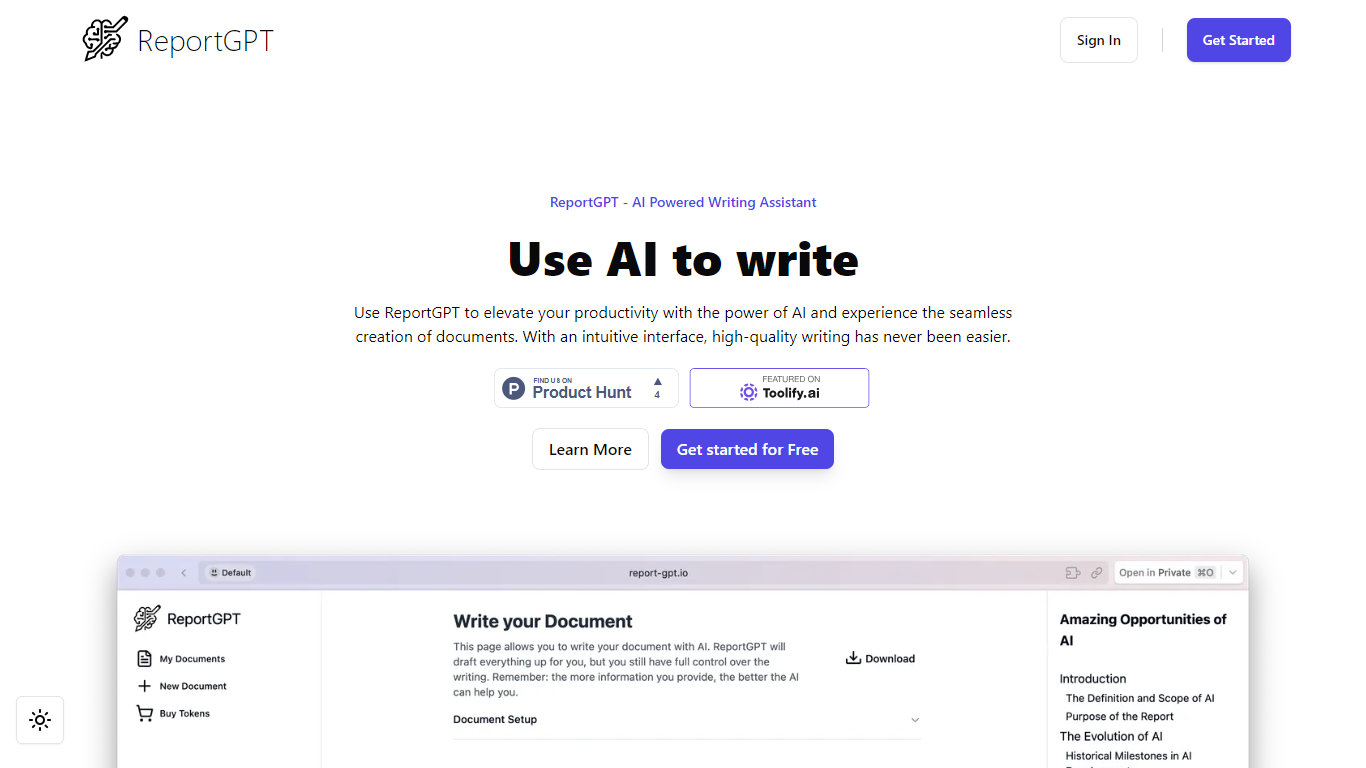
Last updated 04-21-2024
Category:
Reviews:
Join thousands of AI enthusiasts in the World of AI!
ReportGPT
Experience the innovative approach to document creation with ReportGPT, your AI-powered writing assistant. This intuitive platform is designed to boost your productivity by offering a seamless process for creating high-quality documents. ReportGPT provides you with an easy-to-use interface and customizable document structures to meet all your writing needs. Whether drafting academic papers, professional reports, or even technical documentation, ReportGPT streamlines your workflow with AI-generated suggestions, outline customization, and step-by-step content refinement.
The state-of-the-art AI technology ensures that the writing process is efficient, while the diverse export options facilitate easy submission in various formats like PDF, Word, LaTeX, or Markdown. Start with a free trial and explore flexible plans tailored to serve everyone from individual users to enterprises. Elevate your writing to new heights with ReportGPT!
AI-Powered Writing Assistance: Leverage AI to generate, review, and refine your writing efficiently, ensuring high-quality output.
Intuitive User Interface: A clean and easy-to-navigate platform that simplifies document creation to focus on your content.
Customizable Document Structures: Offers a personalized framework for tailoring your documents to meet specific requirements.
Versatile Writing Interface: Tools for writing, editing, and styling your content, providing a dynamic interaction with your document.
Diverse Export Options: A variety of formats available for exporting documents that comply with submission guidelines.
1) What is ReportGPT?
ReportGPT is an AI-powered writing assistant that helps you create high-quality documents efficiently. It provides an intuitive platform for drafting, customizing, and finalizing documents for various purposes.
2) How do I get started with ReportGPT?
You can get started with ReportGPT by signing up for an account. Once logged in, you can initiate a new document, tailor the suggested outline, and use AI assistance to create and refine your document.
3) What export options are available in ReportGPT?
ReportGPT supports exporting documents in PDF, Word, LaTeX, and Markdown formats to suit various submission requirements and personal preferences.
4) Does ReportGPT offer a free trial or subscription plans?
ReportGPT offers a free trial for users to experience the platform. Additionally, there are flexible subscription plans that can be customized based on individual or business needs.
5) Can I customize the structure of my documents with ReportGPT?
Yes, ReportGPT tailors document structures to your requirements with a flexible structure editor, providing a personalized writing experience for each task.
