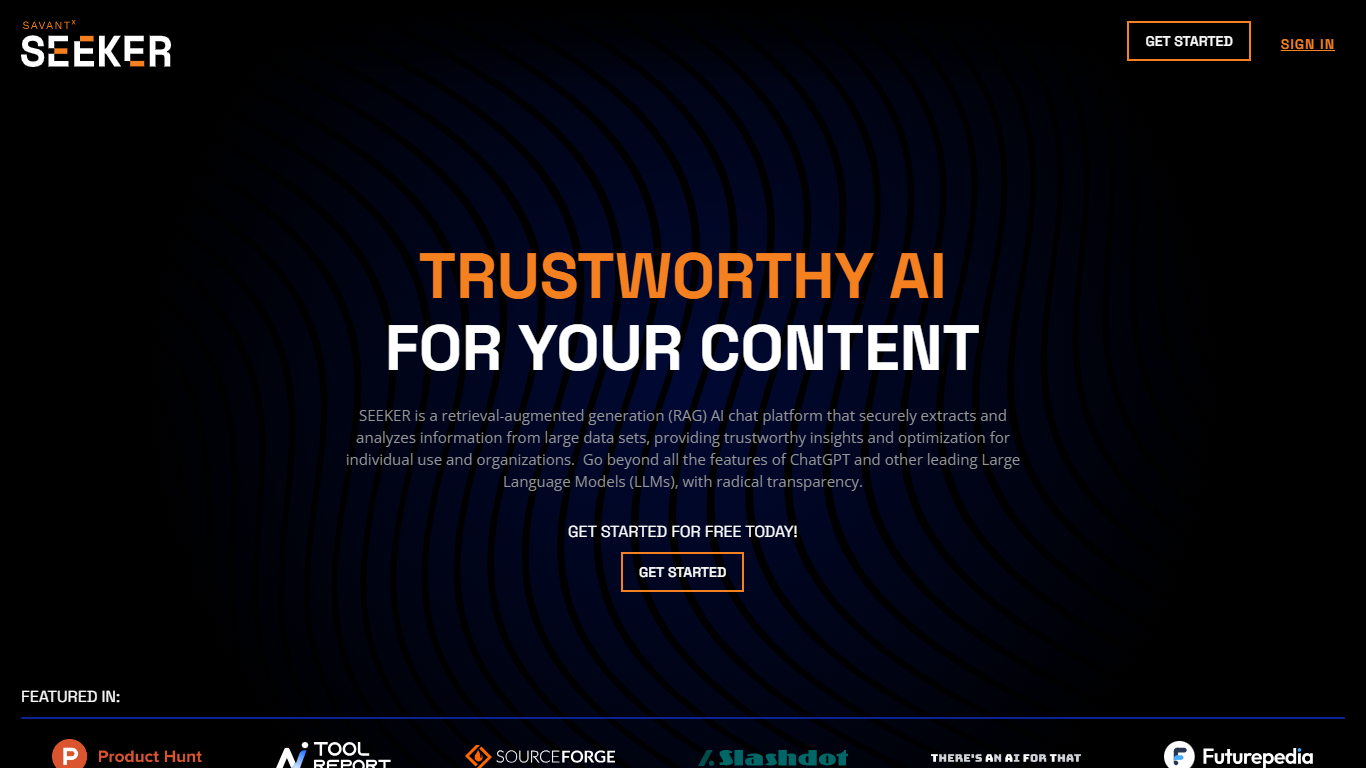
Last updated 10-23-2025
Category:
Reviews:
Join thousands of AI enthusiasts in the World of AI!
Seeker
Seeker is a cutting-edge, retrieval-augmented generation (RAG) AI chat platform that offers unparalleled trust and security for managing your content. As a user-friendly interface, it empowers individuals and organizations across various sectors, such as Corporations, Government, Law Enforcement, Academia, Medical, Legal, Human Resources, and more, allowing them to extract, analyze, and interact with large datasets.
With Seeker, you can instantly generate transparent, verifiable content from your uploaded data, revolutionizing the way tasks like creating white papers, essays, articles, and proposals are handled. Seeker is compliant with strict security standards, making sure that all interactions are both secure and private.
Users can enjoy a free version or select from multiple subscription plans tailored to different usage needs, making it accessible for personal or professional growth and productivity.
Trustworthy: Seeker provides fully transparent and source-verifiable responses.
Secure: It upholds the highest security levels with 800-171 compliance.
Variety of Applications: Optimized for use across diverse sectors, including government, academia, and more.
User-Friendly: An intuitive interface makes creation and discovery seamless.
Rapid Content Creation: Generate reliable content swiftly based on specific data needs.
What is Seeker?
Seeker is a retrieval-augmented generation AI platform that securely extracts and analyzes information from large data sets.
What can Seeker be used for?
Seeker can be used for securely chat with content, creating reliable and verifiable white papers, essays, articles, proposals, and more.
How does Seeker secure my data?
Seeker is 800-173 compliant, ensuring top-level security on non-federal computer systems.
How does Seeker help to understand the content better?
The 'Explain' and 'Inspect' features in Seeker provide source citations and help discover hidden relationships in your content.
How do I get started with Seeker?
To start using Seeker, upload your content in bulk, chat with your content, and use 'Explain' and 'Inspect' tabs for deeper insights.
