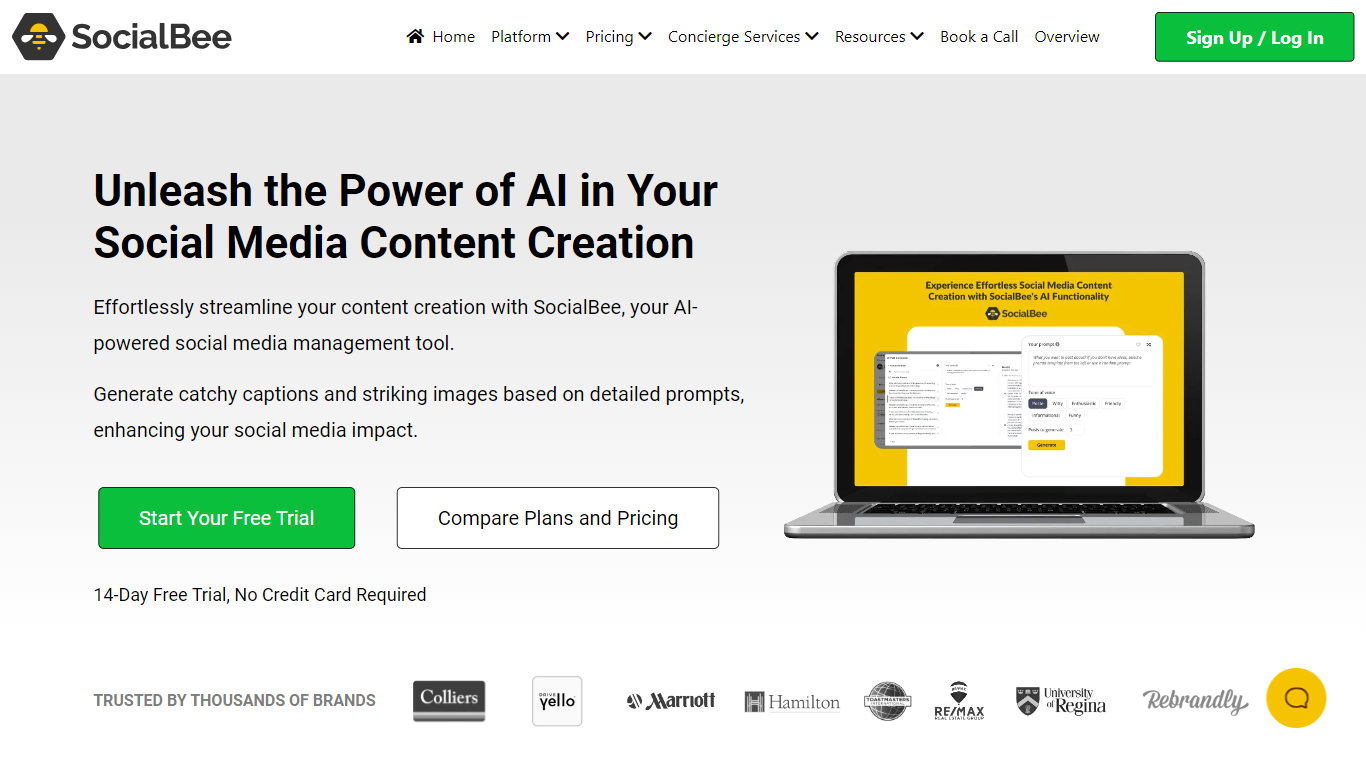
Last updated 10-23-2025
Category:
Reviews:
Join thousands of AI enthusiasts in the World of AI!
SocialBee
SocialBee helps you manage your social media accounts from one place—create, schedule, publish, and analyze. Save time and grow your profiles with an affordable tool.
Effortlessly streamline your content creation with SocialBee, your AI-powered social media management tool.
Generate catchy captions and striking images based on detailed prompts, enhancing your social media impact.
Say goodbye to writer’s block and tedious content creation—SocialBee’s AI algorithms analyze your inputs and create social media posts that engage your audience and drive results.
Write your command or choose from a list of over 1k prompts, pick a tone of voice, and generate multiple posts at once.
Watch as your image prompts quickly transform into custom visuals that perfectly complement your unique captions.
Simplify long-form texts, turn product descriptions into compelling promotional posts, and repurpose content effortlessly.
Is SocialBee's AI Post Generator Free?
Yes, the AI Post generator is free for all SocialBee users, meaning that you don’t have to pay an additional cost besides your subscription to use the AI post generator. If you don’t have an account, all you have to do is sign up for one here and start creating, scheduling, and publishing all your social media content from one place. Keep in mind that SocialBee offers a 14-day free trial you can use to test the AI post generator as well as SocialBee’s other social media management features. Even without an account, you can still use SocialBee’s AI post generator for free. The tool is embedded on this page and it allows you to access our complete list of AI prompts and generate new social media posts.
What Type of Content Can I Generate with SocialBee's AI Tool?
With SocialBee, you can generate both social media captions and images. All you have to do is provide all the necessary details for generating your desired result, and SocialBee will do the rest.
Can I Turn Links into Social Media Posts from SocialBee?
Yes, with SocialBee’s AI post generator, you can turn links into social media posts by following the next steps: Open a post editor within SocialBee and click the AI button from the bottom-right corner of the text box. Select the “Social media post” option. Paste your link, select the tone of voice intended for your content, choose the number of posts you want to create, and click “Generate.” Preview the generated content, tick the box for each post you want to publish on social media, then click on the “Use selected results” option. Customize the post to your preference and save it to SocialBee.
How Do AI Tools Generate Written Content?
Artificial Intelligence writing tools use natural language generation and machine learning to generate new content. These tools have been trained with millions of pages of existing internet content, and they now use that data to create new pieces of text that mimic human language.
