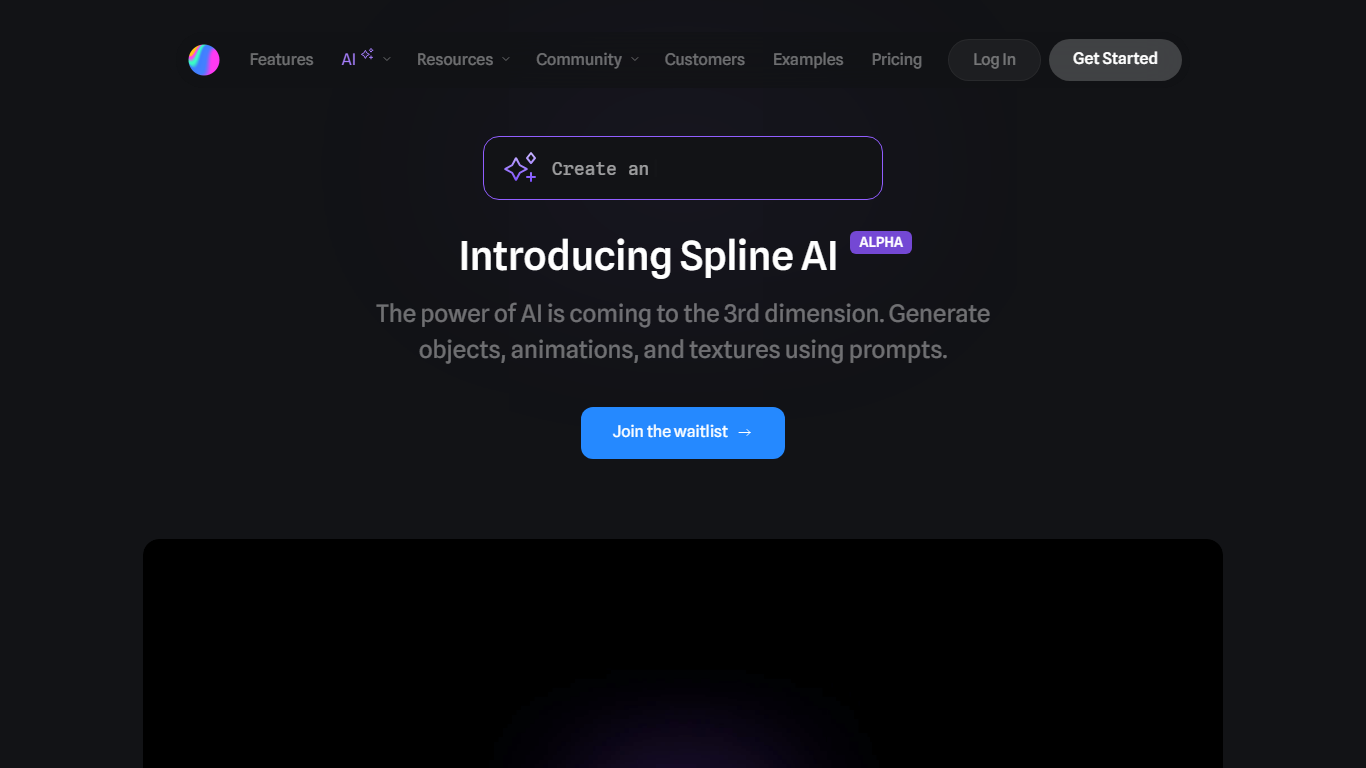Spline AI
Spline AI transforms 3D design by letting you create detailed 3D objects from simple text prompts or 2D images. It generates multiple variants quickly, helping you bring ideas to life without needing modeling skills. You can remix and reference past creations to build a personalized 3D library, making it easier to develop projects over time.
The platform supports real-time collaboration, so teams can work together on designs and animations. It also offers interactive exports that integrate smoothly with web platforms and native apps for Apple and Android, using code snippets or generated projects.
Spline AI’s interface is beginner-friendly, focusing on fast generation and easy editing. You can apply materials, adjust lighting, and refine scenes directly in the editor. This makes it a practical tool for designers, developers, and creators who want to speed up their 3D workflows.
With its AI-driven mesh generation, Spline AI helps users move from concept to finished 3D models efficiently. The ability to generate 3D content from both text and images sets it apart, offering flexibility in how you start your designs.
The platform’s pricing includes a free tier with essential features and paid plans that unlock collaboration and advanced tools, catering to individuals and teams. Overall, Spline AI offers a balanced mix of creativity, ease of use, and integration options for modern 3D design needs.
🖼️ Generate 3D models from text or 2D images quickly
🔄 Remix and reference past creations to build your 3D library
🤝 Collaborate in real-time with your team on designs
💡 Export interactive 3D content for web and mobile apps easily
🎨 Apply materials and adjust lighting directly in the editor
Generates 3D models from both text and images
Easy for beginners with no modeling experience
Supports real-time team collaboration
Exports interactive 3D content for multiple platforms
Allows remixing and building a personal 3D library
Advanced features require paid subscription
Enterprise pricing and features require contacting sales
How does Spline AI generate 3D models from text prompts?
Spline AI uses AI algorithms to interpret your text descriptions and create multiple 3D mesh variants that match your input, helping you visualize ideas quickly.
Can I use my own images to create 3D objects?
Yes, you can upload 2D front-facing images to influence the 3D generation, allowing you to convert images into detailed 3D models easily.
Is prior 3D modeling experience required to use Spline AI?
No, Spline AI is designed to be beginner-friendly, so you can start creating 3D content without any modeling skills.
What collaboration features does Spline AI offer?
The platform supports real-time collaboration where teams can work together on designs, animations, and textures within the editor.
How can I export my 3D creations from Spline AI?
You can export interactive 3D content for web embedding with code snippets or generate native projects for Apple and Android platforms.
Can I build a personal 3D library with Spline AI?
Yes, you can create and organize your own library of 3D models by remixing and referencing previous results to speed up your workflow.
What are the differences between the pricing plans?
Plans vary by generation limits, collaboration features, export options, and support levels, with free access for basic use and paid tiers for teams and professionals.