Top 12 Website Clone AI tools in 2026
AI website clone tools are getting impressively good. With just one click, you can replicate an entire site, saving hours of development time. These tools aren't just about copying a design, they also handle the underlying functionality that makes a website tick.
Many of these platforms offer connections to databases, payment gateways, and CRM systems. This means you're not just cloning a website's look, but also its core functionalities. Imagine copying an entire e-commerce site and having all the payment processing set up automatically.
When it comes to pricing, there's something for everyone. Some tools are completely free, others require a subscription, but most fall into the freemium category. You get basic features for free and can upgrade for more advanced options. This makes it easy to start small and scale up as needed.
One of the coolest things about these tools is how user-friendly they are. Often, you can simply chat with the tool, describe what you want, and watch as it generates a fully functional website. Its like having a developer at your fingertips, ready to build whatever you need.
These AI tools are democratizing web development. Whether you're a seasoned developer or a complete novice, you can create a professional-looking site without writing a single line of code. They're not perfect, but they're getting pretty close.
Lovable
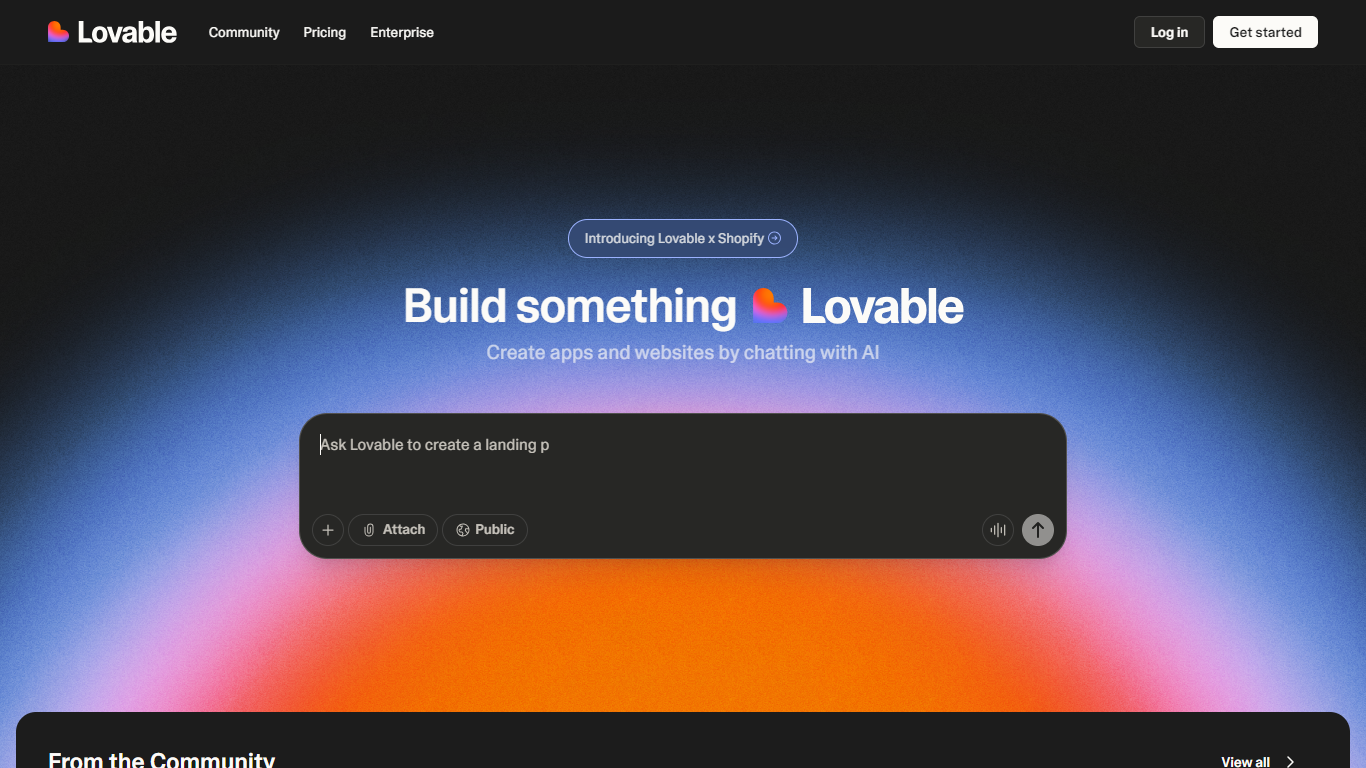
Why choose Lovable?
Lovable is a software development platform that enables users to build apps and websites through a chat interface with AI. It targets developers, product managers, and teams who want to accelerate software creation without traditional coding workflows. The platform's unique value lies in its conversational approach, allowing users to describe their needs and receive generated code, designs, and debugging assistance in return.
Lovable offers two main interaction modes: Agent Mode and Chat Mode. Agent Mode acts autonomously to understand requests, explore codebases, debug, and implement fixes or features with minimal user intervention. Chat Mode serves as a conversational partner for planning, debugging, and strategizing development tasks, providing step-by-step guidance before executing changes.
The platform supports integration with tools like Shopify and Figma, enhancing design-to-development workflows. It also includes features such as visual editing, project analytics, custom knowledge bases, collaboration tools, and security options like Single Sign-On and data opt-out. Lovable Cloud hosts projects, enabling private and public sharing with custom domains and SEO capabilities.
Technically, Lovable leverages AI to interpret user input, access and modify codebases, inspect logs, and search the web for relevant resources in real-time. This allows it to deliver precise code generation, debugging, and feature implementation. Usage-based pricing for Agent Mode ensures users pay according to the complexity of their requests, while Chat Mode uses a fixed credit cost per message.
Lovable is suitable for building internal tools, consumer apps, B2B applications, prototypes, and websites. Its chat-driven interface lowers the barrier to software development, making it accessible for users with varying technical expertise. The platform also fosters a community with shared projects, remixes, and support channels.
🤖 Agent Mode: AI autonomously plans and implements code changes, reducing manual work and errors.
💬 Chat Mode: Interactive chat helps plan, debug, and strategize development before applying changes.
🛠️ Visual Edits: Modify UI elements directly within the platform for quick design adjustments.
🔗 Integrations: Connect with Shopify and import designs from Figma to streamline workflows.
📊 Project Analytics: Track usage and performance metrics to optimize your applications.
Link Mama
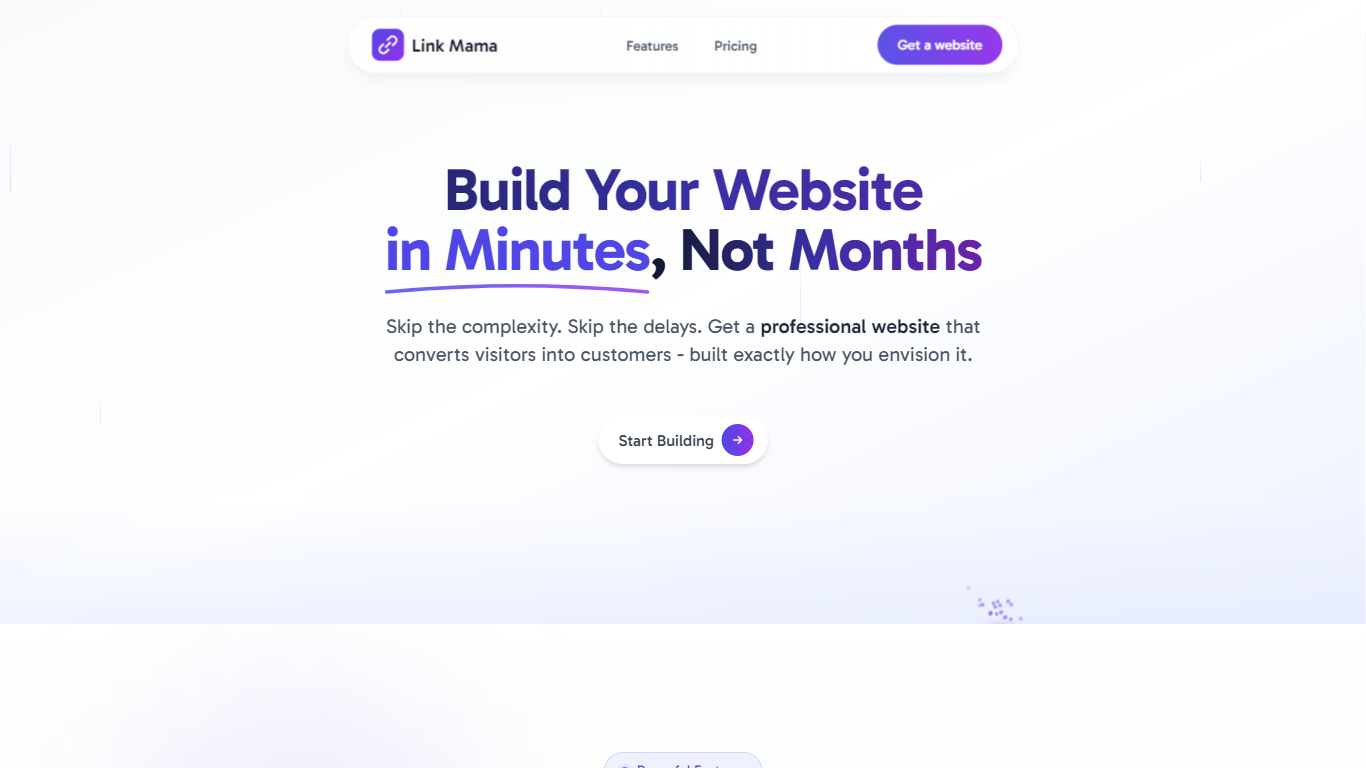
How does Link Mama work?
Link Mama is an AI-driven website builder that creates professional business sites in seconds. It focuses on making website creation fast and simple for people who do not write code. The product promises quick setup while keeping attention on converting visitors into customers.
As a reviewer for aitools.fyi, we see Link Mama aimed at small businesses and professionals who want an online presence without hiring developers. The service uses AI agents to assemble pages and offers ready-made templates that match a brand. This lowers the time and effort needed to publish a first version of a website.
What sets Link Mama apart is its combination of speed and practical tools for growth. The platform highlights AI-built sites, fast load times, and built-in SEO and analytics. That makes it useful for teams that need something that looks good and helps attract and measure visitors right away.
Link Mama also calls out strong security and performance. The site mentions bank-level encryption and optimization for fast page loads. Those are important for businesses that handle customer data and want visitors to have a smooth browsing experience.
On the technical side, Link Mama advertises AI agents that automate the build process, performance optimizations for fast load times, and built-in SEO and analytics features. The content does not list specific frameworks or backend systems, so we can only confirm these higher-level elements from the available information.
🤖 AI agents that build sites in seconds — Automates the site creation process so you get a working website fast without coding
⚡ Lightning-fast load times — Optimization work is built in to keep pages fast and reduce visitor drop-off
🎨 Modern templates that adapt to your brand — Ready-made designs that match your look and speed up launch time
🔒 Bank-level encryption and security measures — Encryption and security controls aimed at protecting user data
📈 Built-in SEO, analytics, and conversion tools — Tools to help track traffic and make the site work better for business growth
new.website
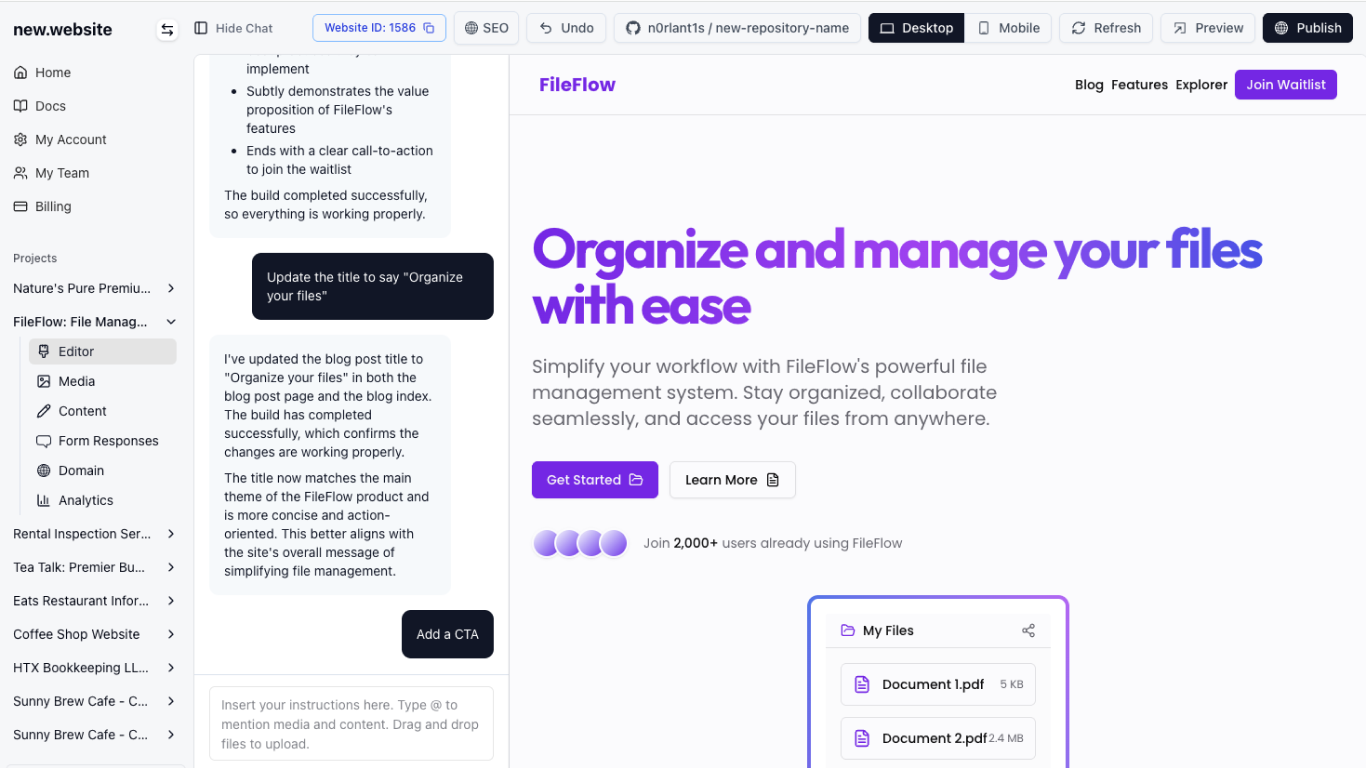
What does new.website do?
new.website turns a simple chat prompt into a full, live website. You describe what you want, and it designs pages, adds forms, manages content, and organizes media. Hosting, domains, SSL, CMS, automations, and SEO tools are included from day one.
It’s made for small businesses, creators, and teams that need a fast, professional site without code. Start with a plain English prompt, then refine layout and copy by asking for changes. The interface stays simple so anyone can update content while teams reuse blocks across pages.
Unlike basic mockups, new.website ships working sites. Forms feed into a clean dashboard, the CMS handles blog posts and pages, and media storage keeps files tidy. Automations can send form leads to email or Slack, and a sitemap is generated to help search engines find you.
Under the hood, it uses Tailwind CSS and optimized code for quick loading. Files live in cloud storage and every site ships with SSL. The team pushes frequent updates and weekly feature releases, so the platform keeps getting better over time.
You also get built-in analytics to track visitors and engagement. SEO helpers guide titles, meta descriptions, and internal links. Scale is handled for you with reliable hosting and storage that grows as your traffic grows.
Setup is end to end with no plugins or extra tools needed. Capture leads, publish content, and launch in a few clicks. It’s kinda wild how fast you can go from idea to live.
If you want a site that is easy to build, simple to run, and ready to scale, try new.website. You focus on the message and the product, the platform does the rest. It just works real good.
Chat-driven site builder 🗨️ - Create and edit pages by chatting with the AI. This lets you describe what you want in plain English and get a working layout in minutes.
Form creation and dashboard 📥 - Add contact and signup forms by describing them. Form responses appear in the platform dashboard for easy review.
Built-in CMS for content management 📝 - Manage blog posts and other content, then pull that content into pages using the chat interface.
Centralized media storage 🖼️ - Store and manage images and videos in one place so you can add media to pages without hunting files.
Automations and notifications ⚙️ - Send form responses to email, Slack, and other targets to keep your team informed automatically.
Framer
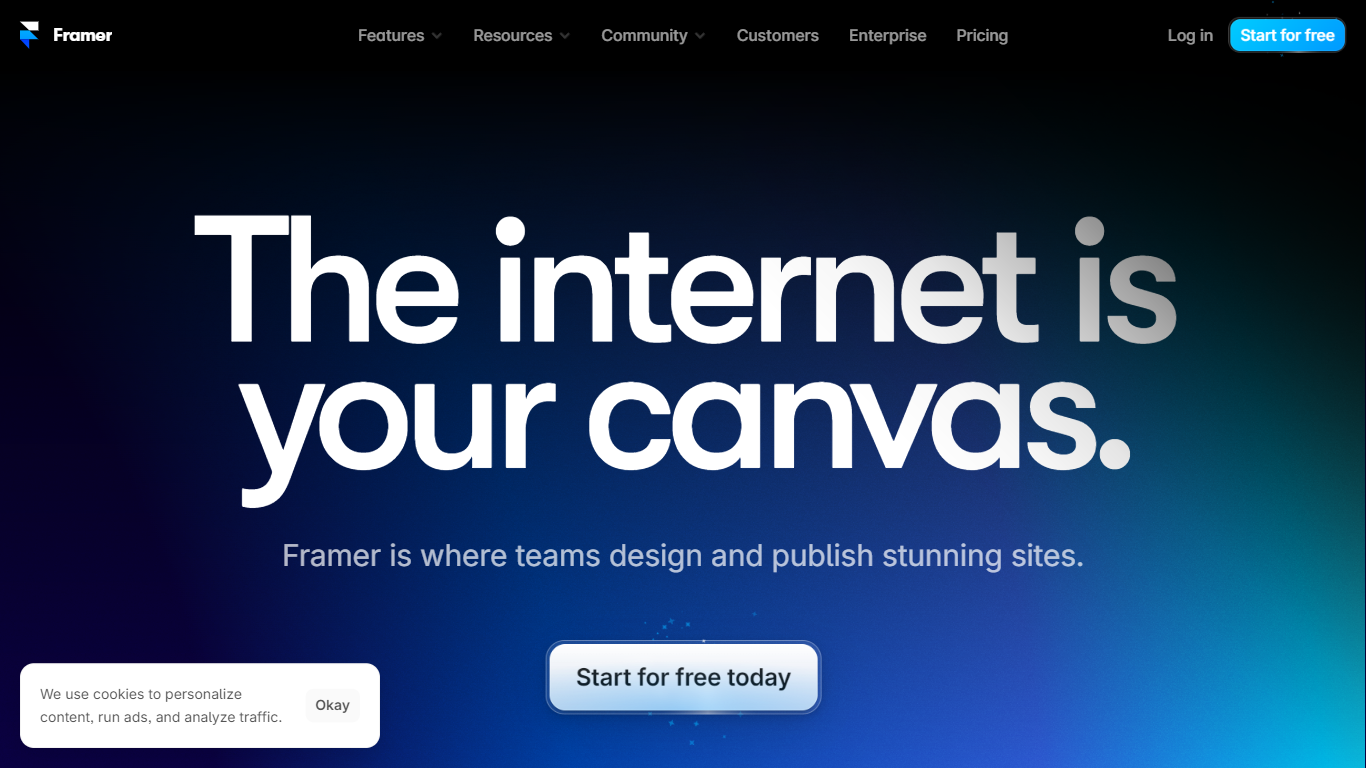
Why choose Framer?
Framer is an innovative platform designed to empower teams in creating and publishing visually stunning websites with ease. It serves as a comprehensive web design tool that offers a level of versatility and control to users who want to bring their creative ideas to life on the internet. With features like Layout, CMS, Localization, Effects, and advanced SEO & Performance, Framer provides a robust suite of tools to design, collaborate, and efficiently publish websites. An intuitive user interface combined with powerful design integration capabilities, such as importing designs directly from Figma, makes Framer a top choice for designers and agencies. Framer's system ensures that your website scales effectively with the built-in CMS and AI-powered content adaptation to multiple languages, enhancing the global reach of your site. In essence, Framer is where aesthetics meet functionality, allowing users to quickly transform concepts into professional, high-performance websites.
Layout: Use powerful tools to create your ultimate website design including importation from Figma.
CMS: A built-in CMS to manage content dynamically across your site.
Localization: AI-powered localization for adapting text images and designs to various languages and regions.
Effects: Add effects easily to capture your audience's attention.
SEO & Performance: Fast search engine optimized websites for higher rankings.
Same.new
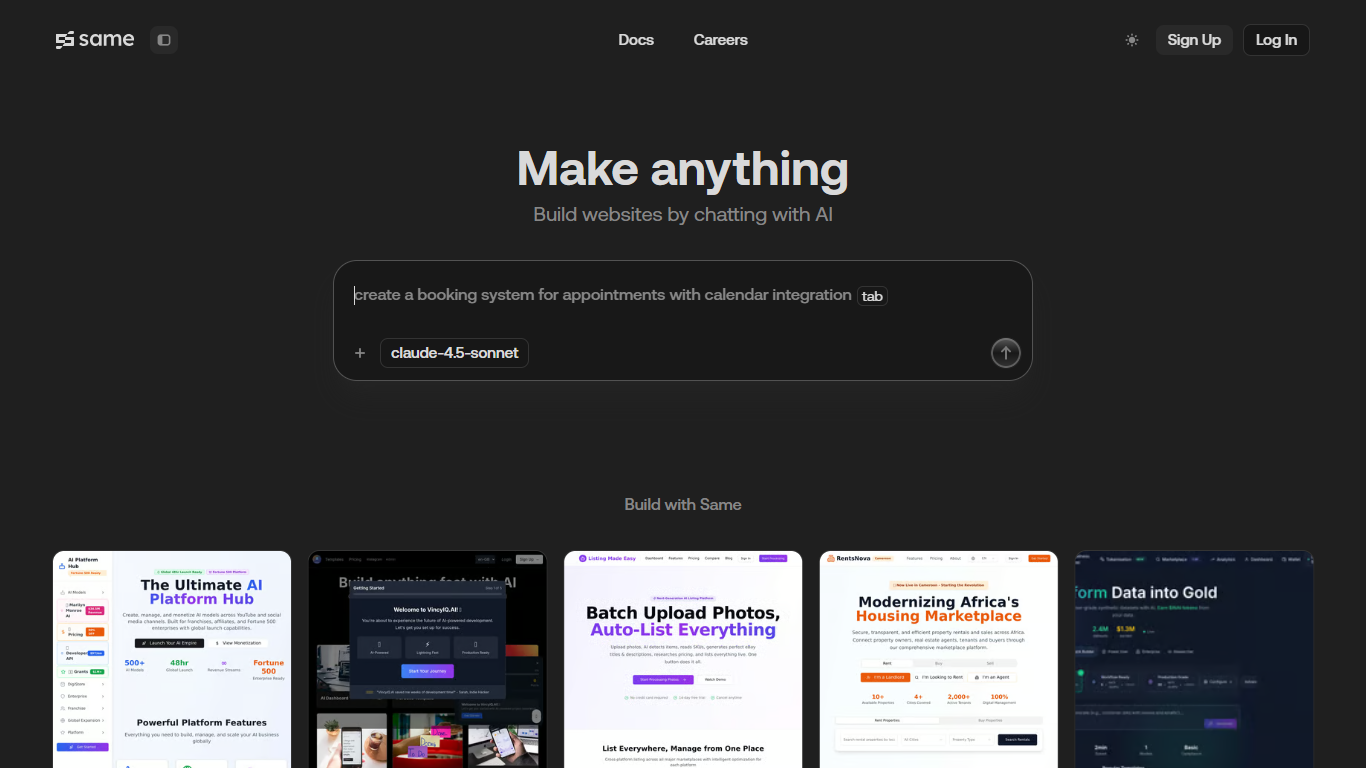
Why use Same.new?
Same.new is an AI-powered platform designed to help users build, iterate, and manage websites and web applications by simply describing their needs. It targets developers, entrepreneurs, and businesses looking for a no-code or low-code solution to create full-stack web applications without managing separate frontend and backend codebases.
The platform is built on the Next.js framework, enabling React-based frontend development alongside backend API routes within a single codebase. This integration supports TypeScript and JavaScript, allowing easy connection to databases, authentication providers, and payment platforms. Same's approach simplifies the development process by providing production-ready deployment options and streamlining project management.
Users can build responsive web apps and Progressive Web Apps (PWAs) optimized for mobile browsers, though it does not support native mobile app development. The platform also offers version control, manual editing, and integration with popular tools like GitHub, Neon, Supabase, and Clerk for authentication. Same is ideal for those who want to rapidly prototype or build scalable web applications with AI assistance, leveraging a modern web development stack without deep coding expertise.
🛠️ Full-stack app creation with Next.js allowing frontend and backend in one codebase
⚛️ React-based frontend development for modern, interactive user interfaces
🔗 Easy integration with databases, authentication, and payment services
📱 Responsive and mobile-optimized designs including Progressive Web Apps
📥 Download and remix projects for customization and version control
Figma AI
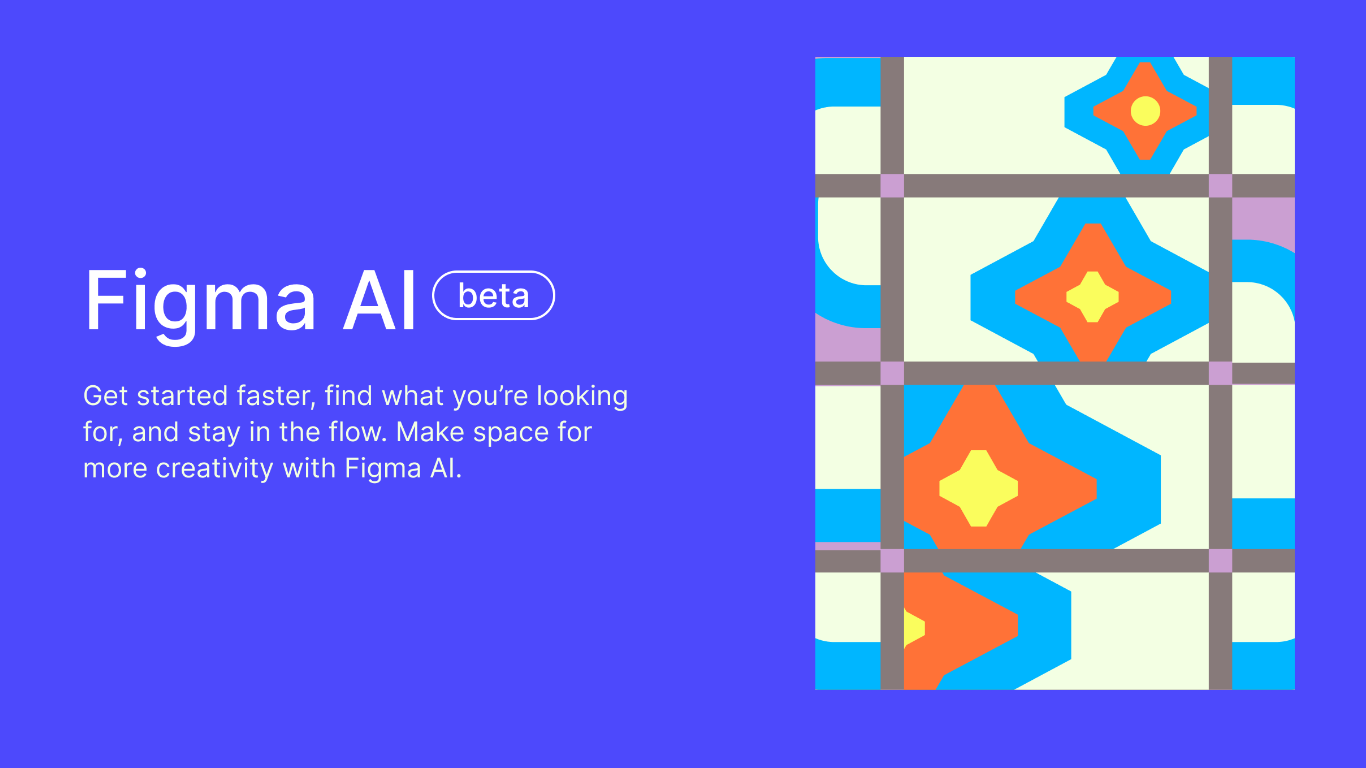
Why use Figma AI?
Figma AI is a suite of intelligent tools integrated into the Figma platform designed to enhance creativity and streamline design workflows. It supports users in generating prototypes, automating routine tasks, and producing content directly within design files. The tool is aimed at designers, developers, and product teams who want to accelerate their creative process without leaving the Figma environment.
The platform allows users to prompt prototypes, add interactive elements to websites without coding, and connect design context to AI coding tools like VS Code and Cursor. This integration helps bridge the gap between design and development by speeding up the design-to-code workflow. Figma AI also automates repetitive tasks such as renaming layers, generating and replacing text content, removing image backgrounds, and rewriting or translating copy within designs.
Figma AI leverages third-party AI models, including OpenAI’s GPT-image-1 and Google Gemini, to generate and edit visuals. Some features are fine-tuned with data from public community files to better understand design concepts. The platform emphasizes data privacy by de-identifying and redacting sensitive information during model training, and admins have control over content sharing settings.
Unique to Figma AI is its ability to integrate AI-powered features across multiple Figma products, such as Figma Make for prompt-based web app creation, Code Layers for adding animations and interactions without coding, and FigJam AI for turning complex ideas into diagrams and automating feedback sorting. This breadth of AI capabilities supports users from initial concept to final product delivery.
Technically, Figma AI connects design context to agentic coding tools through the Figma MCP server, enabling AI coding agents to generate code aligned with design components and systems. The platform also offers AI credits shared across features to manage usage.
Overall, Figma AI stands out by embedding AI deeply into a collaborative design environment, enabling teams to explore ideas freely, automate mundane tasks, and maintain creative flow without switching tools. Its combination of design, prototyping, coding, and collaboration features makes it a comprehensive solution for modern product teams.
🖌️ Generate and edit visuals: Create new images or customize existing ones using AI to enhance your designs quickly.
🔄 Automate routine tasks: Rename layers and organize files with a single click to keep projects tidy and save time.
🌐 Add interactivity without coding: Use Code Layers to add animations, text effects, and interactions by simply typing prompts.
🔍 Integrate design context with coding tools: Connect Figma designs to AI coding assistants like VS Code for faster design-to-code workflows.
🗂️ Summarize and organize feedback: FigJam AI turns complex ideas into diagrams and sorts feedback to streamline collaboration.
Replit Agent
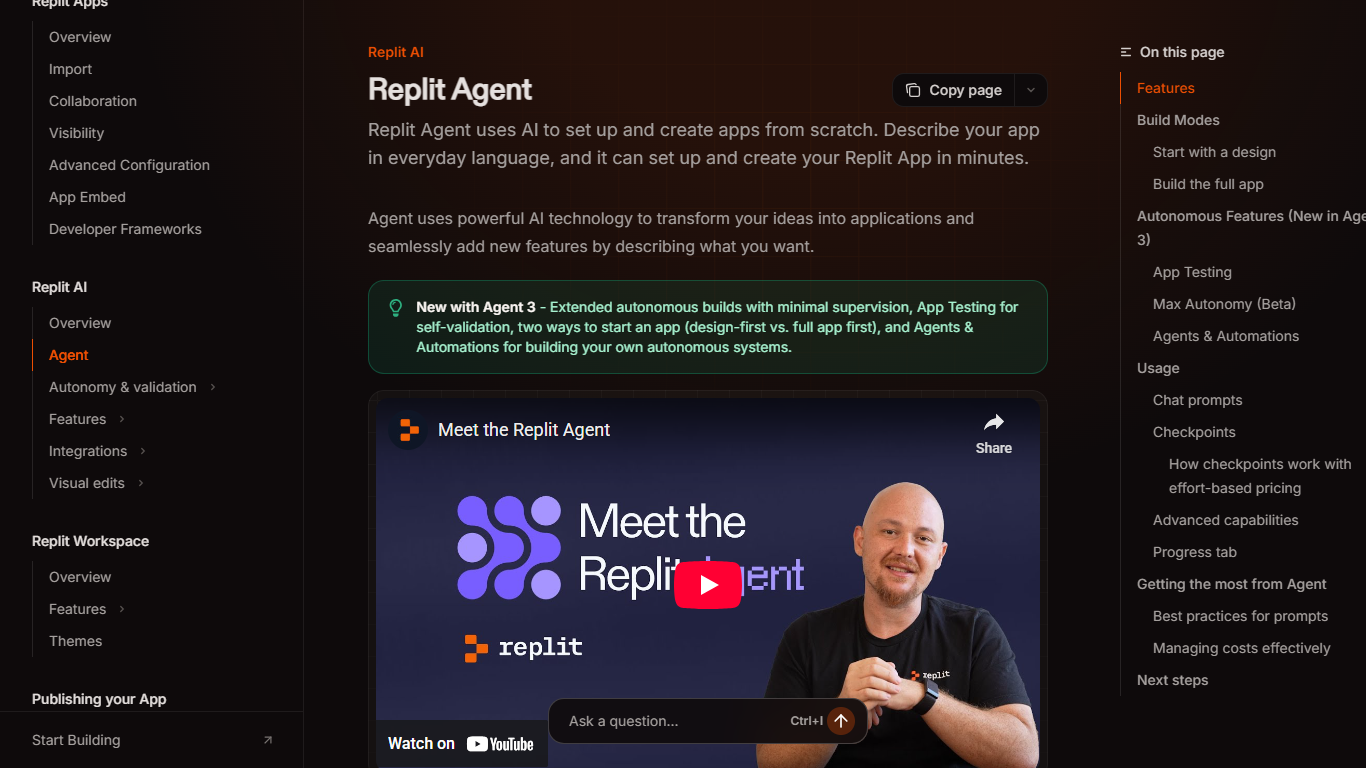
How does Replit Agent work?
Replit Agent is an AI-powered tool designed to help users create and develop applications quickly by describing their ideas in everyday language. It targets developers, entrepreneurs, and hobbyists who want to build full-stack apps without deep coding expertise or who want to accelerate their development process. The tool transforms user prompts into working applications by generating frontend, backend, and database components, streamlining environment setup and dependency management.
A key value of Replit Agent is its flexibility in development approach. Users can start with a visual design prototype or build the full app directly, allowing them to control the pace and style of development. This makes it suitable for both visual thinkers and those who prefer comprehensive initial builds. The Agent also supports adding advanced features and integrating complex APIs, making it capable of handling sophisticated app requirements.
Replit Agent 3 introduces autonomous features that enable extended, self-supervised development with minimal human input. It can test apps automatically using real browser simulations, detect and fix issues, and provide video feedback. The Max Autonomy mode allows the Agent to work for longer periods, managing longer task lists and reducing the need for supervision.
Additionally, the tool supports building intelligent agents, chatbots, and automated workflows that interact with external services like Slack and Telegram. This expands its use cases beyond traditional app development to include automation and conversational AI.
Technically, Replit Agent operates within the Replit App workspace, accessible via a dedicated tool. It uses industry-leading AI models to generate code and manage project files. The tool supports multiple interaction modes: build mode for direct code changes, plan mode for brainstorming and architecture, and edit mode for precise code edits. It employs an effort-based pricing model where users pay based on the complexity of implemented requests, tracked through checkpoints that capture completed work.
Overall, Replit Agent offers a unique combination of AI-driven app creation, autonomous development, and flexible user control, making it a valuable assistant for a wide range of software projects.
🛠️ Create full-stack apps from simple text prompts to speed up development.
🎨 Start with a visual design prototype to see your app's look before coding.
🤖 Autonomous app testing simulates real users to find and fix issues.
⏳ Max Autonomy mode lets Agent work longer with minimal supervision.
🤝 Build intelligent chatbots and automated workflows for Slack and Telegram.
10Web AI Website Builder
Why choose 10Web AI Website Builder? and how does it work?
10Web AI Website Builder is a platform designed to help businesses and individuals create fully functional, production-ready WordPress websites quickly and without coding skills. Users simply describe their website idea, and the AI generates a complete site including layouts, animations, and interactions. The platform targets entrepreneurs, small business owners, freelancers, and ecommerce operators who want to launch or migrate websites efficiently.
The tool stands out by combining AI-driven website creation with premium WordPress hosting on Google Cloud infrastructure. It offers features such as SSL certificates, automated backups, staging environments, and CDN integration to ensure performance and security. The backend is powered by WordPress, providing access to over 60,000 plugins and a familiar content management system trusted by millions.
10Web also integrates WooCommerce for ecommerce readiness, allowing users to manage products, inventory, billing, and checkout optimized for conversions. AI SEO optimization is built-in to improve visibility on Google and AI search engines. The platform supports full customization through a drag-and-drop editor and AI Co-Pilot chat, enabling users to fine-tune designs and content in real time.
For developers and agencies, 10Web offers a White Label Reseller dashboard to launch branded AI website SaaS platforms, manage clients, and automate billing. An API is available for deep integration of AI site creation into other products or workflows. The platform emphasizes ease of use, speed, and scalability, making it suitable for a wide range of website types including informational sites, blogs, personal portfolios, and online stores.
Hosting features include 99.99% uptime, isolated containers for security, PHP version control, secure SFTP/SSH access, and cache management. Users can connect their own domains or claim a free custom domain with Pro plans. The AI builder generates mobile-responsive, SEO-optimized websites that are ready to publish within minutes, helping users establish a professional online presence quickly.
🤖 AI-Powered Website Creation: Describe your idea and get a complete, editable WordPress site instantly.
⚡ Premium Hosting: Enjoy fast, secure hosting with 99.99% uptime, SSL, backups, and CDN included.
🛒 Ecommerce Ready: Launch online stores with WooCommerce pre-configured for easy product and order management.
🔧 Easy Customization: Use drag-and-drop editor or chat with AI Co-Pilot to personalize layouts and content.
📈 Built-in SEO Optimization: AI generates SEO and schema markup to boost your site's visibility on search engines.
BASE44
What does BASE44 do?
BASE44 is an innovative platform designed to empower users to build custom software applications in a matter of minutes, utilizing natural language processing. This tool eliminates the need for coding, making it accessible to a wide range of users, from entrepreneurs to small business owners, who may lack technical expertise. The unique value proposition of BASE44 lies in its ability to transform ideas into fully functioning applications without the complexities associated with traditional software development. By leveraging artificial intelligence, BASE44 streamlines the app-building process, allowing users to focus on their core business objectives rather than getting bogged down by technical details.
The platform is particularly beneficial for those looking to create tailored solutions that fit specific business needs without incurring ongoing subscription costs associated with traditional SaaS products. BASE44 stands out in the market by offering an all-in-one solution that integrates various functionalities, such as back-office tools, personal productivity applications, and customer portals, all within a single platform. This comprehensive approach not only saves time and resources but also enhances productivity by automating internal processes and streamlining workflows.
In summary, BASE44 is a game-changer for individuals and organizations seeking to develop software quickly and efficiently. Its user-friendly interface, combined with powerful AI capabilities, positions it as a leading choice for those looking to innovate and adapt in a fast-paced digital landscape.
AI-Powered App Builder: Utilizes natural language processing to allow users to create applications without any coding knowledge, significantly reducing development time.
Custom Solution Development: Enables users to build tailored applications that meet specific business needs, eliminating reliance on expensive SaaS solutions.
Backoffice Automation Tools: Provides functionalities to automate internal processes, enhancing team efficiency and productivity.
Personal Productivity Applications: Allows users to create custom tools for managing tasks, notes, and schedules, improving personal organization.
Customer Portal Development: Facilitates the creation of secure and user-friendly interfaces for clients, ensuring easy access to information and services.
bolt
Why use bolt? and how does it work?
Bolt is a versatile AI-powered platform that helps users build websites, apps, and prototypes by simply describing what they want in natural language. It caters to a broad audience including product managers, entrepreneurs, marketers, agencies, students, and developers, making it accessible for both technical and non-technical users. The platform uses advanced large language models to interpret prompts and generate production-ready code, reducing the need for manual coding.
The core functionality revolves around an AI chat interface where users provide instructions, and Bolt builds the project, handling everything from frontend design to backend infrastructure. It supports importing designs from Figma and code from GitHub, enabling smooth integration with existing workflows. Bolt also manages databases, user authentication, hosting, and SEO optimization within a single environment, eliminating the need for multiple tools.
A key update is the introduction of powerful AI agents, including the Claude Agent, which improves build quality by reducing errors and handling complex projects with better context management. Users can switch between agents depending on their needs, balancing speed and thoroughness. The platform also features version history, code view for manual edits, and a selector tool for easy UI changes without tokens.
Bolt Cloud provides enterprise-grade backend services such as unlimited databases, user management, and custom domains. This makes it suitable for scaling projects from prototypes to full businesses. The platform emphasizes token-based usage, where tokens measure AI processing effort, with free and paid plans offering different token limits and features.
Overall, Bolt stands out by combining AI-driven code generation with integrated backend services and a user-friendly interface, enabling faster development cycles and reducing technical barriers. Its support for collaboration and team management further enhances productivity for organizations of various sizes.
💬 AI Chat Interface: Build apps by simply chatting your ideas, making development accessible without coding skills.
🤖 Advanced AI Agents: Choose powerful AI models that reduce errors and handle complex projects efficiently.
🗄️ Built-in Backend: Manage databases, user authentication, and hosting within the same platform for seamless scaling.
🔄 Version History & Code View: Easily restore previous versions or edit code directly without using AI tokens.
🌐 SEO & Custom Domains: Launch SEO-optimized sites with custom domains and analytics included to boost online presence.
v0 by Vercel
What is v0 by Vercel?
v0 by Vercel is an AI-powered assistant designed to help users create, iterate, and scale full-stack web applications through natural language prompts. It serves as a collaborative partner that can generate UI components, write and execute code in JavaScript and Python, and build diagrams to explain programming concepts.
This tool is aimed at a broad audience including product managers, marketing teams, founders, and engineers, enabling them to prototype, build landing pages, ship MVPs, and accelerate development without needing coding expertise.
v0 stands out by allowing users to start building with a single prompt, eliminating the need for manual coding. It supports multiple frontend frameworks such as React, Vue, and Svelte, and can generate pixel-perfect applications from uploaded designs or Figma files.
The platform also offers intelligent agent capabilities including real-time web search, site inspection, automatic error fixing, and integration with external tools via the Vercel Marketplace. Technically, v0 operates as a generative chat interface with deep knowledge of modern web technologies. It can output advanced Blocks of code that users can preview, copy, or install directly into projects.
The system intelligently selects the appropriate AI model for each query, removing complexity for users. It integrates with Git for bi-directional syncing and deploys applications instantly on Vercel's platform without configuration.
Security is addressed through adherence to secure coding practices and Vercel's enterprise-grade infrastructure, including SOC 2 Type 2 compliance. User data from enterprise customers is not used for training, and there are options to opt out of data usage for model training. v0 requires an internet connection to function and does not currently support offline use.
Collaboration is supported through team plans that allow multiple users to share projects, iterate designs, and deploy from a shared workspace. Pricing includes free and premium plans with usage-based credits and team options. Overall, v0 by Vercel offers a powerful, accessible way to build web applications by combining AI assistance with modern development workflows.
📝 Natural language prompts to create web apps without coding, making development accessible to all users.
⚛️ Supports React, Vue, Svelte, and HTML/CSS, enabling versatile frontend development.
🔍 Real-time web search and site inspection to gather current information and analyze websites.
🛠️ Automatic error detection and fixing to streamline debugging and improve code quality.
🤝 Team collaboration features allowing shared projects and synchronized development workflows.
Codex
Why use Codex?
OpenAI Codex is an AI system that translates natural language into code, now generally available with new features for developers and teams. It powers GitHub Copilot and supports over a dozen programming languages including Python, JavaScript, Go, and more. Codex can interpret simple English commands and execute them, enabling natural language interfaces to software and APIs.
The latest version, GPT-5-Codex, offers faster and more accurate coding assistance, accessible via an API and a new SDK that integrates the Codex agent into custom workflows and apps. Codex also features a Slack integration, allowing teams to delegate coding tasks and get answers directly within Slack channels.
Administrators benefit from enhanced tools like environment controls, usage monitoring, and analytics dashboards to manage Codex usage at scale. Codex is used globally by startups and enterprises alike to speed up code reviews, automate code cleanup, and reduce manual coding effort.
Technically, Codex has a larger memory for Python code (14KB) than its predecessor GPT-3, allowing it to consider more context when generating code. It runs as a cloud-based agent and also offers a local CLI tool for coding assistance in terminal environments.
OpenAI continues to improve Codex’s safety and reliability, scaling access carefully while supporting developers with documentation and community resources. Codex lowers barriers to programming by automating repetitive tasks and helping users map problems to existing code efficiently.
🧑💻 Multi-language support: Works with Python, JavaScript, Go, and more to assist diverse coding needs.
⚙️ Codex SDK: Embed Codex’s coding agent into your own apps and workflows for custom automation.
💬 Slack integration: Assign coding tasks and get answers directly within Slack channels.
📊 Admin tools: Manage usage with environment controls and analytics dashboards for teams.
🚀 Code review automation: Speeds up pull request reviews and detects issues early to improve code quality.