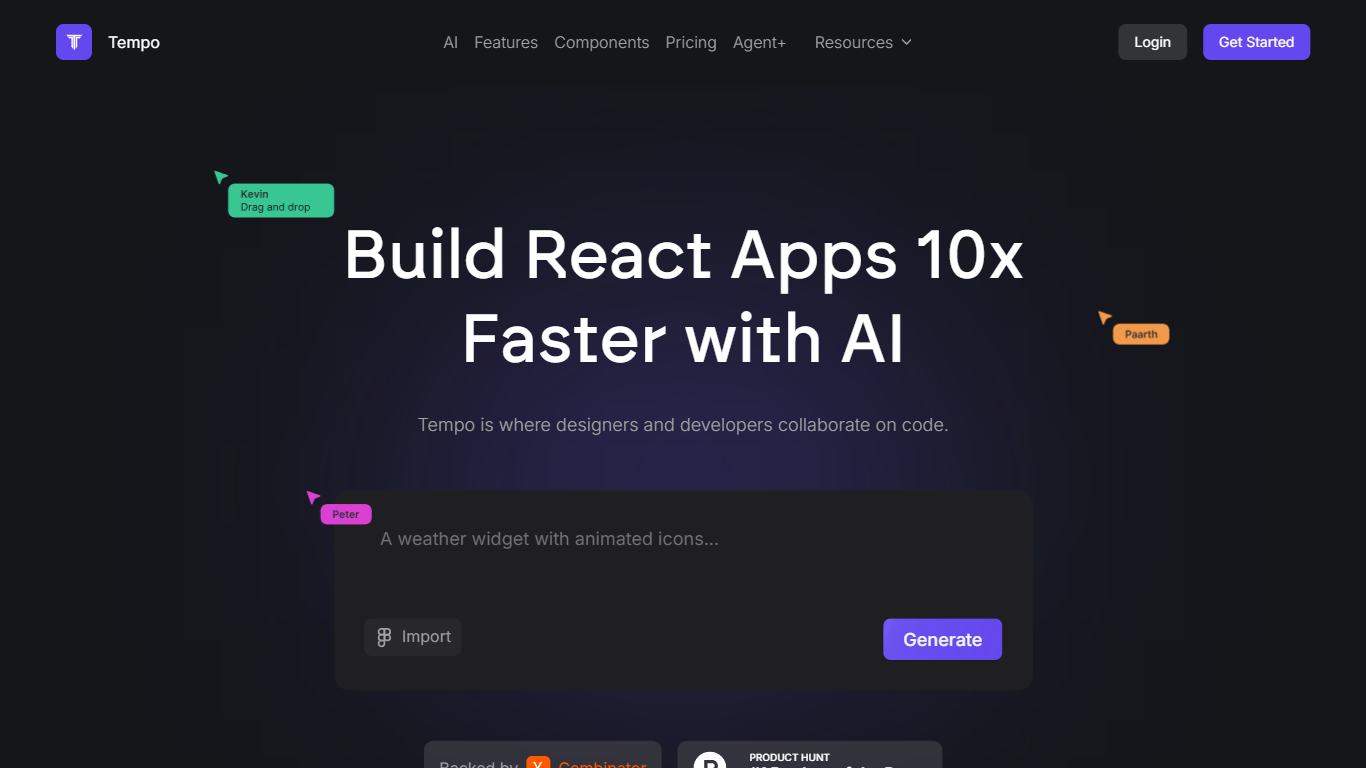
Last updated 10-23-2025
Category:
Reviews:
Join thousands of AI enthusiasts in the World of AI!
Tempo
Tempo is an innovative platform designed to enhance the web development process by integrating AI-powered tools that allow designers and developers to collaborate seamlessly. The core functionality of Tempo revolves around enabling users to build React applications significantly faster, with a focus on ease of use and efficiency. By providing a drag-and-drop editor, Tempo allows users to edit React code visually, making it feel more like a design tool rather than a traditional coding environment. This unique approach helps bridge the gap between design and development, allowing for a more intuitive workflow.
The target audience for Tempo includes web developers, UI/UX designers, and teams looking to streamline their development processes. Whether you are a seasoned developer or a beginner, Tempo caters to a wide range of users by simplifying complex coding tasks and providing tools that enhance productivity. The platform is particularly beneficial for those working with React, as it offers tailored solutions that address the specific needs of this framework.
Tempo's unique value proposition lies in its ability to combine advanced AI capabilities with user-friendly design tools. This allows users to generate and edit code quickly, reducing the time spent on manual coding tasks. Additionally, Tempo offers features such as importing components from Storybook and generating custom libraries, which further enhance its appeal to developers looking to maintain and build design systems efficiently. The platform's focus on collaboration and ease of use sets it apart from traditional coding environments.
Key differentiators of Tempo include its visual editing capabilities, the ability to work with existing codebases, and the integration of AI-driven features that assist in the development process. Users can edit code locally using their preferred editors, push changes to GitHub, and maintain control over their hosting infrastructure. This flexibility allows teams to work in a way that best suits their workflow, making Tempo a versatile tool for modern web development.
In terms of technical implementation, Tempo leverages AI to generate full-stack applications based on text or image prompts. This includes creating architecture and diagrams, which simplifies the initial stages of app development. The platform also emphasizes quality assurance, with human engineers and designers reviewing the generated code to ensure it meets high standards. Overall, Tempo represents a significant advancement in the way web applications are developed, making it an essential tool for anyone involved in the React ecosystem.
Visual Code Editing: Tempo allows users to edit React code using a drag-and-drop interface, making coding feel more like designing. This helps users create applications faster and with less frustration.
Component Importing: Users can import components from Storybook or generate custom libraries quickly. This feature saves time and helps maintain consistency in design systems.
Local Code Editing: Tempo enables users to open and edit code in their favorite local editors like VSCode. This flexibility allows developers to use their preferred tools while working on projects.
AI-Powered Code Generation: The platform uses AI to generate full-stack applications from text or image prompts, streamlining the development process and reducing manual coding efforts.
Error Fixing: Tempo offers free error fixes that do not count towards the monthly prompt limit. This ensures users can maintain their projects without worrying about additional costs for troubleshooting.
What is Tempo?
Tempo is a platform that helps designers and developers build React applications faster using AI-powered tools and a visual code editor.
Who can use Tempo?
Tempo is designed for web developers, UI/UX designers, and teams looking to streamline their development processes, especially those working with React.
How does the visual editor work?
The visual editor in Tempo allows users to edit React code using a drag-and-drop interface, making it easier to design and develop applications.
Can I import existing components into Tempo?
Yes, users can import components from Storybook or generate custom libraries, which helps maintain design consistency.
Is there a free version of Tempo?
Yes, Tempo offers a freemium pricing model, allowing users to get started without any initial costs.
How does Tempo help with error fixing?
Tempo provides free error fixes that do not count towards the monthly prompt limit, helping users troubleshoot their projects without extra charges.
What technologies does Tempo support?
Tempo primarily supports React codebases and integrates with popular tools like VSCode and GitHub.
