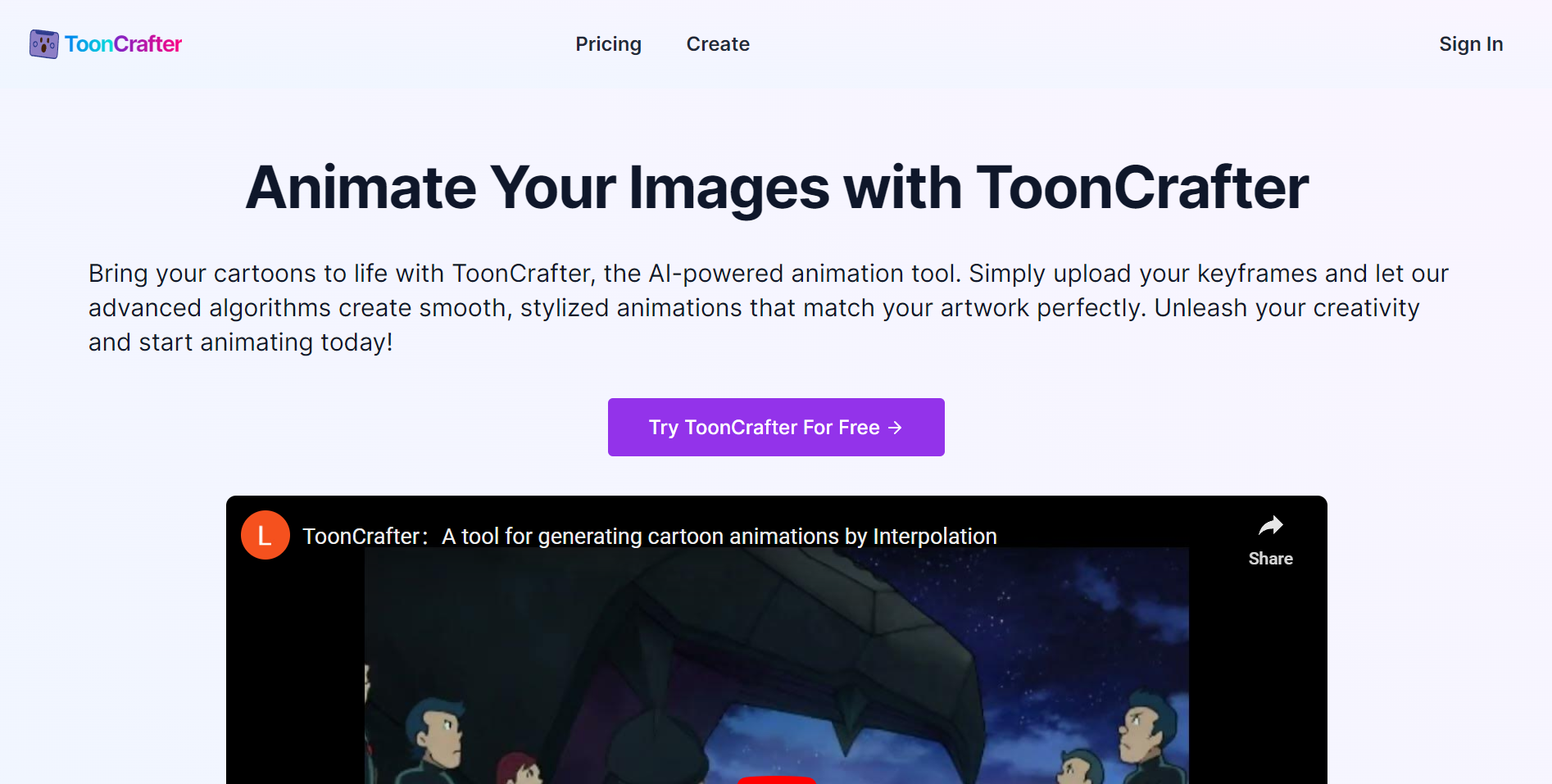
Last updated 11-03-2025
Category:
Reviews:
Join thousands of AI enthusiasts in the World of AI!
toon-crafter
ToonCrafter is an AI-powered cartoon animation generator that transforms static cartoon images into smooth, lifelike animations. Users upload two to four keyframe images and can add text prompts to guide the animation style. The tool then generates fluid transition clips that maintain the original artwork's style and details. It supports popular image formats like WEBP, PNG, and JPG with a maximum resolution of 512x512 pixels. The output is a short MP4 animation, typically around two seconds long at 8 frames per second, suitable for social media, presentations, and creative projects.
The platform is designed for both beginners and professionals, requiring no prior animation skills. It offers a free tier with basic features and a paid service that unlocks faster processing, multiple keyframe uploads for longer animations, and advanced tools like dynamic portrait animation and premium looping for seamless playback. ToonCrafter's AI is trained on extensive cartoon datasets and uses techniques such as toon rectification learning and 3D VAE decoding to ensure smooth, consistent animations that preserve pixel-level details.
Users can manage their creation history within the platform, making it easy to revisit and refine past projects. The tool is ideal for content creators, marketers, illustrators, and hobbyists looking to bring their drawings to life quickly and efficiently. Processing times are generally around 20 seconds for paid users, depending on animation complexity and system load.
ToonCrafter also supports various creative uses including animated stickers, social media marketing content, and animated presentations. Its user-friendly interface and AI-driven approach reduce the time and effort traditionally required for cartoon animation, making professional-quality results accessible to a wider audience.
The service is continuously updated with new features and improvements, and users can explore demos and examples on the website. For those interested in the underlying technology, ToonCrafter builds on an open-source project with commercial enhancements for better performance and quality.
🎨 Upload 2-4 keyframes to create smooth animations quickly
🖼️ Use text prompts to customize animation effects easily
⚡ Fast processing with paid plans generating clips in ~20 seconds
🔄 Premium looping feature for seamless animation playback
📁 Manage and revisit your animation history within the platform
Generates smooth, lifelike animations from minimal input
Supports multiple keyframes for longer, complex animations
User-friendly interface suitable for beginners and pros
Fast processing speeds with paid plans
Advanced AI preserves fine details and original style
Maximum image resolution limited to 512x512 pixels
Free plan restricts to only 2 keyframes and basic features
How many keyframes can I upload to create an animation?
Free users can upload 2 keyframes, while paid users can upload multiple keyframes to create longer and more complex animations.
What image formats and sizes does ToonCrafter support?
ToonCrafter supports WEBP, PNG, and JPG formats with a maximum resolution of 512x512 pixels for optimal animation results.
Can I customize the animation style or effects?
Yes, you can add text prompts describing the desired animation effects to guide the AI in generating animations that match your vision.
What is the typical duration and format of the generated animations?
Animations are usually around 2 seconds long, output as MP4 files at 8 frames per second, suitable for social media and presentations.
Do I need animation skills to use ToonCrafter?
No prior animation skills are required. The tool is designed to be user-friendly for both beginners and professionals.
How fast does ToonCrafter generate animations?
Paid users typically receive animations in about 20 seconds, though processing time may vary based on complexity and system load.
What advanced features are available with the paid plan?
Paid plans offer faster processing, multiple keyframe uploads, dynamic portrait tools, and premium looping for seamless playback.
