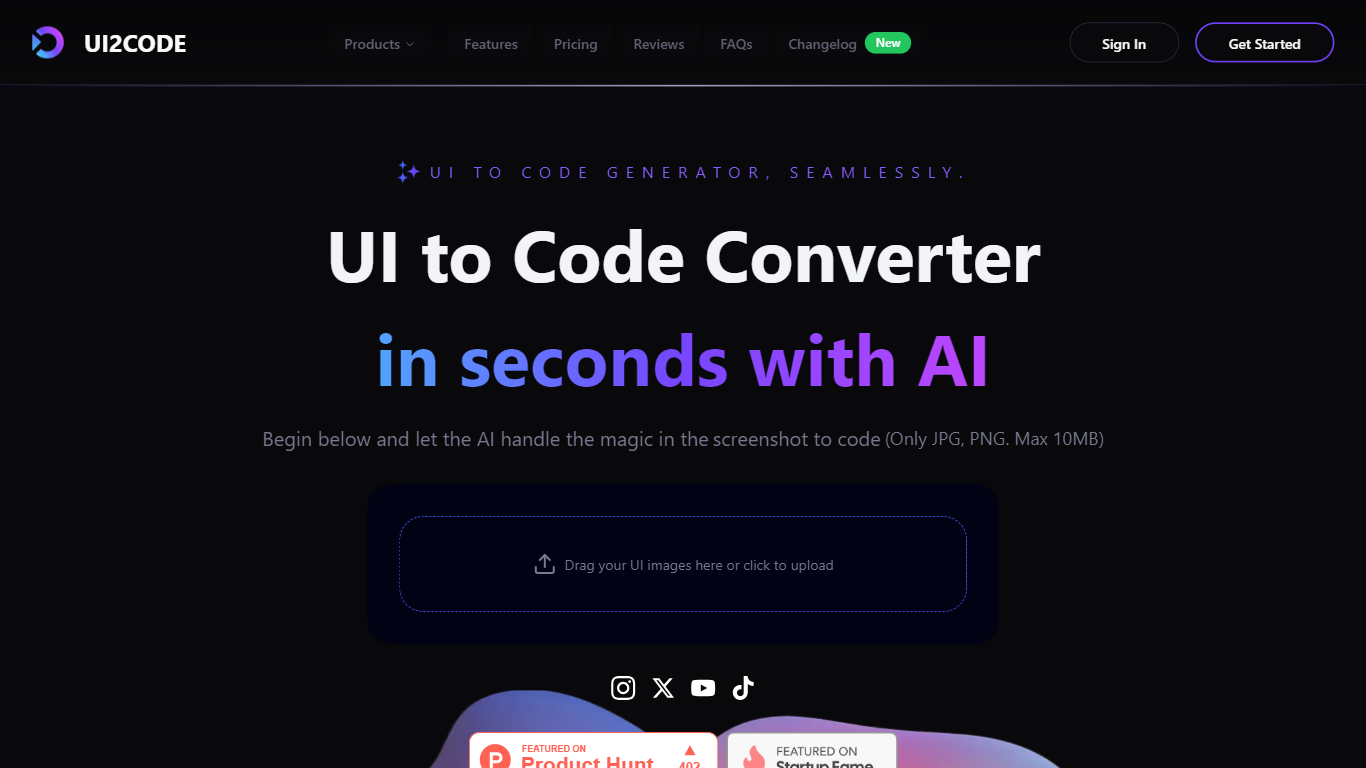
Last updated 10-23-2025
Category:
Reviews:
Join thousands of AI enthusiasts in the World of AI!
UI to Code
UI to Code AI is a powerful tool designed to transform user interface designs into production-ready code without requiring any coding knowledge. The core functionality of this tool allows users to upload their design files, such as JPG or PNG images, and instantly receive clean, optimized code in various programming languages like Flutter, Swift, Kotlin, and HTML. This process is facilitated by advanced AI technology that automates the coding workflow, making it accessible to both designers and developers alike.
The target audience for UI to Code AI includes designers, developers, and anyone involved in creating user interfaces who may not have extensive coding skills. This tool is particularly beneficial for those who want to save time and reduce development costs by automating the coding process. By providing a user-friendly interface, it allows users to focus on their design work while the AI handles the technical aspects of code generation.
One of the unique value propositions of UI to Code AI is its ability to deliver accurate and efficient code generation in a matter of seconds. Users can expect high-quality output that requires minimal adjustments, making it a reliable choice for professionals in the field. The tool's ability to handle complex layouts and produce production-ready code sets it apart from other similar solutions in the market.
Key differentiators include the tool's multi-language support, which allows users to generate code in various popular programming languages, and its quick setup process that enables users to start generating code within just one minute. Additionally, the positive testimonials from users highlight the tool's effectiveness and user-friendliness, reinforcing its reputation as a game-changer in the coding landscape.
In terms of technical implementation, UI to Code AI leverages cutting-edge AI technology to interpret design inputs and convert them into precise code snippets. This innovative approach not only enhances the accuracy of the generated code but also streamlines the overall development process, making it an essential tool for modern designers and developers. The AI's ability to understand and translate complex images into functional code is a testament to its advanced capabilities and commitment to quality.
Instant Code Generation: Upload your design and receive ready-to-use code in seconds, saving you time and effort.
Multi-Language Support: Generate clean code in popular programming languages like Flutter, Swift, Kotlin, and HTML, catering to diverse development needs.
User-Friendly Interface: The platform is designed for ease of use, allowing anyone to upload designs and generate code without technical skills.
High Accuracy: The AI produces precise and efficient code, requiring minimal adjustments, which enhances productivity for developers.
Quick Setup: Get started in just one minute with a simple upload process, making it easy to integrate into your workflow.
What types of images can the AI convert to code?
The AI can convert JPG and PNG images into code.
How accurate is the code generated by the AI?
The AI produces highly accurate code that usually requires minimal adjustments.
Can the tool generate code for multiple programming languages?
Yes, the tool can generate code in several popular programming languages.
Is this tool suitable for beginners?
Yes, the tool is designed to be user-friendly and does not require coding knowledge.
What happens if the AI cannot interpret part of my image?
If the AI cannot interpret part of your image, it may not generate code for that specific section.
How long does it take to generate code?
Code generation is instant, taking only seconds after you upload your design.
Is there a limit on the file size I can upload?
Yes, the maximum file size for uploads is 10MB.
