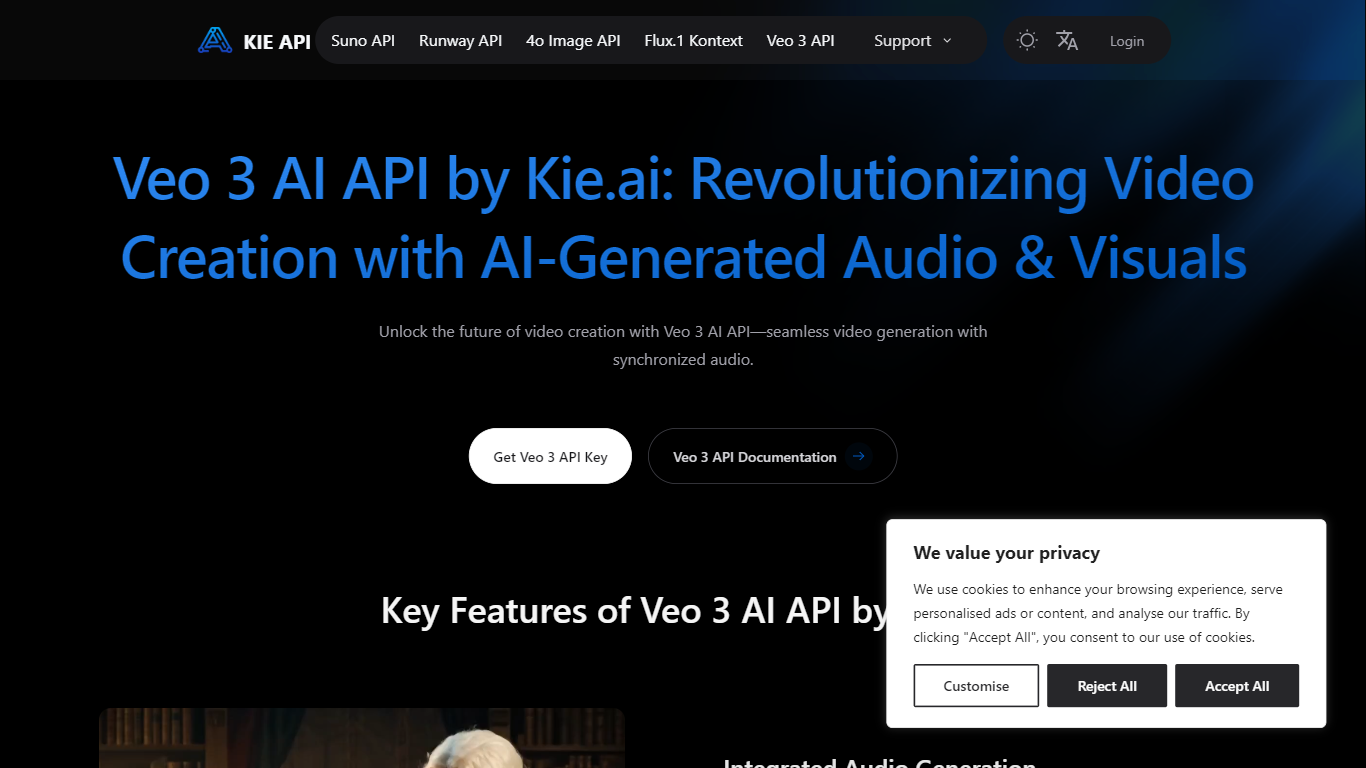
Last updated 06-10-2025
Category:
Reviews:
Join thousands of AI enthusiasts in the World of AI!
Veo 3 by Kie.ai
The Veo 3 AI API by Kie.ai is an innovative tool designed to revolutionize video creation through advanced AI technology. It allows users to generate high-quality videos that are synchronized with audio, including dialogue, sound effects, and ambient noise. This unique capability enhances the realism of the videos produced, making it an ideal solution for filmmakers, marketers, and content creators who seek to create engaging visual content without the need for extensive production resources. The API's ability to generate videos from both text and image prompts provides users with flexibility in their content creation process, catering to a wide range of creative needs.
Targeting a diverse audience, the Veo 3 AI API is particularly beneficial for filmmakers and content creators who want to produce cinematic-quality videos efficiently. Marketing agencies can leverage this tool to create dynamic advertisements that capture attention quickly. Educators and e-learning platforms can utilize the API to generate educational videos that visualize complex concepts, enhancing the learning experience. Additionally, app developers and game designers can create promotional videos and trailers, making it a versatile tool across various industries.
One of the unique value propositions of the Veo 3 AI API is its integrated audio generation feature, which ensures accurate lip-syncing and realistic soundscapes. This sets it apart from other video generation tools that may not offer such advanced audio capabilities. The API also excels in producing high-quality video output, maintaining visual coherence even in complex scenes with multiple characters. This level of detail and realism is crucial for users who want to create professional-grade content without the traditional costs associated with video production.
The key differentiators of the Veo 3 AI API include its advanced scene understanding, which allows for realistic motion, reflections, and lighting in generated videos. This sophisticated understanding of real-world physics enhances the overall quality of the videos, making them more engaging and lifelike. Furthermore, the API supports videos longer than a minute, enabling users to create everything from short films to full-length advertisements, thus broadening its applicability in various content creation scenarios.
In terms of technical implementation, users can easily integrate the Veo 3 AI API into their projects by signing up on the Kie.ai platform and obtaining API credentials. The process involves creating prompts using text or images, which the API then processes to generate videos complete with synchronized audio and visuals. This user-friendly approach ensures that even those with limited technical expertise can harness the power of AI in their video production efforts.
Integrated Audio Generation: This feature allows users to create videos with synchronized audio, including dialogue and sound effects, enhancing the realism of the content.
High-Quality Video Output: Users can produce stunning 1080p videos with clear visuals and dynamic camera motions, making their content look professional.
Advanced Scene Understanding: The API simulates realistic motion and lighting, ensuring smooth video output even in complex scenes with multiple characters.
Text-to-Video and Image-to-Video Generation: Users can generate videos from both text and image prompts, providing flexibility in content creation.
In-Video Editing Features: The API allows users to modify and enhance their generated videos, adjusting elements and fine-tuning audio for a polished final product.
1) What is Veo 3 AI API?
Veo 3 AI API is a tool for generating high-quality video and audio content using advanced AI. It creates realistic video clips from text or image prompts, complete with synchronized audio.
2) How do I integrate Veo 3 AI API into my project?
You can integrate Veo 3 by signing up on kie.ai, obtaining API credentials, and making requests through the provided API endpoints. Documentation is available to help you.
3) Can I use Veo 3 AI for video editing?
Yes, Veo 3 offers in-video editing features that let you modify and enhance your generated content, including adjusting video elements and audio tracks.
4) What types of content can I create with Veo 3 AI?
You can create a wide range of content, from short films and advertisements to educational videos. Its flexibility allows for detailed scenes and synchronized audio.
5) What are the system requirements for using Veo 3?
You need a stable internet connection and a platform that can send API requests. The API is cloud-based, so there are no specific hardware requirements.
6) Is Veo 3 AI API available for all users?
Currently, Veo 3 AI API is available to Gemini Ultra subscribers, with plans for broader accessibility in the future.
7) What is the difference between Veo 3 Fast/Turbo API and Veo 3 Quality API?
Veo 3 Fast/Turbo mode generates videos quickly at a lower cost, while Quality mode focuses on delivering the highest visual fidelity for premium projects.
