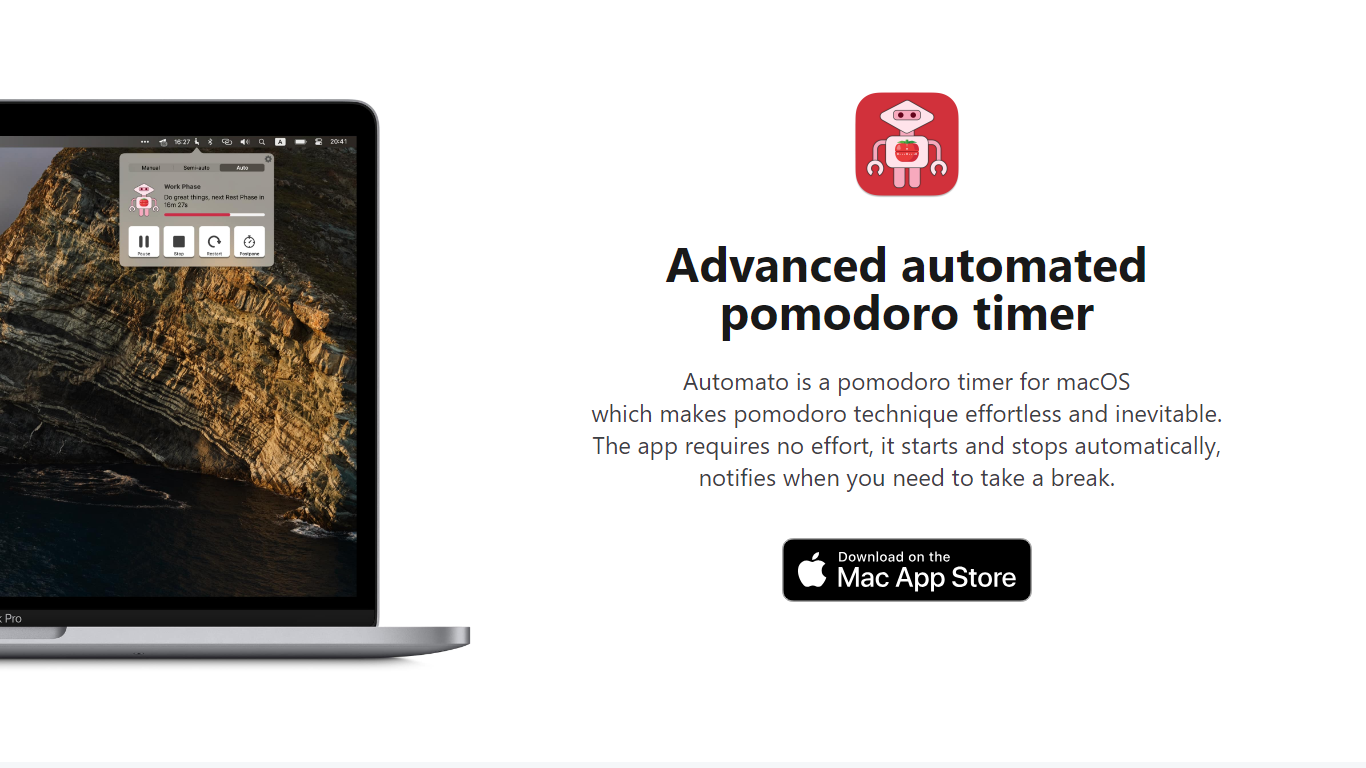
Last updated 10-23-2025
Category:
Reviews:
Join thousands of AI enthusiasts in the World of AI!
Automato
Automato Pomodoro Timer is designed to streamline the Pomodoro Technique for users on macOS. The application offers an automatic and intuitive approach to managing work and break intervals, enhancing productivity without the need for manual timer setups.
Thanks to its automated features, Automato starts and stops work sessions based on user activity, offers alerts to remind users to take breaks, and can even postpone breaks if necessary, promoting continuous, focused work. With various modes for initiating the timer, inactivity detection during work, and activity alerts during rest, Automato is the perfect tool for professionals and students seeking a productivity boost.
Profiles: Effortlessly create and switch between multiple productivity profiles.
Rich Preferences: Customize the application to suit your preferences.
App Usage Modes: Choose from manual, auto-start, or automated decision-making for timer initiation.
Inactivity Detection: Alerts you if you deviate from your tasks during work sessions.
Activity Detection During Rest: Reminds you to take breaks if you continue to work during rest periods.
What is Automato Pomodoro Timer, and how does it support productivity?
Automato Pomodoro Timer provides a simple, effective method to apply the Pomodoro Technique without the need for manual intervention. It starts and stops work sessions based on user activity, reminding you to take breaks and promoting focused work and rest cycles.
How does Automato ensure my work sessions are productive?
Automato has a feature that monitors user activity levels during work sessions. If it detects inactivity, like no mouse movement or typing, it sends an alert and eventually returns you to the Focus phase, encouraging continuous work.
What happens if I continue working during a rest period with Automato?
During the Rest Phase, Automato keeps an eye on computer activity. If you work during your rest period, it sends notifications and can postpone the timer, ensuring you return to work rested.
Can I choose how the Automato timer starts my sessions?
Automato offers various timer initiation modes, including manual, auto-start, or a mode where Automato decides on your behalf, providing flexibility in how you start your productive work sessions.
Is Automato compatible with non-macOS systems?
Automato is specifically designed for macOS, ensuring a seamless Pomodoro Technique experience for Mac users wanting an efficient and automatic productivity aid.
