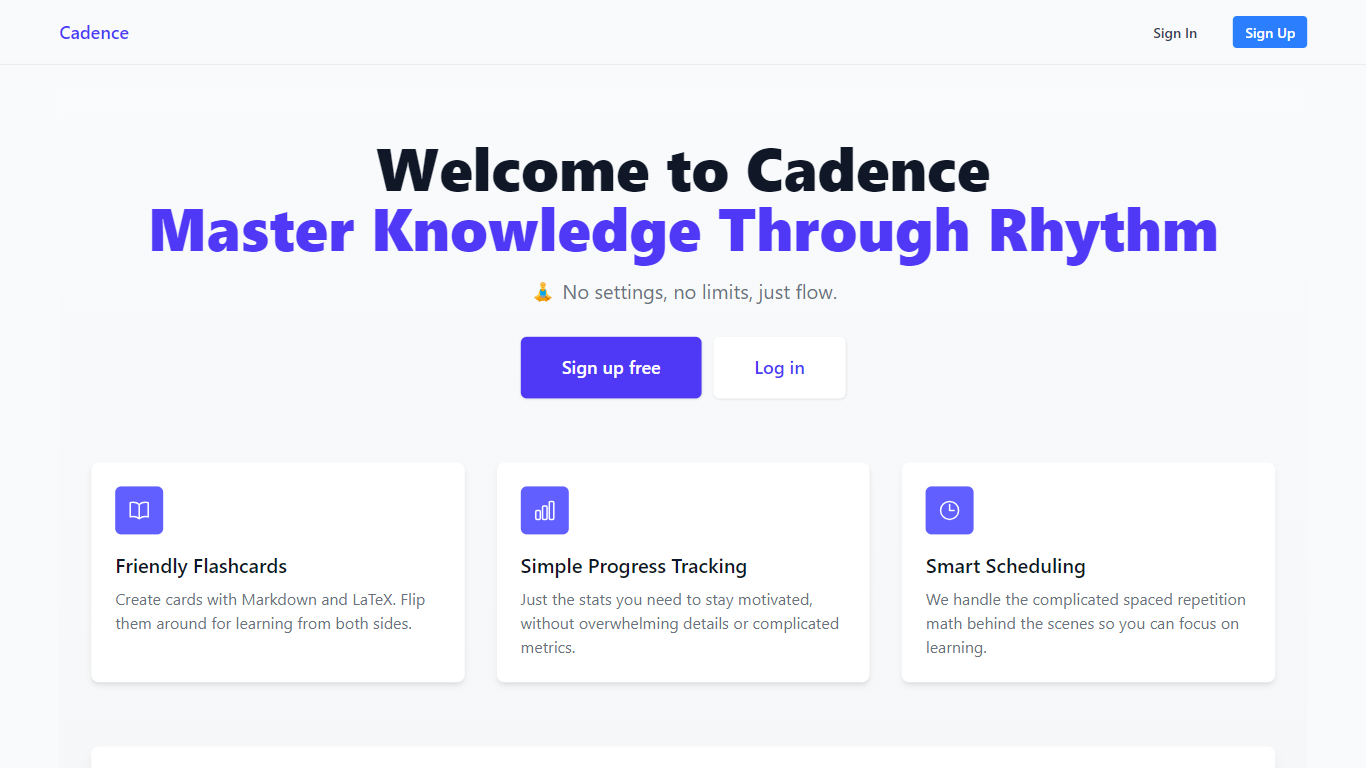
Last updated 10-23-2025
Category:
Reviews:
Join thousands of AI enthusiasts in the World of AI!
Cadence
Cadence is a user-friendly learning tool designed to help individuals master knowledge through rhythm and repetition. Its core functionality revolves around creating and managing flashcards that utilize Markdown and LaTeX, allowing users to flip cards for a comprehensive learning experience. The platform is tailored for learners of all ages who seek a straightforward and effective way to study without the complexities often associated with traditional learning tools. By focusing on simplicity, Cadence aims to make learning enjoyable and accessible for everyone.
The target audience for Cadence includes students, professionals, and anyone interested in enhancing their knowledge retention through spaced repetition. Unlike other learning platforms, Cadence eliminates the need for complicated settings and metrics, providing a seamless experience that encourages users to engage with their study material. This approach not only makes learning more enjoyable but also helps users stay motivated by tracking their progress in a simple manner.
One of the unique value propositions of Cadence is its smart scheduling feature, which handles the complex calculations of spaced repetition behind the scenes. This allows users to concentrate on their learning without worrying about when to review their flashcards. The platform's design philosophy emphasizes ease of use, making it simpler than other tools like Anki while still offering powerful capabilities for effective learning.
Key differentiators of Cadence include its friendly interface, straightforward progress tracking, and the ability to study at one's own pace. Users can start a study session whenever they feel ready, pause as needed, and resume right where they left off. The simple yes/no rating system for card comprehension further streamlines the learning process, making it easy for users to gauge their understanding without the burden of complex grading scales.
In terms of technical implementation, Cadence ensures that users have full control over their data by allowing them to export their decks in CSV or JSON formats. This commitment to user data ownership, combined with its intuitive design, positions Cadence as a modern solution for anyone looking to enhance their learning experience through rhythm and repetition.
Friendly Flashcards: Create and manage flashcards using Markdown and LaTeX, making learning interactive and engaging.
Simple Progress Tracking: Track your learning progress with easy-to-understand stats that keep you motivated without overwhelming details.
Smart Scheduling: Enjoy automated spaced repetition that helps you focus on learning while the tool manages when to show you cards again.
User-Friendly Interface: Start studying anytime, pause your sessions, and pick up right where you left off without any hassle.
Data Ownership: Export your decks as CSV or JSON anytime, ensuring that your learning materials are always yours.
How do I create flashcards?
You can create flashcards using Markdown and LaTeX, which allows for a flexible and interactive learning experience.
Can I track my progress?
Yes, Cadence offers simple progress tracking to help you stay motivated without overwhelming details.
Is there a way to study at my own pace?
Absolutely! You can start a study session whenever you're ready and pause anytime, picking up right where you left off.
What is smart scheduling?
Smart scheduling automatically manages the spaced repetition for you, so you can focus on learning without worrying about when to review your cards.
Can I export my flashcards?
Yes, you can export your decks as CSV or JSON files, ensuring that your data is always yours.
Is Cadence suitable for all ages?
Yes, Cadence is designed for learners of all ages who want a simple and effective way to study.
How does the rating system work?
The rating system is simple; you can rate your understanding of a card with a yes or no, making it easy to track what you know.
