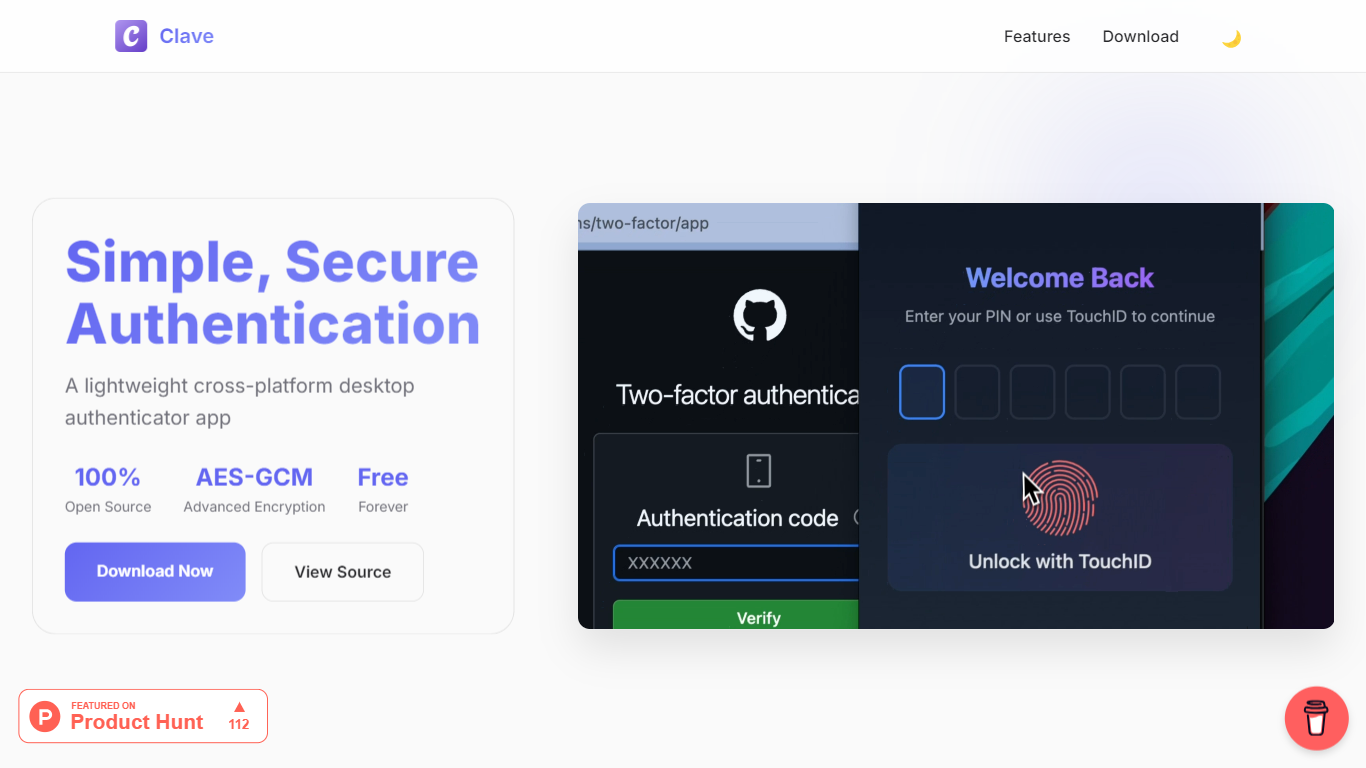
Last updated 10-23-2025
Category:
Reviews:
Join thousands of AI enthusiasts in the World of AI!
Clave
Clave is a lightweight cross-platform desktop authenticator app designed to provide simple and secure authentication for users. Its core functionality revolves around generating Time-based One-Time Passwords (TOTP) for various online services, ensuring that users can access their accounts safely. The app is particularly targeted at individuals who prioritize security and ease of use, making it ideal for both tech-savvy users and those who may not be as familiar with authentication processes.
One of the unique value propositions of Clave is its user-friendly interface, which allows for easy profile addition through manual entry or QR code image import. This feature simplifies the process of adding accounts, making it accessible for everyone. Additionally, Clave offers an extra layer of security by protecting access to TOTP codes with a PIN or Touch ID, specifically for macOS users. This added security measure helps users feel more secure about their sensitive information.
Key differentiators of Clave include its cross-platform availability, supporting macOS, Windows, and Linux, which allows users to access their authentication codes on their preferred operating system. The system tray integration feature provides quick access to the app, enhancing user convenience. Furthermore, the ability to import and export profiles makes it easy for users to back up and restore their data, ensuring that they never lose access to their accounts.
In terms of technical implementation, Clave is built to be lightweight and efficient, ensuring that it does not consume excessive system resources while running. This makes it an excellent choice for users who need a reliable authenticator without the bloat of more complex applications. Overall, Clave stands out as a simple, secure, and free solution for anyone looking to enhance their online security with minimal hassle.
Easy Profile Addition: Users can quickly add accounts by entering details manually or scanning QR codes, making setup fast and straightforward.
Security & Privacy: Clave enhances security by requiring a PIN or Touch ID for access to TOTP codes, ensuring that sensitive information is well protected.
User-Friendly Interface: The app features a simple and intuitive design, allowing users to navigate easily without confusion.
System Tray Integration: Users can access Clave quickly from the system tray, providing convenience and saving time when managing accounts.
Import & Export: Clave allows users to easily back up and restore their profiles, ensuring that they can recover their data whenever needed.
What platforms does Clave support?
Clave is available for macOS, Windows, and Linux, allowing users to choose their preferred operating system.
How do I add accounts in Clave?
You can add accounts by either entering the details manually or by importing them using a QR code image.
Is there a security feature in Clave?
Yes, Clave offers an additional layer of security by allowing users to protect their TOTP codes with a PIN or Touch ID on macOS.
Can I back up my profiles in Clave?
Yes, Clave provides an import and export feature that allows you to easily back up and restore your profiles.
Is Clave free to use?
Yes, Clave is a free application, making it accessible for everyone.
What is the main purpose of Clave?
The main purpose of Clave is to provide a simple and secure way to generate Time-based One-Time Passwords (TOTP) for online services.
How does Clave ensure user privacy?
Clave protects access to TOTP codes with additional security measures, ensuring that user information remains private and secure.
