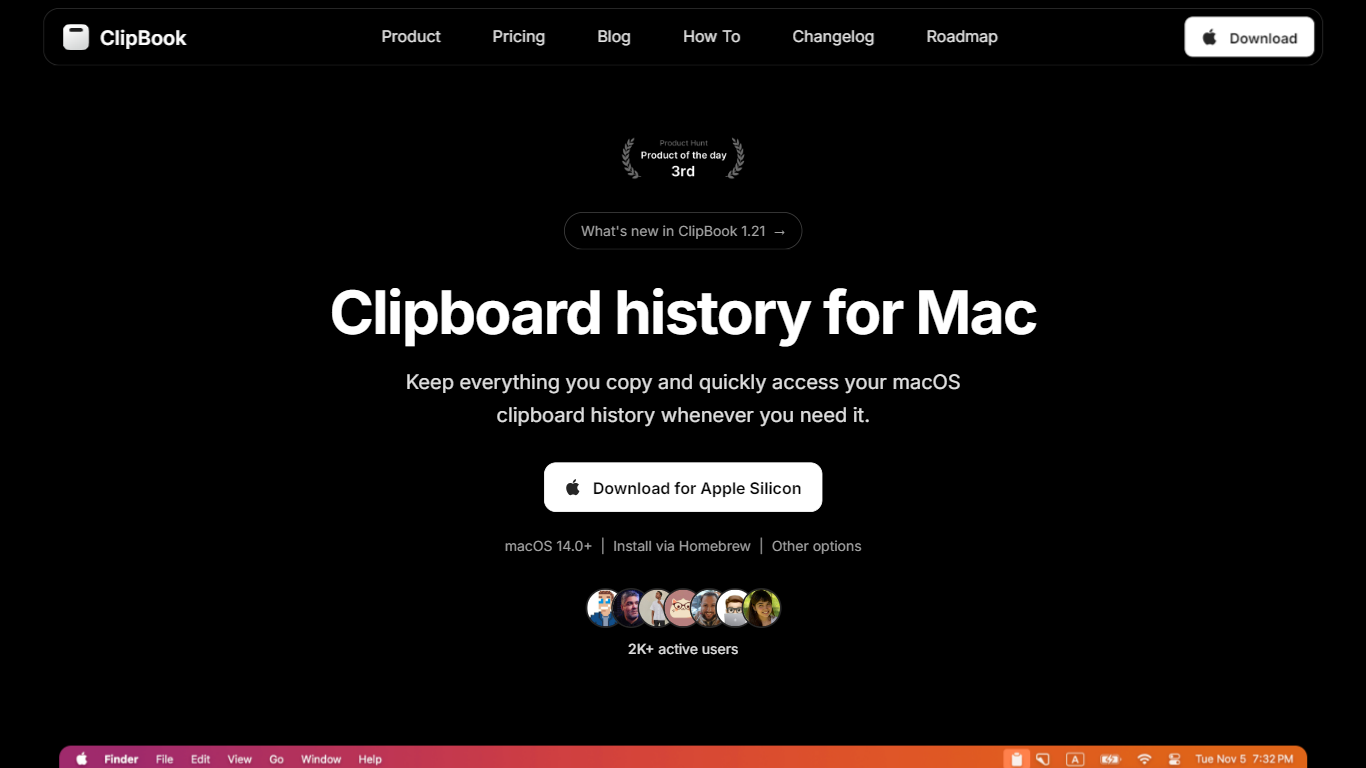
Last updated 10-23-2025
Category:
Reviews:
Join thousands of AI enthusiasts in the World of AI!
ClipBook
ClipBook is a clipboard history application designed specifically for macOS, enabling users to efficiently manage and access their clipboard data. The core functionality of ClipBook revolves around its ability to store an unlimited history of copied items, allowing users to retrieve and paste previously copied content with ease. This tool is particularly beneficial for professionals who frequently engage in copy-paste tasks, such as software developers, technical writers, support agents, and marketers, as it streamlines their workflow and enhances productivity.
The unique value proposition of ClipBook lies in its user-friendly interface and robust features that cater to the needs of various user groups. Unlike the standard macOS clipboard, which only retains the most recent item, ClipBook empowers users to maintain a comprehensive history of their clipboard activities. Key differentiators include the ability to preview clipboard items, paste multiple items simultaneously, and customize keyboard shortcuts, all of which contribute to a more efficient and organized copying and pasting experience.
Moreover, ClipBook prioritizes user privacy and data security by ensuring that all clipboard data is stored locally on the user's Mac and never transmitted to external servers. This commitment to security, combined with its open-source nature, allows users to trust that their data remains confidential. Overall, ClipBook is an essential tool for anyone looking to enhance their productivity and streamline their copy-paste operations on macOS.
Unlimited Clipboard History: Store an unlimited number of copied items, allowing users to access their clipboard history from today, yesterday, or even months ago.
Quick Preview: Users can quickly preview the full content of each clipboard item to verify its content before pasting, reducing the risk of errors.
Paste Multiple Items: Select and paste multiple items from the clipboard history at once, maintaining the order of selection, which enhances efficiency during workflows.
Customizable Interface: Users can customize the user interface, behavior, color theme, and keyboard shortcuts to fit their personal preferences and workflows.
Data Security: All clipboard data is stored locally on the user's Mac, ensuring privacy and security, with options to ignore sensitive content and clear history on quit.
What is ClipBook?
ClipBook is a clipboard history application for macOS that allows users to store and manage an unlimited history of copied items, enhancing their copy-paste efficiency.
How does ClipBook improve productivity?
By providing quick access to previously copied items and allowing users to paste multiple items at once, ClipBook significantly reduces the time spent searching for and re-copying information.
Is my data secure with ClipBook?
Yes, all clipboard data is stored locally on your Mac and never leaves your device, ensuring your information remains private and secure.
Can I customize ClipBook's interface?
Absolutely! ClipBook allows users to customize its user interface, including color themes and keyboard shortcuts, to better suit their individual workflows.
How do I access my clipboard history?
You can access your clipboard history by using the global keyboard shortcut Shift + Command + V, which opens the ClipBook interface.
Is ClipBook available for free?
Yes, ClipBook is available for free, allowing users to download and use it without any cost.
Can I merge multiple text items in ClipBook?
Yes, ClipBook allows users to select multiple text items and merge them into a single item, making it easier to manage and organize copied content.
