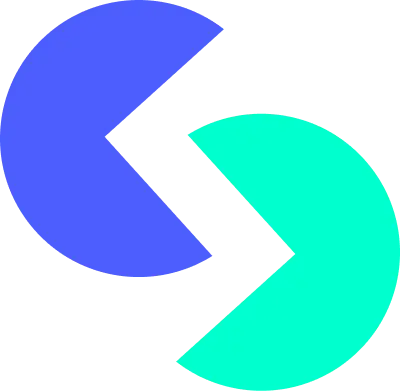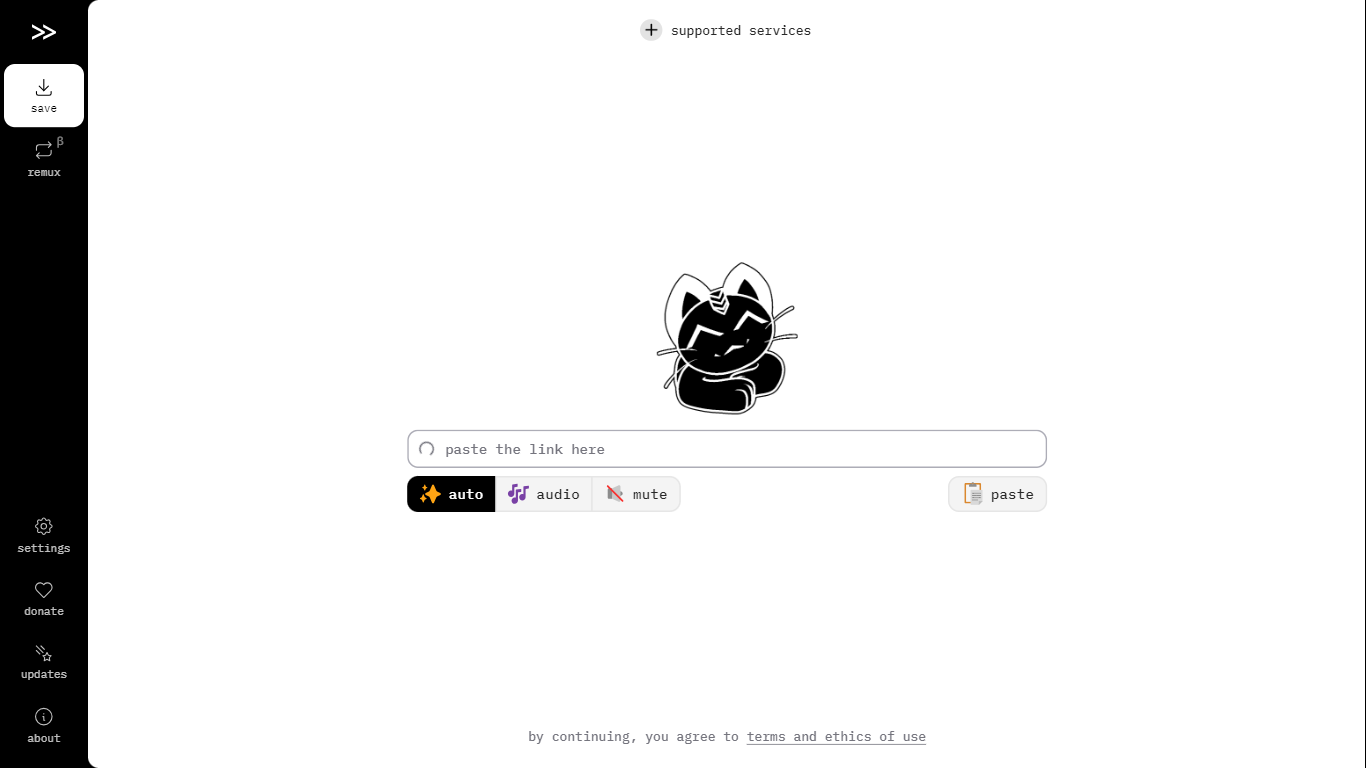
Last updated 04-22-2025
Category:
Reviews:
Join thousands of AI enthusiasts in the World of AI!
cobalt
Cobalt is a user-friendly platform designed to help individuals save their favorite online content without the distractions of ads, tracking, or paywalls. Its core functionality revolves around allowing users to simply paste a link to save what they love, making it an efficient tool for content curation. The target audience includes anyone who frequently browses the internet and wants to keep track of interesting articles, videos, or other online resources without the clutter that often comes with traditional bookmarking tools.
One of the unique value propositions of Cobalt is its commitment to providing a clean and straightforward user experience. By eliminating ads and tracking, users can focus solely on the content they wish to save. This approach not only enhances user satisfaction but also builds trust, as users can feel secure knowing their browsing habits are not being monitored. Cobalt stands out in a crowded market by prioritizing user privacy and simplicity.
Key differentiators include its no-nonsense approach to saving content. Unlike other platforms that may require users to create accounts or deal with intrusive advertisements, Cobalt streamlines the process to make it as easy as possible. Users can start saving content immediately after pasting a link, which is a significant advantage for those who value efficiency and ease of use.
In terms of technical implementation, Cobalt is designed to be intuitive and accessible. The platform likely employs modern web technologies to ensure a smooth user experience, although specific frameworks or technologies are not detailed in the provided content. Overall, Cobalt represents a refreshing alternative for users looking to save their favorite online content without the usual distractions.
Ad-Free Experience: Users can save content without being interrupted by ads, allowing for a more enjoyable browsing experience.
No Tracking: Cobalt does not track user activity, ensuring privacy and security while saving content.
Easy Link Saving: Just paste a link to save your favorite articles or videos, making it quick and simple to use.
No Paywalls: Users can save content without encountering paywalls, giving them access to more information without barriers.
User-Friendly Interface: The platform is designed to be straightforward, making it easy for anyone to use, regardless of their tech skills.
1) How do I save content using Cobalt?
To save content, simply paste the link of the article or video you want to keep into Cobalt, and it will be saved for you.
2) Is Cobalt free to use?
Yes, Cobalt is completely free to use, allowing you to save your favorite content without any costs.
3) Do I need to create an account to use Cobalt?
No, you do not need to create an account. You can start saving content right away by pasting links.
4) Can I save any type of content?
You can save various types of online content, including articles, videos, and other resources by pasting their links.
5) Is my data safe with Cobalt?
Yes, Cobalt does not track your activity, ensuring that your data and browsing habits remain private.
6) What devices can I use Cobalt on?
Cobalt can be used on any device with internet access, including computers, tablets, and smartphones.
7) Can I access my saved content later?
Yes, once you save content with Cobalt, you can access it anytime without any restrictions.