AI Badge vs Figflow
When comparing AI Badge vs Figflow , which AI Design tool shines brighter? We look at pricing, alternatives, upvotes, features, reviews, and more.
Between AI Badge and Figflow , which one is superior?
When we put AI Badge and Figflow side by side, both being AI-powered design tools, Neither tool takes the lead, as they both have the same upvote count. The power is in your hands! Cast your vote and have a say in deciding the winner.
Does the result make you go "hmm"? Cast your vote and turn that frown upside down!
AI Badge
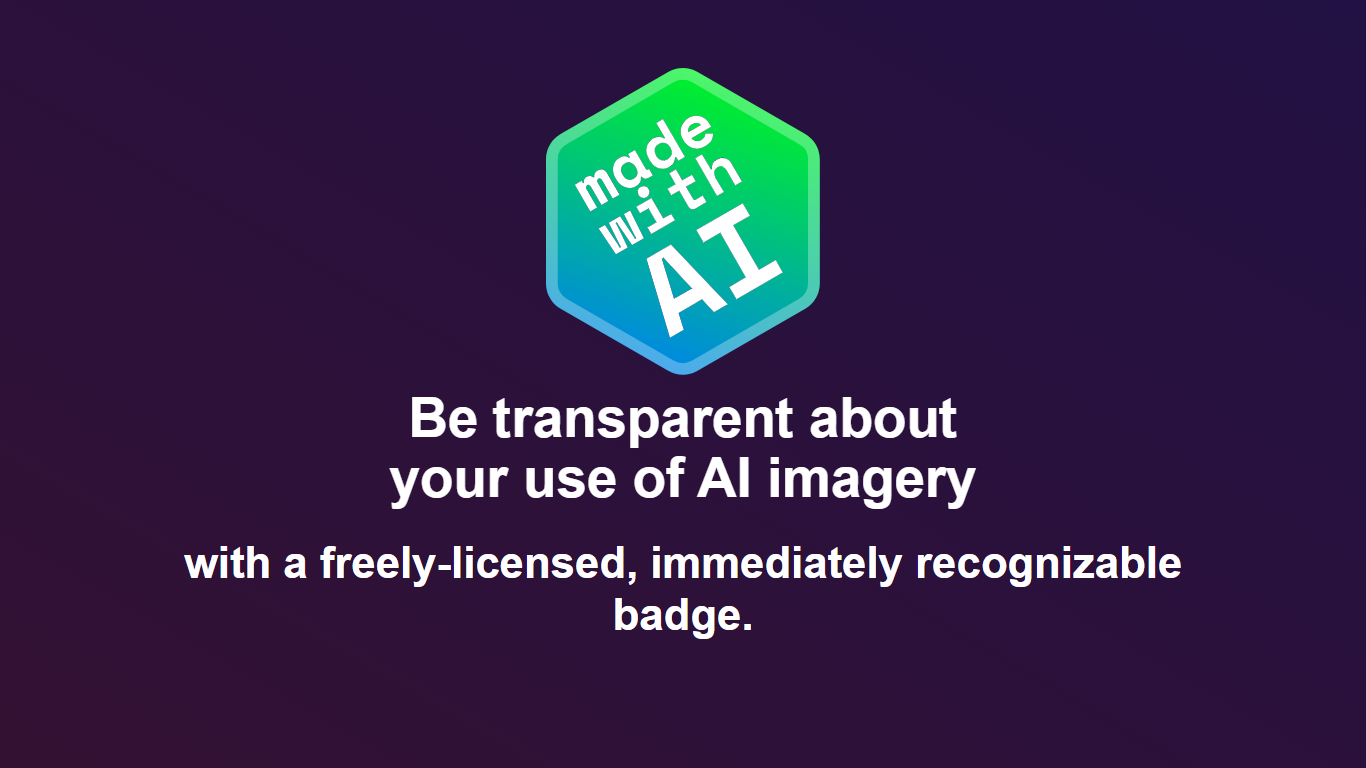
What is AI Badge?
AI Badge offers a solution for those utilizing AI-generated imagery to easily declare their use with a universally recognizable badge. Acknowledge the artificial intelligence behind your images by adopting a simple, yet effective badge system, which is free to use and designed to enhance transparency. This initiative encourages users to attach a badge, at least 5% of the image width and a minimum of 50px, ideally placed at the bottom-right corner.
The creator, Jay Sitter, a developer and designer from Cambridge, Massachusetts, has offered this tool under a CC0 1.0 license, making it accessible for anyone to use and implement. It's a step toward a more honest internet, where content is clearly marked for its origins, ensuring users know when they're seeing AI-generated visuals.
Figflow

What is Figflow ?
Figflow is an innovative tool designed to simplify the process of creating user stories from design files. It's perfect for product owners, product managers, and product designers who want to save time and enhance collaboration in product development. With Figflow, you can convert your Figma design files into comprehensive product backlogs within minutes, streamlining your sprint planning and execution. This no-hassle solution empowers teams to focus on building, minimizing the tedious task of writing user stories and preparing for development sprints. Whether you're refining user stories for clarity, gathering product requirements, or ensuring that your design smoothly transitions into development, Figflow assists every step of the way. Get ready to enhance your workflow and join the waitlist today—no credit card required!
AI Badge Upvotes
Figflow Upvotes
AI Badge Top Features
Freedom of Use: The badge can be used in various ways, without restrictions.
Design Guidelines: Specific size and placement recommendations for consistency.
Transparency: Enables users to easily disclose the use of AI in creations.
Universal Design: Aiming for a widely recognizable marker across media platforms.
Open Licensing: Distributed under the CC0 1.0 license, encouraging widespread adoption.
Figflow Top Features
User Stories Creation: Transforms Figma files into collaborative product backlogs in minutes.
Manual Work Reduction: Refines user stories to streamline sprint planning and execution.
Insights Gathering: Helps product managers easily collect product requirements and communicate with stakeholders.
Design to Development Transition: Seamlessly generates user stories from Figma files for a smooth process.
No Credit Card Required: Join the waitlist without any upfront payment requirement.
AI Badge Category
- Design
Figflow Category
- Design
AI Badge Pricing Type
- Freemium
Figflow Pricing Type
- Freemium
