AI Image Upscaler on AI Image Enlarger vs BgSub
In the battle of AI Image Upscaler on AI Image Enlarger vs BgSub, which AI Photo Editing tool comes out on top? We compare reviews, pricing, alternatives, upvotes, features, and more.
Between AI Image Upscaler on AI Image Enlarger and BgSub, which one is superior?
Upon comparing AI Image Upscaler on AI Image Enlarger with BgSub, which are both AI-powered photo editing tools, The upvote count is neck and neck for both AI Image Upscaler on AI Image Enlarger and BgSub. Since other aitools.fyi users could decide the winner, the ball is in your court now to cast your vote and help us determine the winner.
Disagree with the result? Upvote your favorite tool and help it win!
AI Image Upscaler on AI Image Enlarger
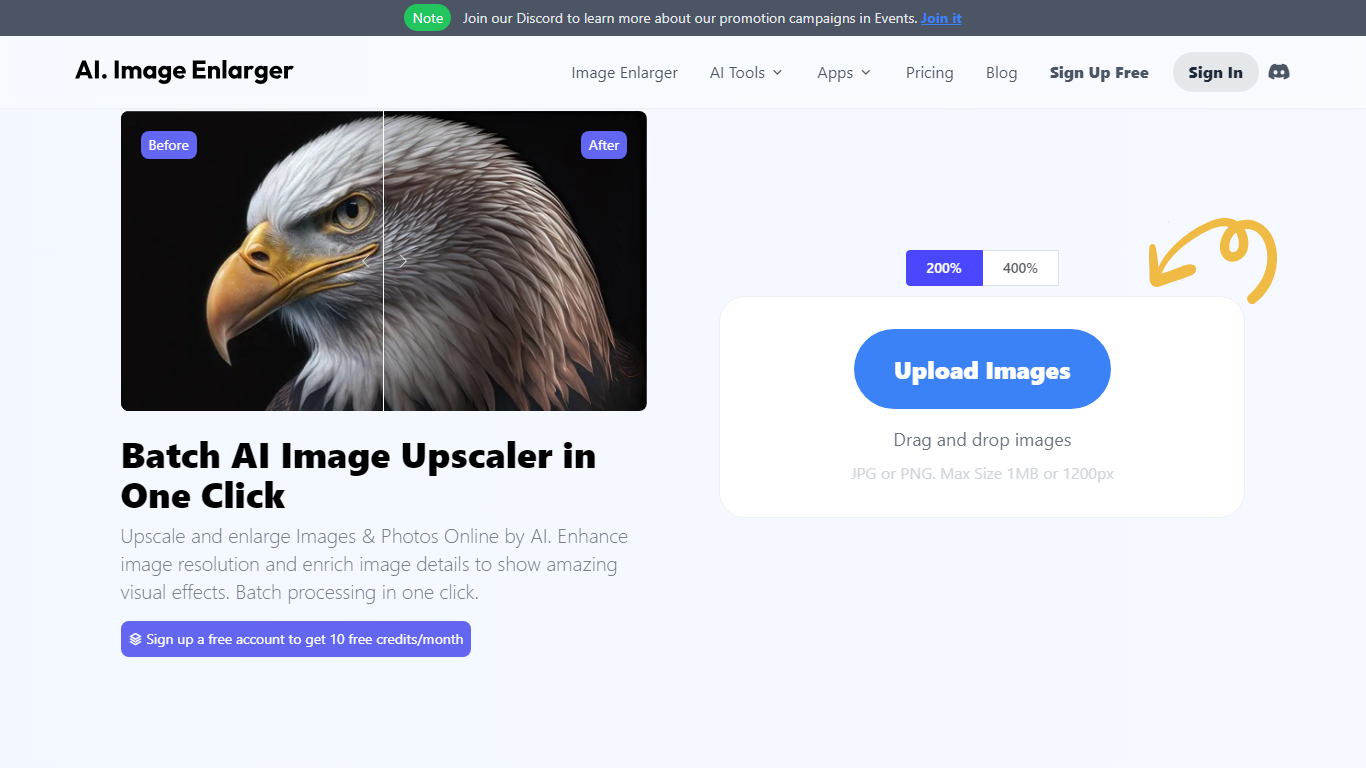
What is AI Image Upscaler on AI Image Enlarger?
Enhance your visual content with precision using the AI Image Upscaler, the ultimate online tool for upscaling images in batch for free. Transform your cartoon and anime pictures, and any other images, into stunning 4K wallpapers with ease. Our advanced upscaling technology ensures that your enlarged images maintain impeccable quality, bringing out the intricacies in high resolution.
With just a click, you can scale your photos up to 200%, 400%, or even 800% without compromising on sharpness or clarity. Our platform supports JPG and PNG formats, offering a maximum size of 1MB or 1200px for effortless uploading and processing. Our service is lauded by professionals and tech enthusiasts alike, who commend the output quality, speed, and efficiency of our AI-driven tools.
Signing up is a breeze, and with a free account, you're rewarded with 10 free credits each month. Utilize a host of AI-powered tools, including image denoising, sharpening, colorizing, face retouching, and background removal, to revamp your photos and boost your productivity.
BgSub
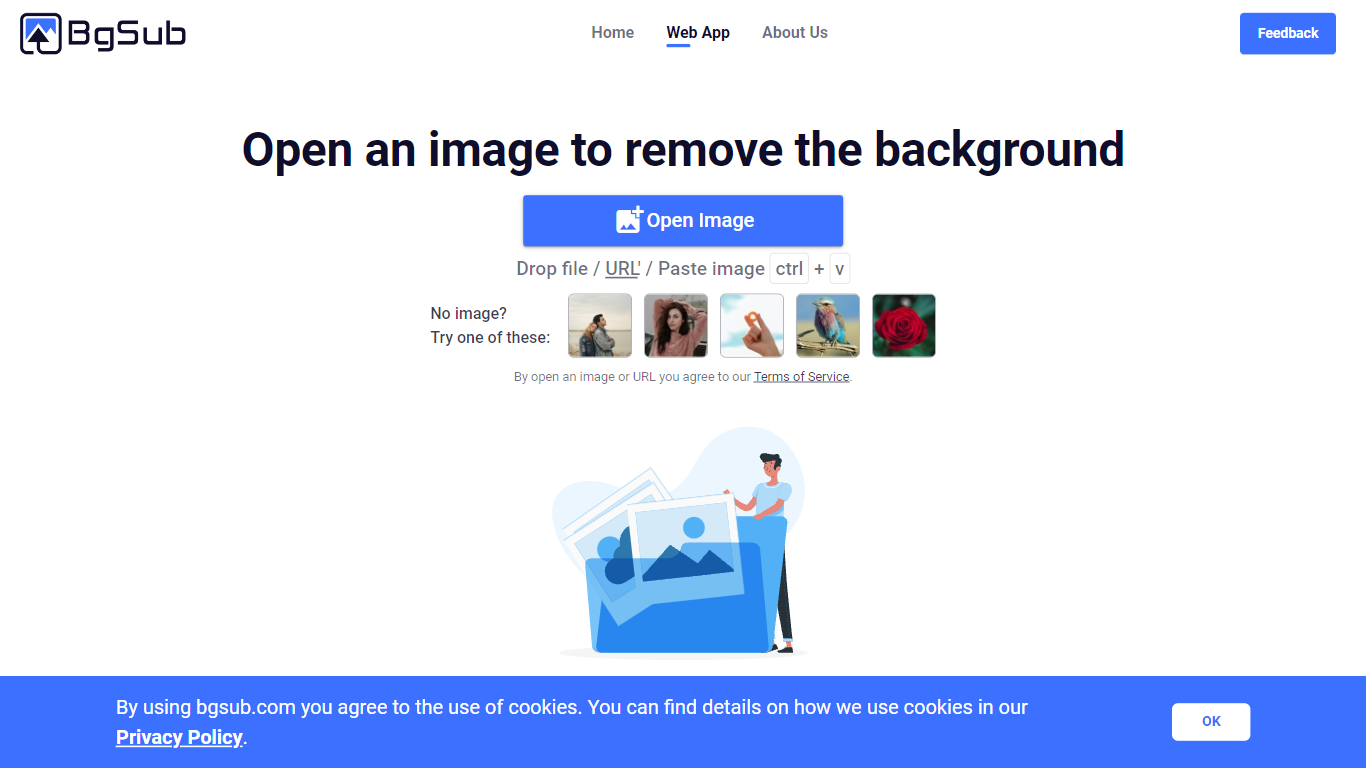
What is BgSub?
The website provides a convenient and efficient solution for removing or replacing backgrounds from images without the need to upload them. With just a few simple clicks, users can remove backgrounds or intelligently adjust colors in their images, all directly in the browser. This innovative tool saves users valuable time and effort by eliminating the need to transfer and upload images to external platforms or software.
By utilizing advanced AI technology, the website ensures accurate and seamless background removal or replacement, delivering high-quality results in just 5 seconds. The intelligent algorithms analyze the image and identify the foreground and background elements, allowing users to easily separate and modify them according to their preferences.
In addition to background removal, the website also offers an intuitive color adjustment feature. Users can conveniently enhance or modify the colors in their images without the need for complex editing software. This functionality allows for creative freedom and customization, making it an ideal tool for photographers, designers, and anyone who wants to enhance their images' visual appeal.
With its browser-based interface, the website ensures accessibility and convenience for users. There's no need to install any additional software or plugins, as everything can be done directly within the browser. This makes it a versatile tool that can be used on various devices and operating systems without any compatibility issues.
The website prioritizes user privacy and data security. Since there is no requirement to upload images, users can confidently edit their images without worrying about potential data breaches or unauthorized access to their personal information.
Overall, the website offers a seamless and efficient solution for removing or replacing image backgrounds, with added features for color adjustment. By providing a user-friendly, browser-based interface and ensuring privacy and data security, it caters to the needs of professionals and individuals alike, offering a valuable tool for enhancing image aesthetics.
AI Image Upscaler on AI Image Enlarger Upvotes
BgSub Upvotes
AI Image Upscaler on AI Image Enlarger Top Features
Batch Upscaling: Upscale multiple images online for free.
High-Quality Preservation: Maintain image quality when increasing resolution with support for up to 4K.
User-Friendly Interface: Easily upload and process images with a simple drag-and-drop feature.
Additional AI Tools: Access a variety of AI tools to enhance denoise sharpen and colorize images.
Multi-Platform Support: Compatible with Windows Mac iOS and Android platforms.
BgSub Top Features
No top features listedAI Image Upscaler on AI Image Enlarger Category
- Photo Editing
BgSub Category
- Photo Editing
AI Image Upscaler on AI Image Enlarger Pricing Type
- Freemium
BgSub Pricing Type
- Freemium
