AI Image Upscaler on AI Image Enlarger vs Photo Editor
In the battle of AI Image Upscaler on AI Image Enlarger vs Photo Editor, which AI Photo Editing tool comes out on top? We compare reviews, pricing, alternatives, upvotes, features, and more.
Between AI Image Upscaler on AI Image Enlarger and Photo Editor, which one is superior?
Upon comparing AI Image Upscaler on AI Image Enlarger with Photo Editor, which are both AI-powered photo editing tools, Interestingly, both tools have managed to secure the same number of upvotes. Every vote counts! Cast yours and contribute to the decision of the winner.
Think we got it wrong? Cast your vote and show us who's boss!
AI Image Upscaler on AI Image Enlarger
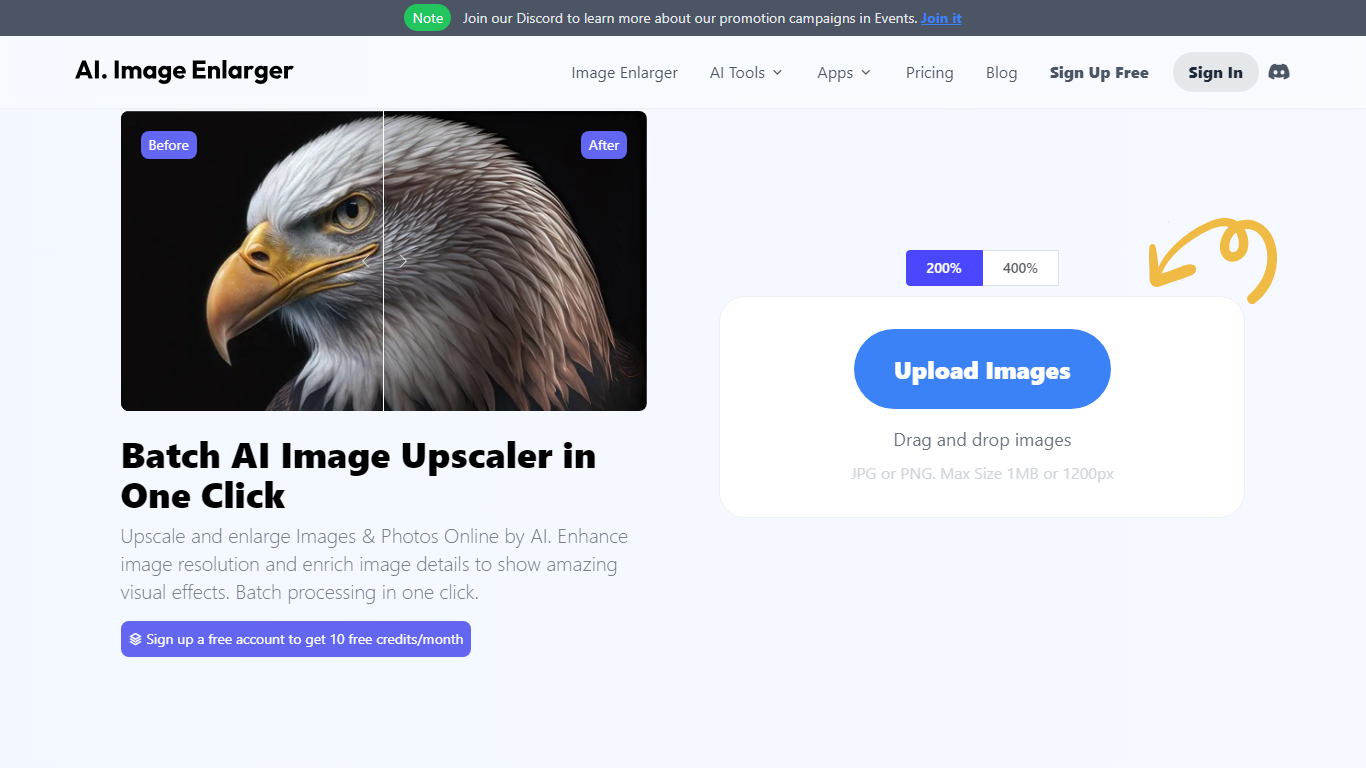
What is AI Image Upscaler on AI Image Enlarger?
Enhance your visual content with precision using the AI Image Upscaler, the ultimate online tool for upscaling images in batch for free. Transform your cartoon and anime pictures, and any other images, into stunning 4K wallpapers with ease. Our advanced upscaling technology ensures that your enlarged images maintain impeccable quality, bringing out the intricacies in high resolution.
With just a click, you can scale your photos up to 200%, 400%, or even 800% without compromising on sharpness or clarity. Our platform supports JPG and PNG formats, offering a maximum size of 1MB or 1200px for effortless uploading and processing. Our service is lauded by professionals and tech enthusiasts alike, who commend the output quality, speed, and efficiency of our AI-driven tools.
Signing up is a breeze, and with a free account, you're rewarded with 10 free credits each month. Utilize a host of AI-powered tools, including image denoising, sharpening, colorizing, face retouching, and background removal, to revamp your photos and boost your productivity.
Photo Editor
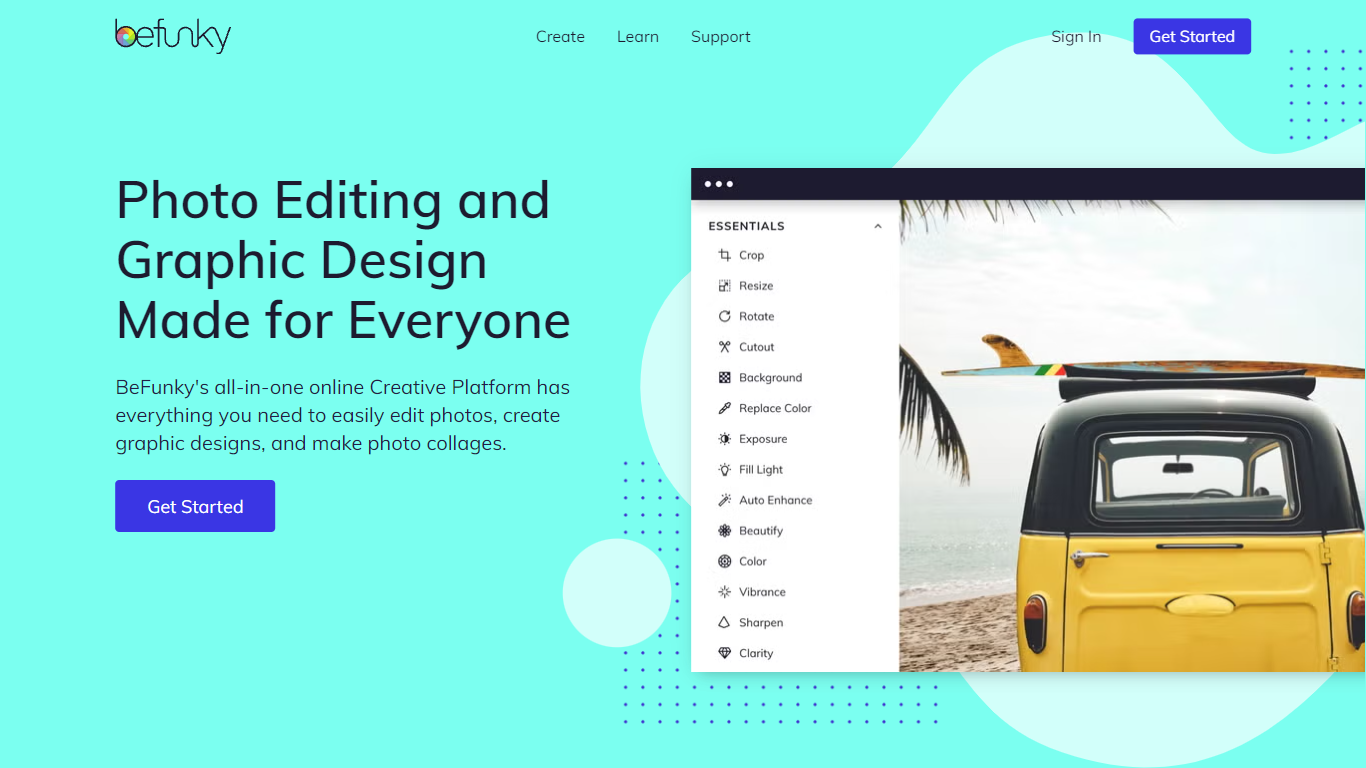
What is Photo Editor?
BeFunky Photo Editor is an online tool that allows users to easily apply photo effects, edit photos, and create stunning photo collages. Whether you're a professional photographer looking to enhance your images or a casual user wanting to add a creative touch to your social media posts, BeFunky Photo Editor has all the features you need.
With BeFunky, you can explore a wide range of photo effects and filters to transform your images. From vintage and retro styles to modern and artistic effects, there's something for every aesthetic preference. The intuitive interface makes it easy to apply these effects with just a few clicks, allowing you to instantly see the transformation in real-time.
In addition to photo effects, BeFunky Photo Editor offers advanced editing tools to refine your images. You can adjust the brightness, contrast, saturation, and other parameters to achieve the perfect look. The crop and resize tools allow you to frame your photos exactly as you want, whether it's for a social media post or a print project. You can also remove blemishes, red-eye, and unwanted objects from your photos with the touch-up tools, ensuring that your images look flawless.
One of the standout features of BeFunky Photo Editor is its collage maker. You can easily combine multiple photos into a single collage and choose from a variety of layout templates. The drag-and-drop interface makes it simple to arrange and resize your photos to create a visually appealing composition. With options to add text, stickers, and backgrounds, you can truly personalize your collages to tell a story or evoke a specific mood.
BeFunky Photo Editor is designed with user-friendliness in mind, making it accessible to everyone, regardless of their level of expertise. Whether you're a beginner experimenting with photo editing or a professional looking for a versatile online tool, BeFunky has got you covered. The platform is web-based, so you can access it from any device with an internet connection, without the need for complex software installations or updates.
In summary, BeFunky Photo Editor is a comprehensive online editing tool that allows users to easily apply photo effects, edit their images, and create stunning photo collages. With its user-friendly interface, a wide range of features, and the ability to access it anytime, anywhere, BeFunky Photo Editor is the go-to choice for anyone looking to enhance their photos and unleash their creativity.
AI Image Upscaler on AI Image Enlarger Upvotes
Photo Editor Upvotes
AI Image Upscaler on AI Image Enlarger Top Features
Batch Upscaling: Upscale multiple images online for free.
High-Quality Preservation: Maintain image quality when increasing resolution with support for up to 4K.
User-Friendly Interface: Easily upload and process images with a simple drag-and-drop feature.
Additional AI Tools: Access a variety of AI tools to enhance denoise sharpen and colorize images.
Multi-Platform Support: Compatible with Windows Mac iOS and Android platforms.
Photo Editor Top Features
No top features listedAI Image Upscaler on AI Image Enlarger Category
- Photo Editing
Photo Editor Category
- Photo Editing
AI Image Upscaler on AI Image Enlarger Pricing Type
- Freemium
Photo Editor Pricing Type
- Freemium
