AI Portrait in Filmora vs Streamlabs Podcast Editor
When comparing AI Portrait in Filmora vs Streamlabs Podcast Editor, which AI Video Editing tool shines brighter? We look at pricing, alternatives, upvotes, features, reviews, and more.
In a comparison between AI Portrait in Filmora and Streamlabs Podcast Editor, which one comes out on top?
When we put AI Portrait in Filmora and Streamlabs Podcast Editor side by side, both being AI-powered video editing tools, With more upvotes, Streamlabs Podcast Editor is the preferred choice. Streamlabs Podcast Editor has garnered 7 upvotes, and AI Portrait in Filmora has garnered 6 upvotes.
Not your cup of tea? Upvote your preferred tool and stir things up!
AI Portrait in Filmora
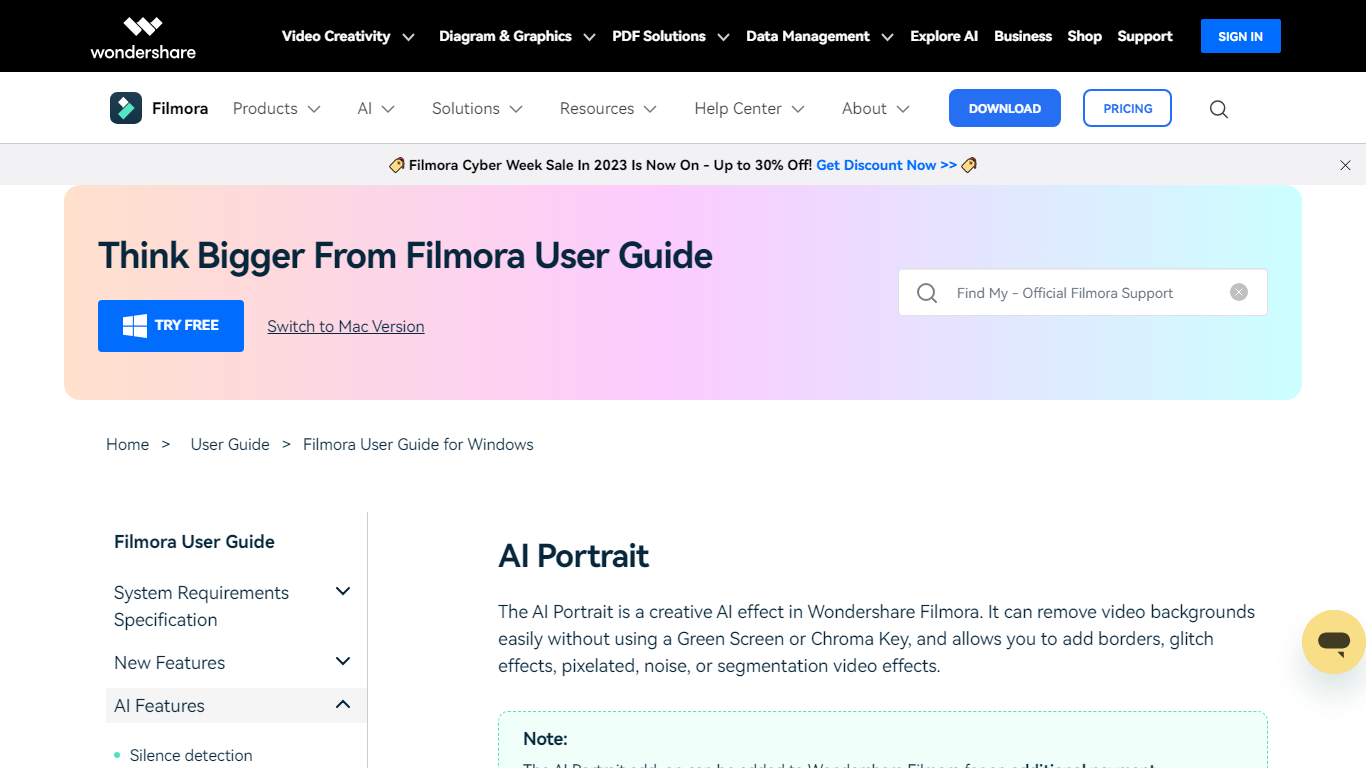
What is AI Portrait in Filmora?
Elevate your video editing experience with Filmora—a comprehensive and user-friendly AI Video Editor designed to cater to your creative vision. Whether you're an amateur filmmaker or a seasoned professional, Filmora empowers you with the tools to edit faster, smarter, and easier. Harness the power of AI portrait effects to transform your footage with a touch of artistry.
Discover a suite of Video Creativity Products that include Filmora, your complete video editing tool; DemoCreator for efficient tutorial video making; UniConverter for high-speed media conversion; Virbo for AI-driven video generation; and Presentory for creating AI-powered video presentations.
Filmora is not just a video editing software; it's part of a larger ecosystem of creative tools that also brings you Diagram & Graphics Products, PDF Solutions, and Data Management products to enhance your workflow in every aspect. With intuitive interfaces and seamless integration, these products work in harmony to support your multimedia projects.
Whether you are looking to recover lost files with Recoverit, design with Mockitt, manage PDFs with PDFelement or protect your family with FamiSafe, Filmora's suite has something for every need. Maximize your creativity and efficiency with Filmora—where powerful technology meets user-friendly design.
Streamlabs Podcast Editor
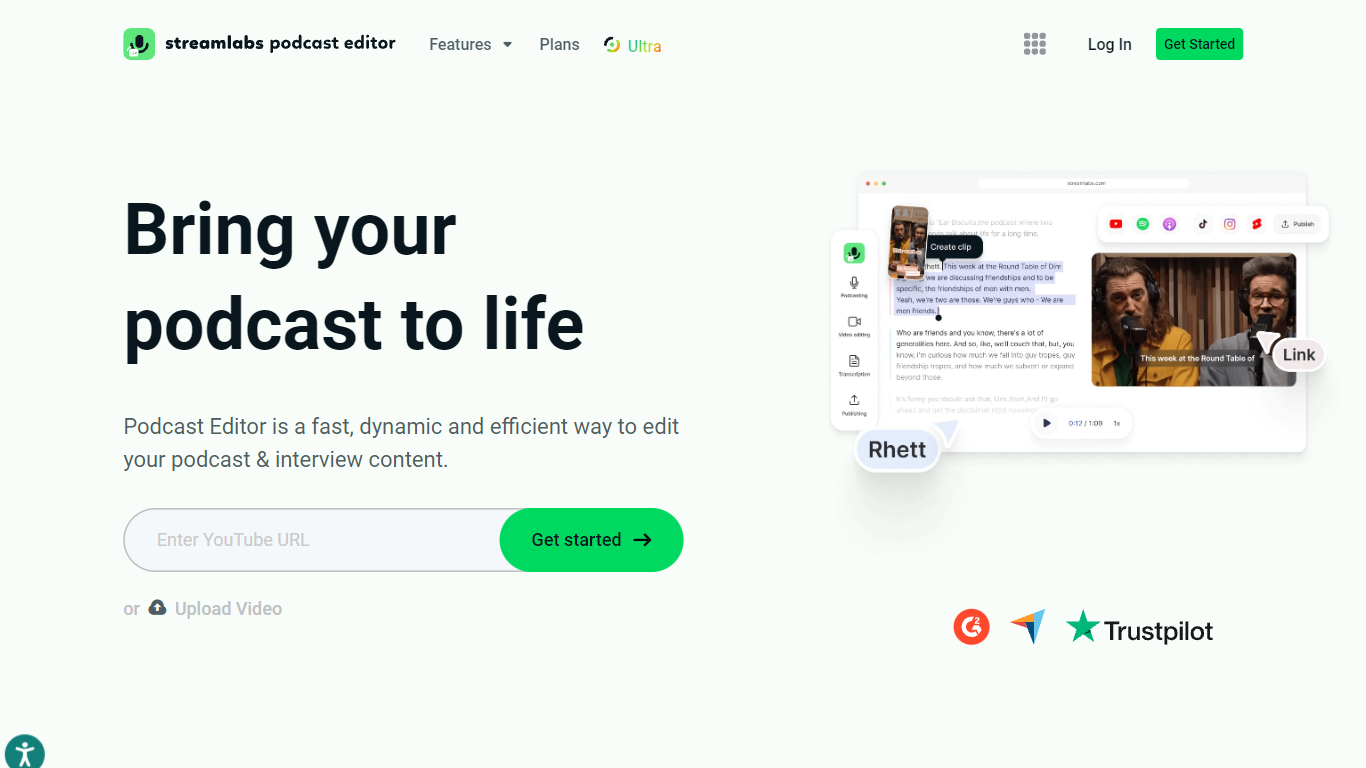
What is Streamlabs Podcast Editor?
Streamlabs Podcast Editor is a revolutionary video editing tool that utilizes a text-based approach, offering an innovative and efficient way to edit videos. Unlike traditional video editors that rely on a timeline interface, Streamlabs Podcast Editor allows users to edit their videos by directly editing the transcribed text.
With Streamlabs Podcast Editor, you can easily transform your podcast recordings or any spoken content into high-quality videos. The transcribed text serves as the foundation for editing, allowing you to make precise cuts, insert visual elements, add captions, and more. This unique approach streamlines the editing process, making it faster, more accurate, and incredibly user-friendly.
One of the key advantages of Streamlabs Podcast Editor is its SEO optimization capabilities. By editing the transcribed text, you can easily incorporate relevant keywords and improve the discoverability of your videos on search engines. This ensures that your videos reach a wider audience and attract more viewers.
The intuitive interface of Streamlabs Podcast Editor makes it accessible to both beginners and experienced video editors. You can easily navigate through the text-based editing environment, making adjustments and enhancements with just a few clicks. The tool also offers a range of video effects, transitions, and audio editing options, allowing you to create professional-looking videos with ease.
If you're a podcaster, content creator, or someone looking to enhance their videos with a hassle-free editing process, Streamlabs Podcast Editor is the perfect solution. Say goodbye to complex timelines and welcome the simplicity and efficiency of text-based video editing.
AI Portrait in Filmora Upvotes
Streamlabs Podcast Editor Upvotes
AI Portrait in Filmora Top Features
Complete Video Editing Tool: Provides a comprehensive range of editing capabilities for video projects.
AI Portrait Effects: Enhance videos with advanced artificial intelligence portrait effects.
High-Speed Media Conversion: Utilize UniConverter for quick file format changes.
AI Video Generation: Create videos effortlessly with Virbo the robust AI video generator.
Creative Tool Ecosystem: Access a collection of tools for graphics PDF solutions and data management.
Streamlabs Podcast Editor Top Features
No top features listedAI Portrait in Filmora Category
- Video Editing
Streamlabs Podcast Editor Category
- Video Editing
AI Portrait in Filmora Pricing Type
- Freemium
Streamlabs Podcast Editor Pricing Type
- Freemium
