AID-Photo vs RemoveBG
In the contest of AID-Photo vs RemoveBG, which AI Photo Editing tool is the champion? We evaluate pricing, alternatives, upvotes, features, reviews, and more.
If you had to choose between AID-Photo and RemoveBG, which one would you go for?
When we examine AID-Photo and RemoveBG, both of which are AI-enabled photo editing tools, what unique characteristics do we discover? The upvote count favors RemoveBG, making it the clear winner. RemoveBG has attracted 10 upvotes from aitools.fyi users, and AID-Photo has attracted 6 upvotes.
You don't agree with the result? Cast your vote to help us decide!
AID-Photo
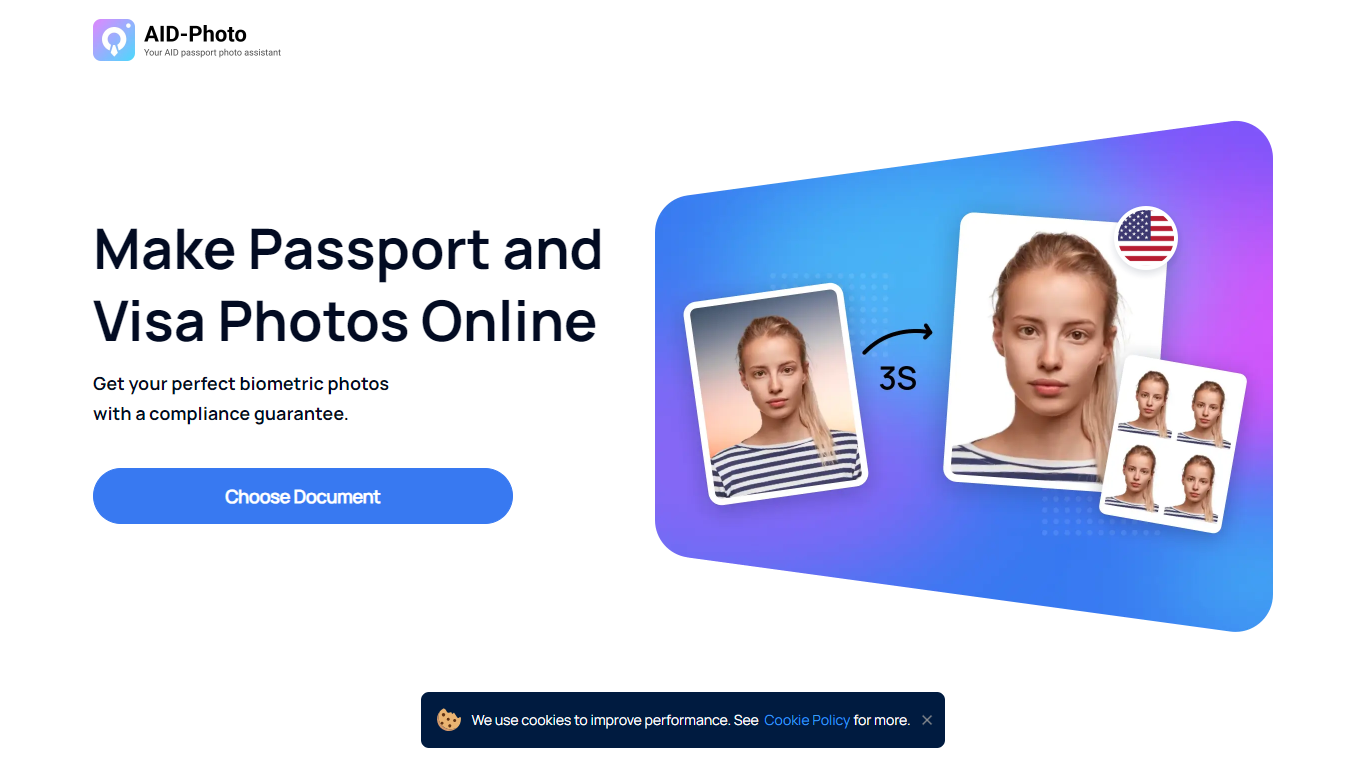
What is AID-Photo?
Easily create a perfect biometric passport photo that meets official requirements with AiPassportPhotos, an online tool powered by AI technology. This platform allows you to generate passport and visa photos from the comfort of your home in just 3 seconds, providing a compliance guarantee for a hassle-free experience.
The user-friendly interface streamlines the process: simply upload an image, and the AI photo tool will automatically crop to the correct size and provide a printable template. AiPassportPhotos supports a wide range of document standards, including US passports, baby passport photos, various visa photos, and photos for other official IDs. Additionally, the website offers practical FAQs and customer testimonials underscoring the ease and effectiveness of the service.
RemoveBG
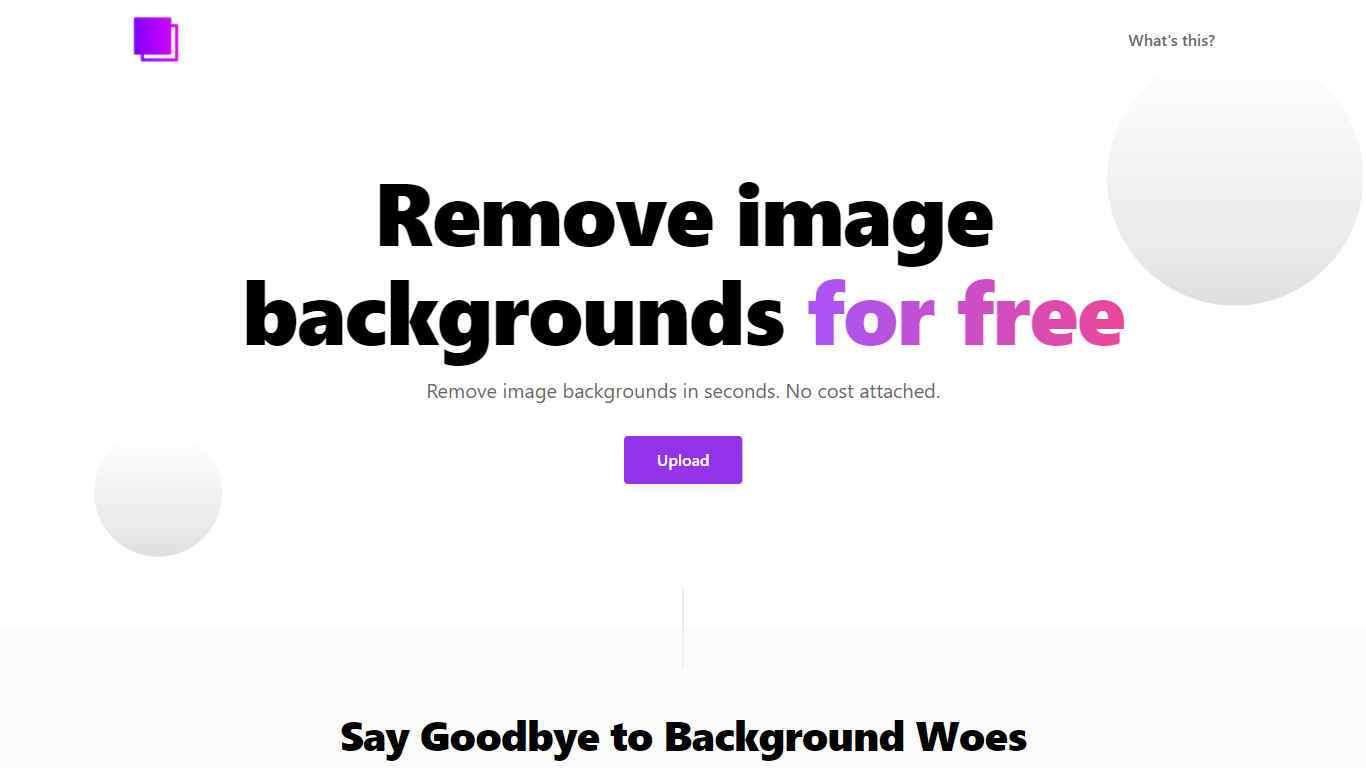
What is RemoveBG?
RemoveBG is a powerful and user-friendly online tool that allows you to remove image backgrounds in seconds, and the best part is, it's completely free! With advanced AI technology, RemoveBG makes background removal a breeze, saving you time and effort. Whether you need to edit images for creative projects, marketing materials, or personal use, RemoveBG has got you covered.
With RemoveBG, the process of removing image backgrounds is as easy as 1-2-3. First, choose the image you want to edit and upload it into the tool. Second, let the advanced AI technology analyze your image and automatically remove the background. Finally, download the new image and use it for any purpose you desire. Say goodbye to background woes and hello to hassle-free image editing with RemoveBG.
AID-Photo Upvotes
RemoveBG Upvotes
AID-Photo Top Features
Compliance Guarantee: Provides compliant biometric photos suitable for official documents.
AI Photo Tool: Utilizes AI technology to automatically crop uploaded images to the correct size.
Wide Range of Document Support: Offers customizable photo guidelines for various official documents.
User-Friendly Interface: Simplifies the photo creation process, making it faster and more accessible.
Printable Photo Templates: Generates templates that users can print out at popular photocopying stores.
RemoveBG Top Features
Quick and Easy Background Removal: RemoveBG makes it incredibly simple to remove image backgrounds with just a few clicks. No need for complex editing software or extensive manual work.
Free of Cost: RemoveBG offers its background removal services completely free of charge. Say goodbye to expensive editing tools and hello to cost-effective image editing.
Advanced AI Technology: Powered by advanced AI technology RemoveBG analyzes your images and accurately detects and removes the background ensuring clean and professional results.
Versatile Usage: The images edited with RemoveBG can be used for a wide range of purposes including creative projects marketing materials or personal use. The possibilities are endless.
User-Friendly Interface: RemoveBG's user-friendly interface makes it easy for anyone to use regardless of their level of expertise in image editing. No technical skills required.
AID-Photo Category
- Photo Editing
RemoveBG Category
- Photo Editing
AID-Photo Pricing Type
- Freemium
RemoveBG Pricing Type
- Free
