Array Assistant vs Coefficient
Dive into the comparison of Array Assistant vs Coefficient and discover which AI Excel tool stands out. We examine alternatives, upvotes, features, reviews, pricing, and beyond.
In a comparison between Array Assistant and Coefficient, which one comes out on top?
When we compare Array Assistant and Coefficient, two exceptional excel tools powered by artificial intelligence, and place them side by side, several key similarities and differences come to light. Both tools have received the same number of upvotes from aitools.fyi users. Since other aitools.fyi users could decide the winner, the ball is in your court now to cast your vote and help us determine the winner.
Feeling rebellious? Cast your vote and shake things up!
Array Assistant
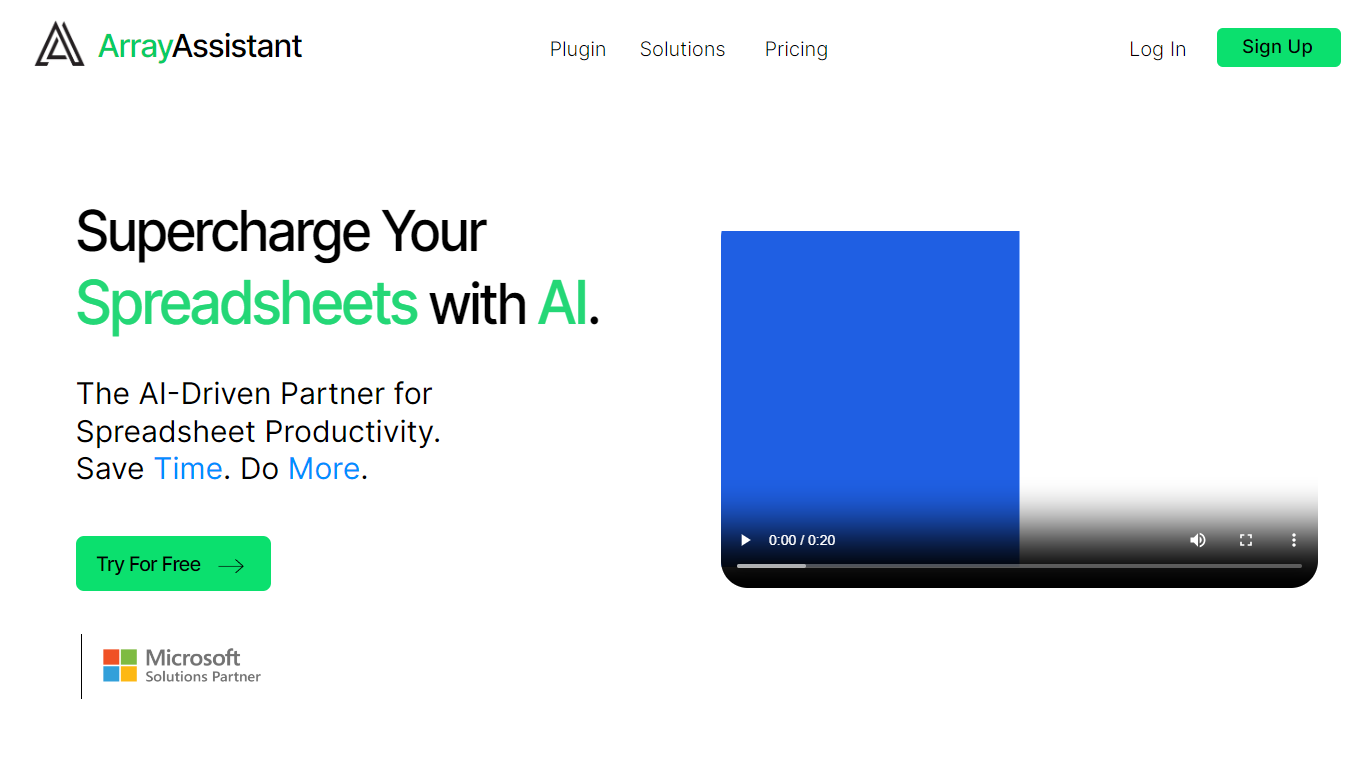
What is Array Assistant ?
Array Assistant is an AI Excel Bot designed to supercharge your productivity when working with Excel spreadsheets. Leveraging the most recent advancements in artificial intelligence, this tool serves as your personal assistant, simplifying complex tasks and automating repetitive processes. With Array Assistant, you can unlock new potentials and efficiencies within your Excel tasks, making it possible to handle big data sets with ease and accuracy.
Our AI Excel Bot is not just a simple plugin; it's a comprehensive solution that integrates seamlessly with your existing spreadsheets, offering a suite of features and capabilities that can transform the way you work. From data analysis to chart creation, Array Assistant can handle a variety of operations, bringing the power of AI directly to your fingertips. It's user-friendly, minimizing the learning curve so you can dive right into optimizing your workflows.
With Array Assistant, users can expect a significant reduction in manual errors and an overall improvement in the quality of their work. Whether you're a finance professional, a marketer, or a data analyst, this AI Excel Bot is the perfect addition to your toolkit, empowering you to work smarter, not harder.
Coefficient
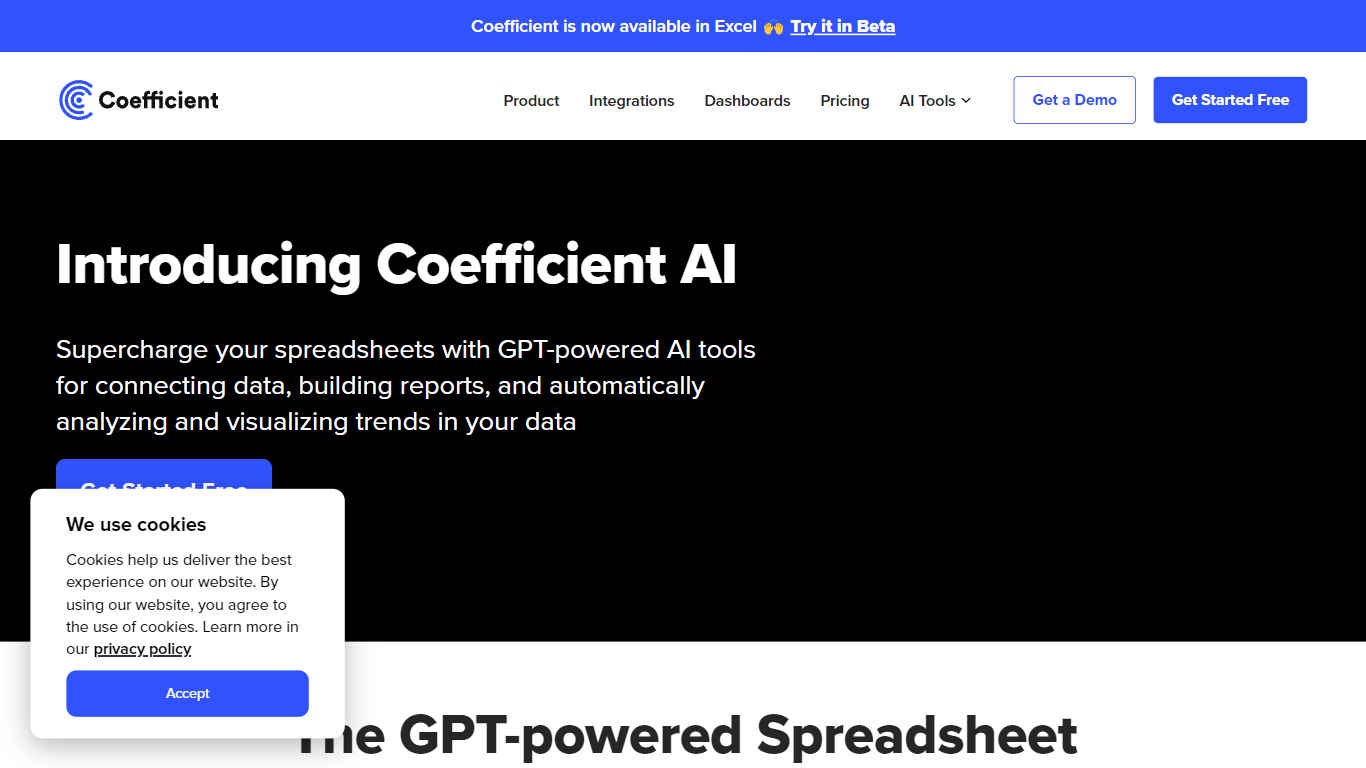
What is Coefficient?
Google Sheets has been revolutionized with the introduction of GPT Copilot by Coefficient, a powerful AI extension designed to streamline data handling and report generation. By leveraging AI tools seamlessly integrated into Google Sheets, this extension allows users to automatically connect and sync live data from various business systems, including Salesforce, Shopify, Tableau, and Snowflake. With its easy-to-use text-based commands, users can now pull in business data, create dynamic reports, and rapidly analyze data without the complexity of traditional methods. Coefficient's GPT Copilot simplifies data tasks with features like =GPTX() spreadsheet functions, which provide capabilities for data cleaning, formatting, querying, enriching, and analysis, thereby enhancing overall productivity. Additionally, it facilitates the generation of insightful charts and pivot tables using plain English instructions, making it both flexible and user-friendly. Aimed at transforming Google Sheets into a robust workbench for businesses, Coefficient's AI extension paves the way for advanced data analysis and self-serve reporting, ensuring that your team has the tools needed for data transparency and efficient decision-making.
Array Assistant Upvotes
Coefficient Upvotes
Array Assistant Top Features
Automated Data Analysis: AI-driven analysis of large data sets within Excel.
Chart Creation: Simplify the creation and customization of charts and graphs.
Error Reduction: Minimize manual errors with AI precision.
User-Friendly Interface: Easy integration and intuitive usage for immediate efficiency gains.
Versatility: Suitable for finance, marketing, and data professionals seeking to enhance their Excel experience.
Coefficient Top Features
Automated Data Connection: Automatically connects Google Sheets with live data from business systems like Salesforce Shopify Tableau and Snowflake.
GPTX() Spreadsheet Functions: Offers a suite of =GPTX() functions for cleaning formatting querying enriching and analyzing spreadsheet data.
English Instruction Interpretation: Allows users to generate formulas pivot tables and charts using simple English instructions.
Report and Dashboard Creation: Provides tools to create reports and dashboards rapidly and flexibly through AI integration.
Data Trend Visualization: Analyzes tables and generates beautiful insightful charts highlighting valuable data trends.
Array Assistant Category
- Excel
Coefficient Category
- Excel
Array Assistant Pricing Type
- Freemium
Coefficient Pricing Type
- Freemium
