AutoCut vs AI Video Editing | Clipchamp
Explore the showdown between AutoCut vs AI Video Editing | Clipchamp and find out which AI Video Editing tool wins. We analyze upvotes, features, reviews, pricing, alternatives, and more.
In a face-off between AutoCut and AI Video Editing | Clipchamp, which one takes the crown?
When we contrast AutoCut with AI Video Editing | Clipchamp, both of which are exceptional AI-operated video editing tools, and place them side by side, we can spot several crucial similarities and divergences. The upvote count reveals a draw, with both tools earning the same number of upvotes. Be a part of the decision-making process. Your vote could determine the winner.
Don't agree with the result? Cast your vote and be a part of the decision-making process!
AutoCut
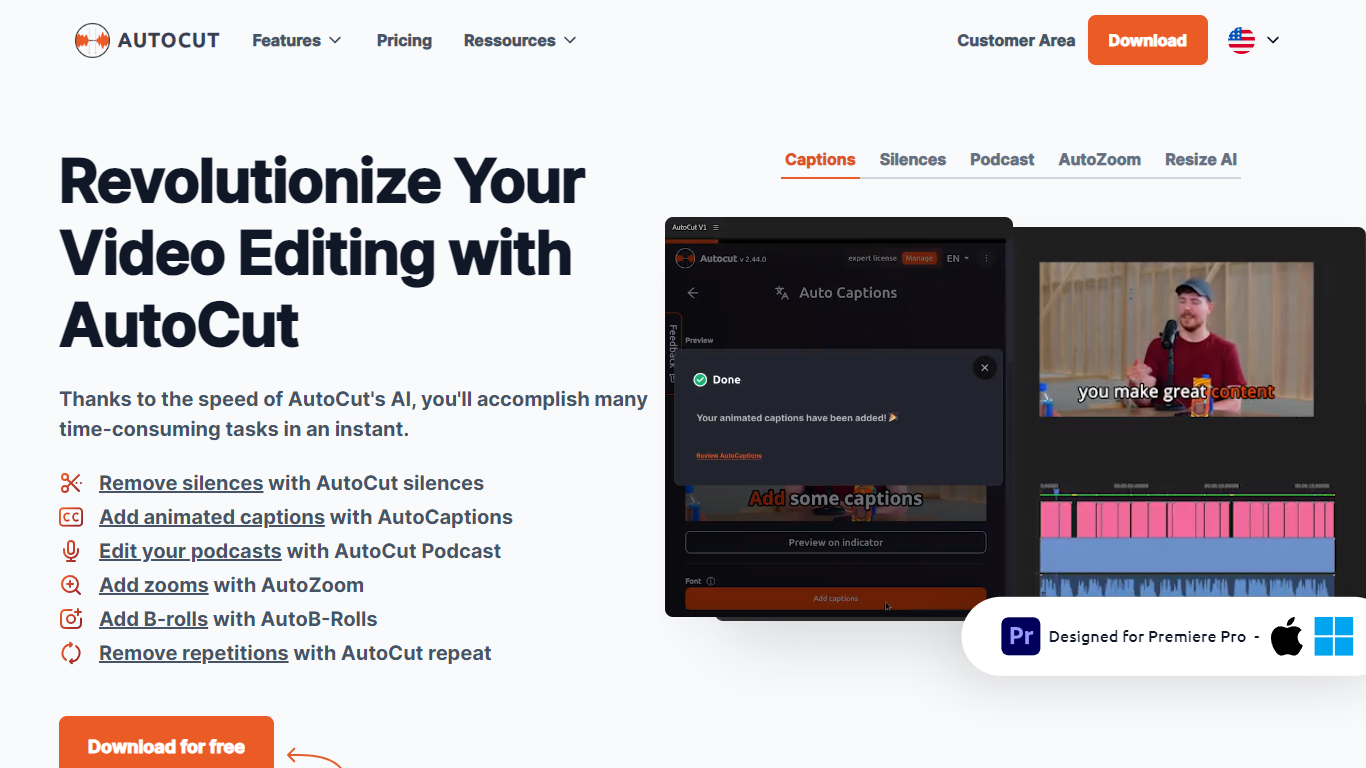
What is AutoCut?
Experience seamless video editing with AutoCut, a feature-rich Premiere Pro plugin designed to streamline your editing workflow. AutoCut leverages AI technology to offer an array of innovative features, including the automatic removal of silent segments, adding beautifully animated captions, splicing together perfect podcast cuts, and much more.
It integrates easily into your existing Premiere Pro setup, working on both Windows and OSX.
AutoCut saves editors valuable time, whether optimizing video lengths or enhancing user engagement with animated subtitles tailored for social media trends on platforms like TikTok and YouTube.
With a variety of subscription options, including a free 14-day trial, AutoCut makes advanced video editing accessible to everyone from amateurs to professional videographers. Join its growing community and transform the way you create video content.
AI Video Editing | Clipchamp
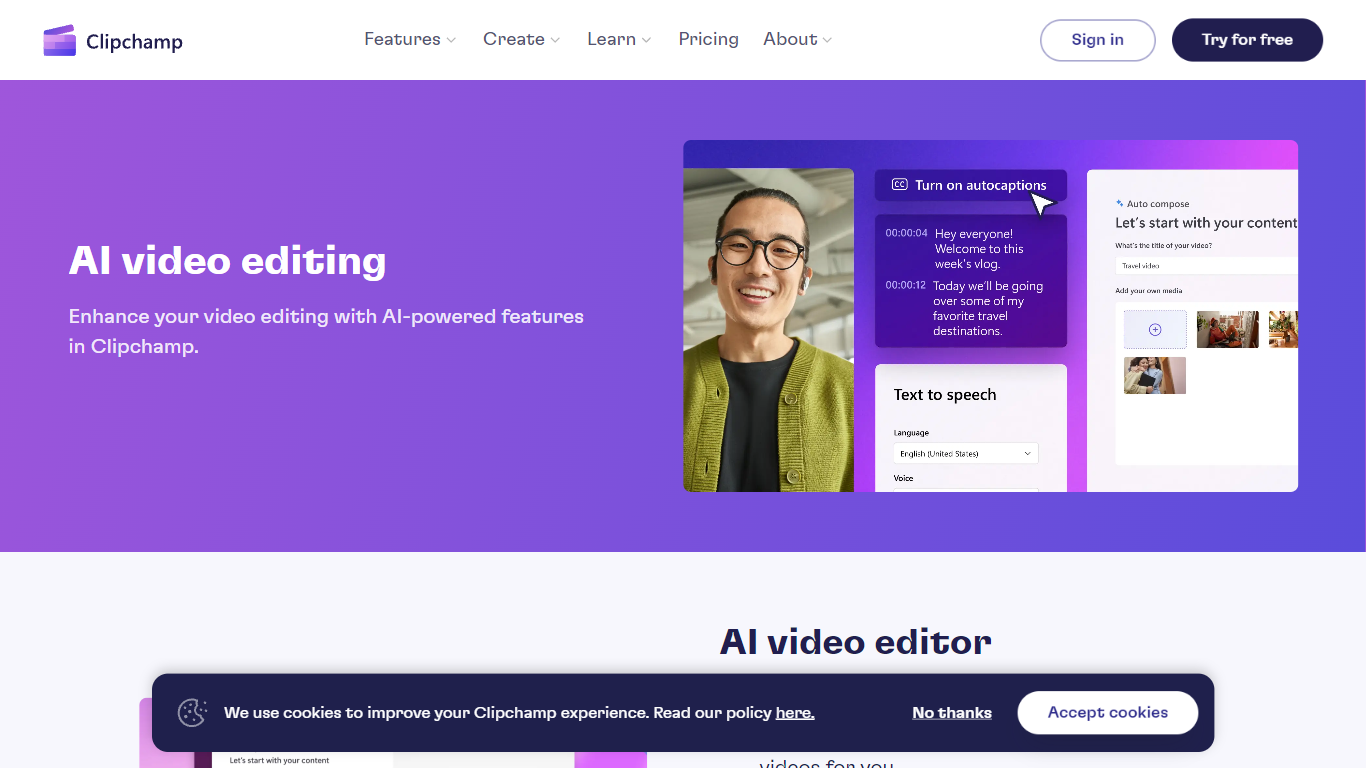
What is AI Video Editing | Clipchamp?
Experience the next level of video editing with Clipchamp's AI Video Editing tools, designed to elevate your creative projects effortlessly. Clipchamp harnesses the power of AI to provide an array of intelligent features that assist you in producing stunning videos without the need for any downloads. It's time to unleash your inner director using the AI video editor and craft short videos that leave a lasting impression. Whether you’re a TikTok enthusiast or a business professional, the AI voiceover maker offers over 400 lifelike voices in various languages and styles to match your video's tone. Autocaptions make your content more accessible, with precise voice detection technology for captions in 140 languages. For those looking to refine their speaking skills, the Speaker Coach offers real-time feedback on your recording sessions. Discover the wealth of AI-powered capabilities at your fingertips with Clipchamp and transform your digital storytelling.
AutoCut Upvotes
AI Video Editing | Clipchamp Upvotes
AutoCut Top Features
Automatic Silence Removal: The plugin swiftly cuts out silences, streamlining the video editing process.
Podcast Editing: AutoCut's AI analyzes multiple audio tracks, automatically selecting the relevant camera angles.
Zoom Enhancement: A sophisticated auto-zoom feature captivates viewers by focusing attention where it's needed.
Repetition Detection: Improved storytelling by detecting and removing repeated phrases from the footage.
AI Video Editing | Clipchamp Top Features
AI Video Editor: Simplify the video creation process with an AI editor that can generate engaging short videos automatically.
Text to Speech: Utilize a versatile AI voiceover maker featuring over 400 lifelike voices in a variety of languages.
Autocaptions: Increase accessibility and engagement with precise autocaptions available in 140 languages.
Speaker Coach: Improve your presentation skills with real-time feedback on your speech during recording.
AI Audio Enhancements: Look forward to upcoming features that will further enhance audio quality in your videos.
AutoCut Category
- Video Editing
AI Video Editing | Clipchamp Category
- Video Editing
AutoCut Pricing Type
- Freemium
AI Video Editing | Clipchamp Pricing Type
- Freemium
