Background Remover - Stockphotos.com vs AI Face Retouch on AI Image Enlarger
When comparing Background Remover - Stockphotos.com vs AI Face Retouch on AI Image Enlarger, which AI Photo Editing tool shines brighter? We look at pricing, alternatives, upvotes, features, reviews, and more.
In a comparison between Background Remover - Stockphotos.com and AI Face Retouch on AI Image Enlarger, which one comes out on top?
When we put Background Remover - Stockphotos.com and AI Face Retouch on AI Image Enlarger side by side, both being AI-powered photo editing tools, The community has spoken, Background Remover - Stockphotos.com leads with more upvotes. Background Remover - Stockphotos.com has received 8 upvotes from aitools.fyi users, while AI Face Retouch on AI Image Enlarger has received 6 upvotes.
Not your cup of tea? Upvote your preferred tool and stir things up!
Background Remover - Stockphotos.com
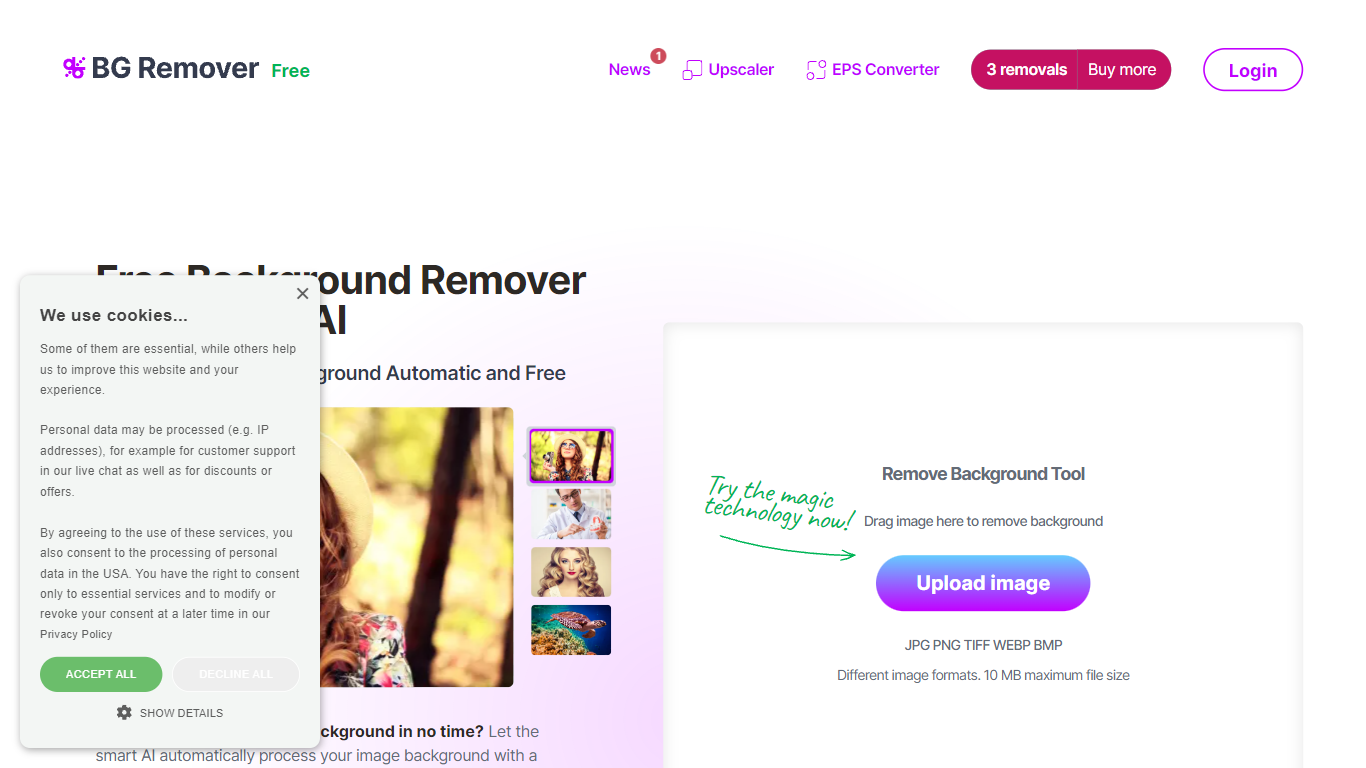
What is Background Remover - Stockphotos.com?
Discover the effortless way to remove image backgrounds with Stockphotos.com's AI Image Background Remover. This free online tool utilizes advanced artificial intelligence to swiftly and accurately extract objects from images, erasing backgrounds in an impressive 8 seconds per image. Compatible with multiple image formats such as JPG, PNG, TIFF, WEBP, and BMP, the tool simplifies the task without the need for manual image manipulation.
Enhance your creative process with capabilities like replacing backgrounds with ease, creating transparent PNG files, and upscaling images for finer detail. The AI technology seamlessly smoothens edges and ensures no pixelation, providing you a clean slate to place any new background. Furthermore, Stockphotos.com offers an API for easy integration into various web and mobile applications, expanding its use into e-commerce and designers' toolsets.
AI Face Retouch on AI Image Enlarger
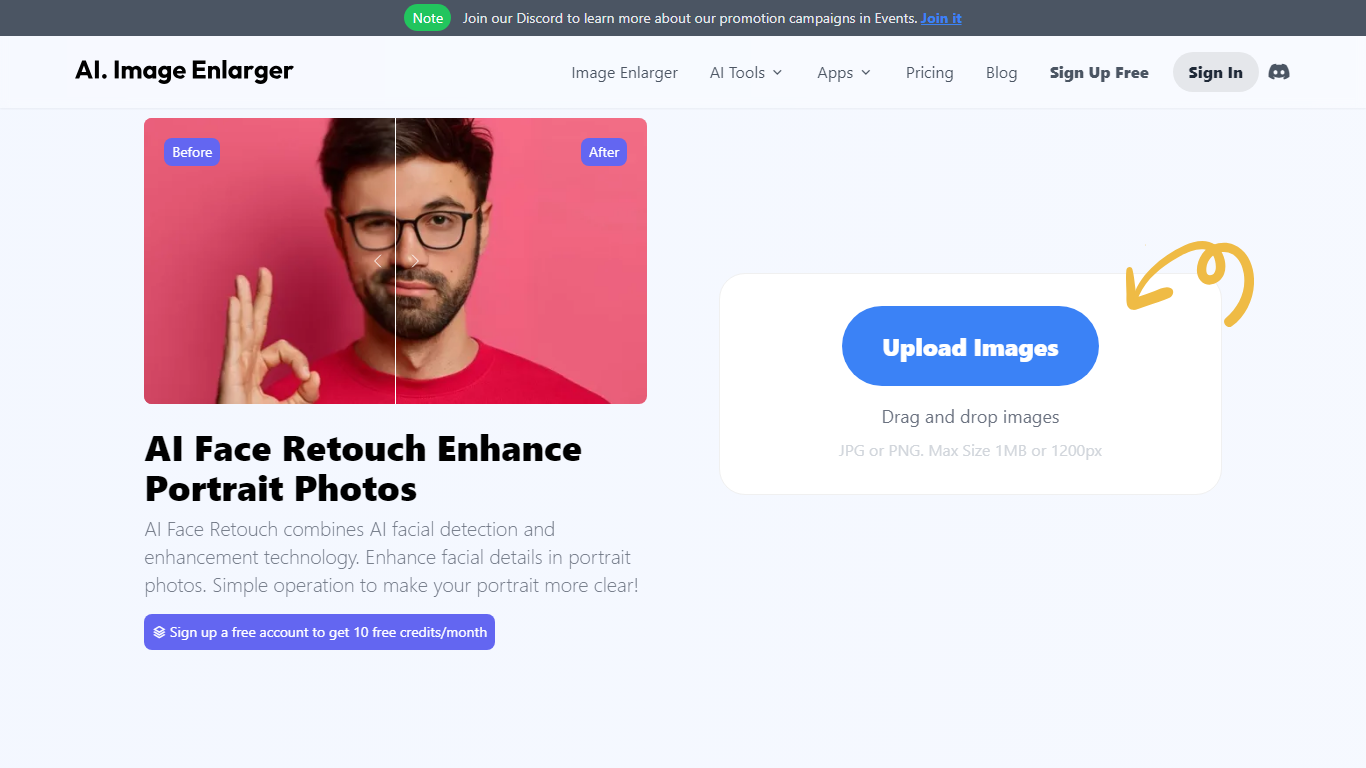
What is AI Face Retouch on AI Image Enlarger?
Revolutionize your online portraits with AI Face Retouch, the free online enhancer that leverages advanced AI technology to skillfully retouch and correct blurry faces in photos. The tool promises a restoration of clarity, automatically bringing life to your images without compromising their original essence. Join a community of happy customers worldwide and tap into the potential of AI-powered image improvement. Upload your JPG or PNG images with ease and witness a transformation with the free account that offers 10 credits monthly. Appreciate the before and after results showcasing impeccable quality that enriches your image's details at an astonishing resolution.
Background Remover - Stockphotos.com Upvotes
AI Face Retouch on AI Image Enlarger Upvotes
Background Remover - Stockphotos.com Top Features
Automatic Removal: AI-powered removal process that clears backgrounds in seconds.
File Format Support: Works with a wide range of image formats including JPG PNG TIFF WEBP and BMP.
Free to Use: Offers 3 free removals with additional perks like 10 free upscales for image enlargement.
API for Integration: An accessible API to integrate background removal in other products and workflows.
Instant Download: Create and download images with new backgrounds or transparent PNGs immediately.
AI Face Retouch on AI Image Enlarger Top Features
Free Online Tool: Empower your imagery with a robust AI-driven online tool that enhances portraits for free.
Automatic Retouch: Fixes and sharpens blurry faces using advanced AI technology requiring no manual input.
User-Friendly Interface: Easy upload and processing of images (JPG or PNG) with a maximum size of 1MB or 1200px.
Quality Preservation: Scales images up to 800% while maintaining high-resolution output and preserving source image quality.
Accessible on Multiple Platforms: Available across various operating systems including iOS Android Mac and Windows.
Background Remover - Stockphotos.com Category
- Photo Editing
AI Face Retouch on AI Image Enlarger Category
- Photo Editing
Background Remover - Stockphotos.com Pricing Type
- Free
AI Face Retouch on AI Image Enlarger Pricing Type
- Freemium
