Befront vs AirBrush
In the battle of Befront vs AirBrush, which AI Design tool comes out on top? We compare reviews, pricing, alternatives, upvotes, features, and more.
Between Befront and AirBrush, which one is superior?
Upon comparing Befront with AirBrush, which are both AI-powered design tools, Both tools are equally favored, as indicated by the identical upvote count. Every vote counts! Cast yours and contribute to the decision of the winner.
Disagree with the result? Upvote your favorite tool and help it win!
Befront
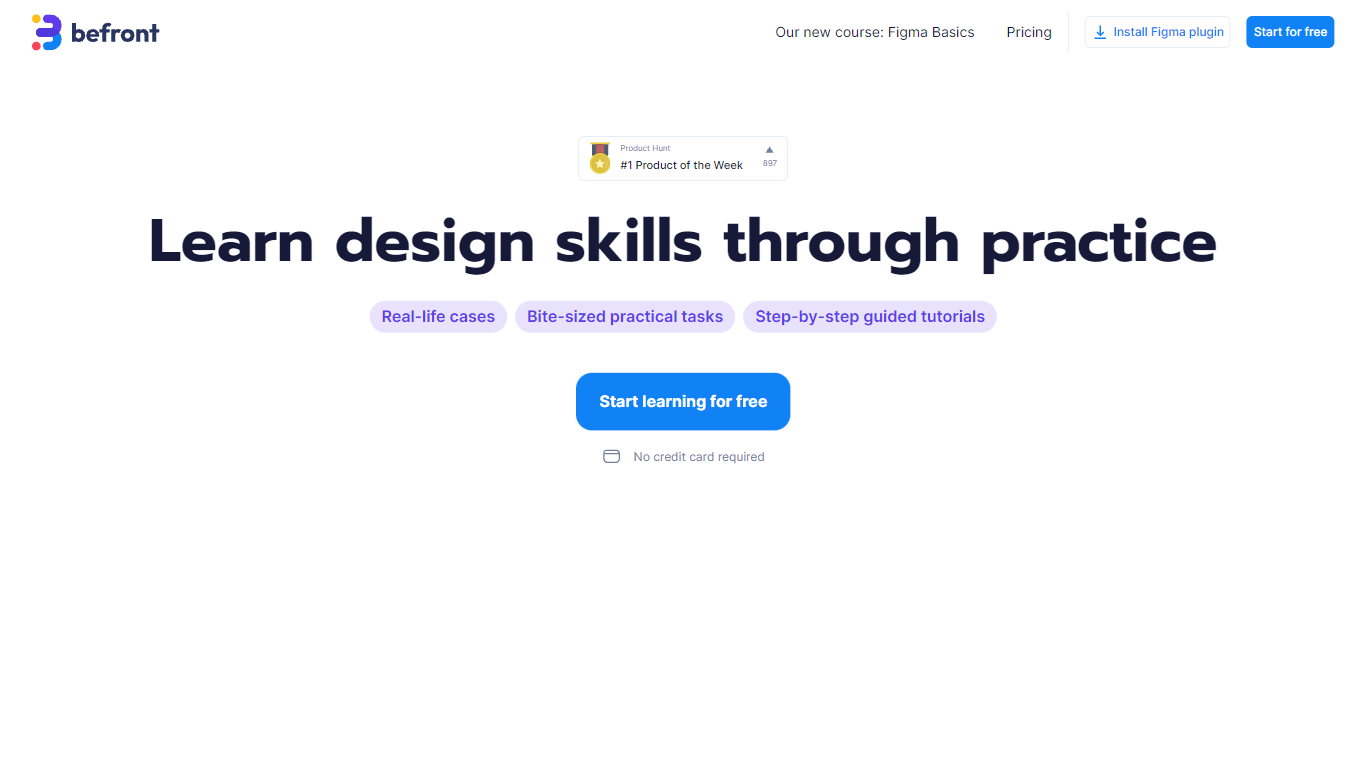
What is Befront?
Befront is a state-of-the-art Interactive UI/UX Design Simulator that brings digital design concepts to life. It offers a unique and immersive experience that enables users to create, test, and iterate on user interface and user experience designs in a dynamic, real-time environment. With Befront, designers, product teams, and educators can explore design variations quickly and efficiently, making the design process more intuitive and collaborative. By simulating various user interactions and visual layouts, Befront helps in crafting interactive components and flows that are both aesthetically pleasing and functionally robust. Its user-friendly interface and powerful simulation capabilities make it an essential tool for modern UI/UX design development, ensuring that your digital products are crafted to meet the highest standards of usability and design excellence. Streamline your design workflow and unlock creative potential with Befront, the ultimate companion for innovative UI/UX exploration.
AirBrush
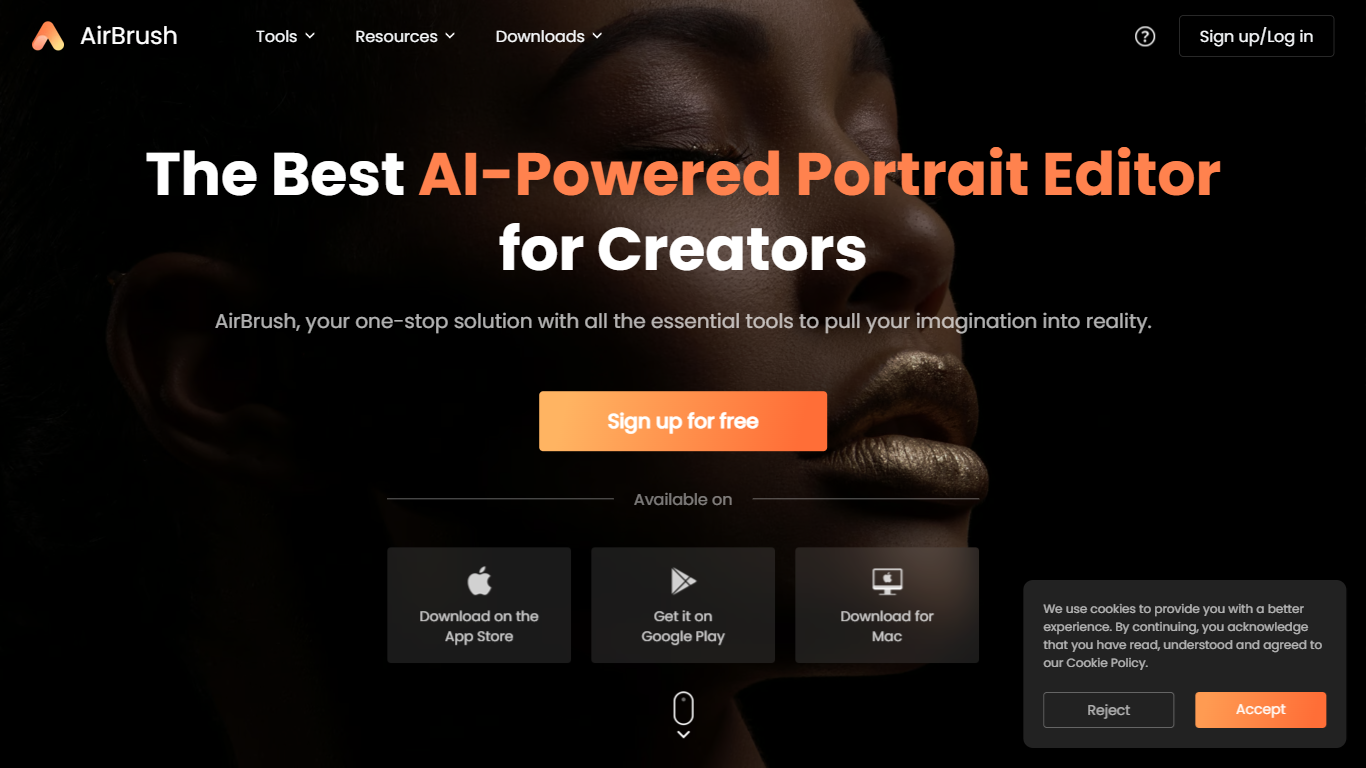
What is AirBrush?
AirBrush is the ultimate portrait editor for creators, offering a wide range of powerful tools to enhance and retouch photos. Whether you're using the mobile app or the desktop version for Mac or Windows, AirBrush has everything you need to bring your imagination to life. With its AI-driven technology, the app provides award-winning portrait retouch tools that are recognized by renowned institutions globally. From creative sets and professional headshots to avatars and facial models, AirBrush offers a diverse range of features to elevate your photo editing game. The app also supports batch editing, eraser tool, background removal, and various scenarios such as weddings, ID photos, and HD model photography. With its intuitive interface and high-quality tools, AirBrush is the go-to solution for creators looking to enhance their portraits with ease. Sign up for free and start your photo editing journey today.
Befront Upvotes
AirBrush Upvotes
Befront Top Features
Real-time Design Simulation: Quickly visualize and test UI/UX concepts in a dynamic environment.
Intuitive User Interface: Easy-to-navigate interface that simplifies the design process.
Interactive Components: Develop and prototype interactive elements to assess functionality.
Collaborative Workflow: Enhance teamwork with tools designed for multiple users to co-create designs.
Aesthetic and Functional: Balance visual appeal with user-friendly experience during the design phase.
AirBrush Top Features
AI Creative Sets: Unlock your creativity with a variety of creative sets and styles to enhance your photos.
AI Professional Headshot: Instantly retouch and enhance headshots with professional-level results.
AI Avatar: Create personalized avatars with AI technology for a fun and unique twist.
AI Image: Transform ordinary images into extraordinary works of art with AI-powered enhancements.
AI Facial Model: Perfect your portraits and make the most of your facial features with AI-powered adjustments.
Befront Category
- Design
AirBrush Category
- Design
Befront Pricing Type
- Paid
AirBrush Pricing Type
- Freemium
