Befront vs Image Creator from Microsoft Designer
When comparing Befront vs Image Creator from Microsoft Designer, which AI Design tool shines brighter? We look at pricing, alternatives, upvotes, features, reviews, and more.
In a comparison between Befront and Image Creator from Microsoft Designer, which one comes out on top?
When we put Befront and Image Creator from Microsoft Designer side by side, both being AI-powered design tools, Both tools are equally favored, as indicated by the identical upvote count. You can help us determine the winner by casting your vote and tipping the scales in favor of one of the tools.
Don't agree with the result? Cast your vote and be a part of the decision-making process!
Befront
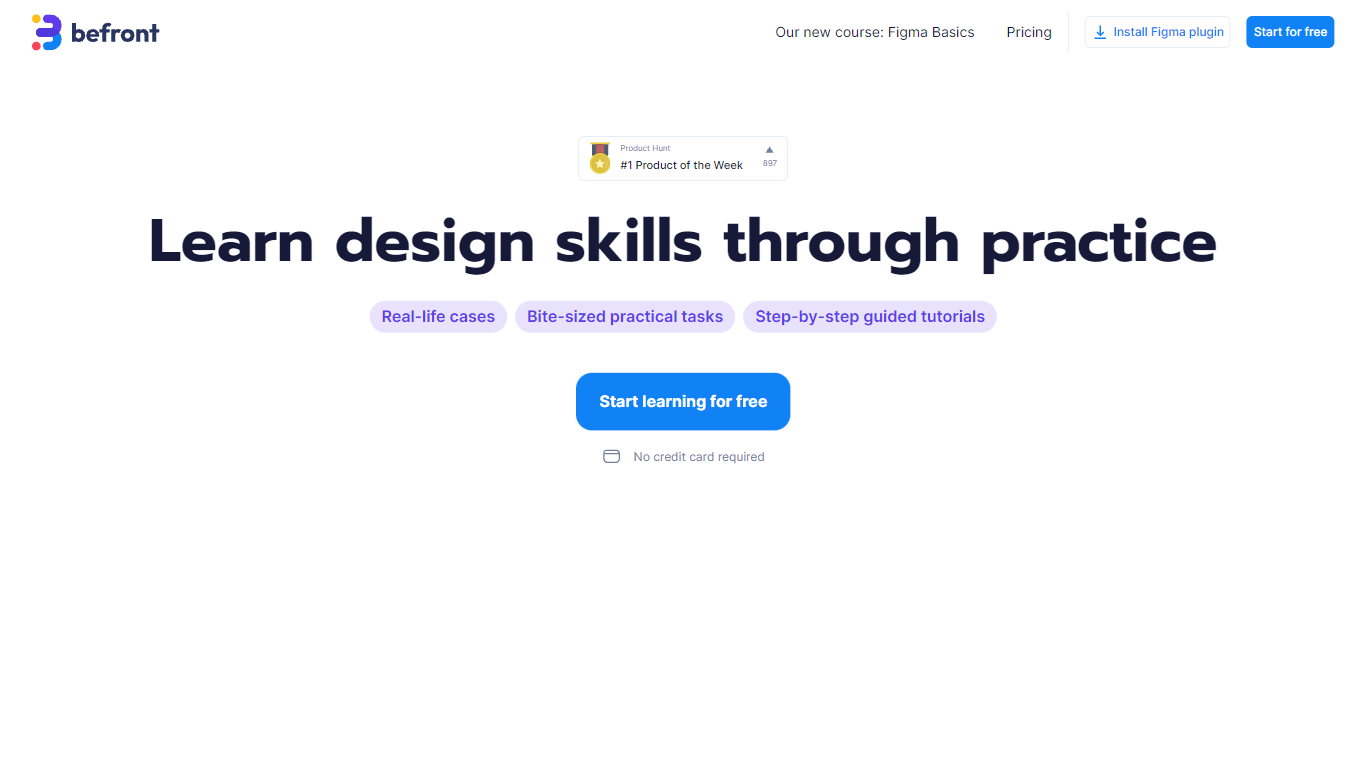
What is Befront?
Befront is a state-of-the-art Interactive UI/UX Design Simulator that brings digital design concepts to life. It offers a unique and immersive experience that enables users to create, test, and iterate on user interface and user experience designs in a dynamic, real-time environment. With Befront, designers, product teams, and educators can explore design variations quickly and efficiently, making the design process more intuitive and collaborative. By simulating various user interactions and visual layouts, Befront helps in crafting interactive components and flows that are both aesthetically pleasing and functionally robust. Its user-friendly interface and powerful simulation capabilities make it an essential tool for modern UI/UX design development, ensuring that your digital products are crafted to meet the highest standards of usability and design excellence. Streamline your design workflow and unlock creative potential with Befront, the ultimate companion for innovative UI/UX exploration.
Image Creator from Microsoft Designer
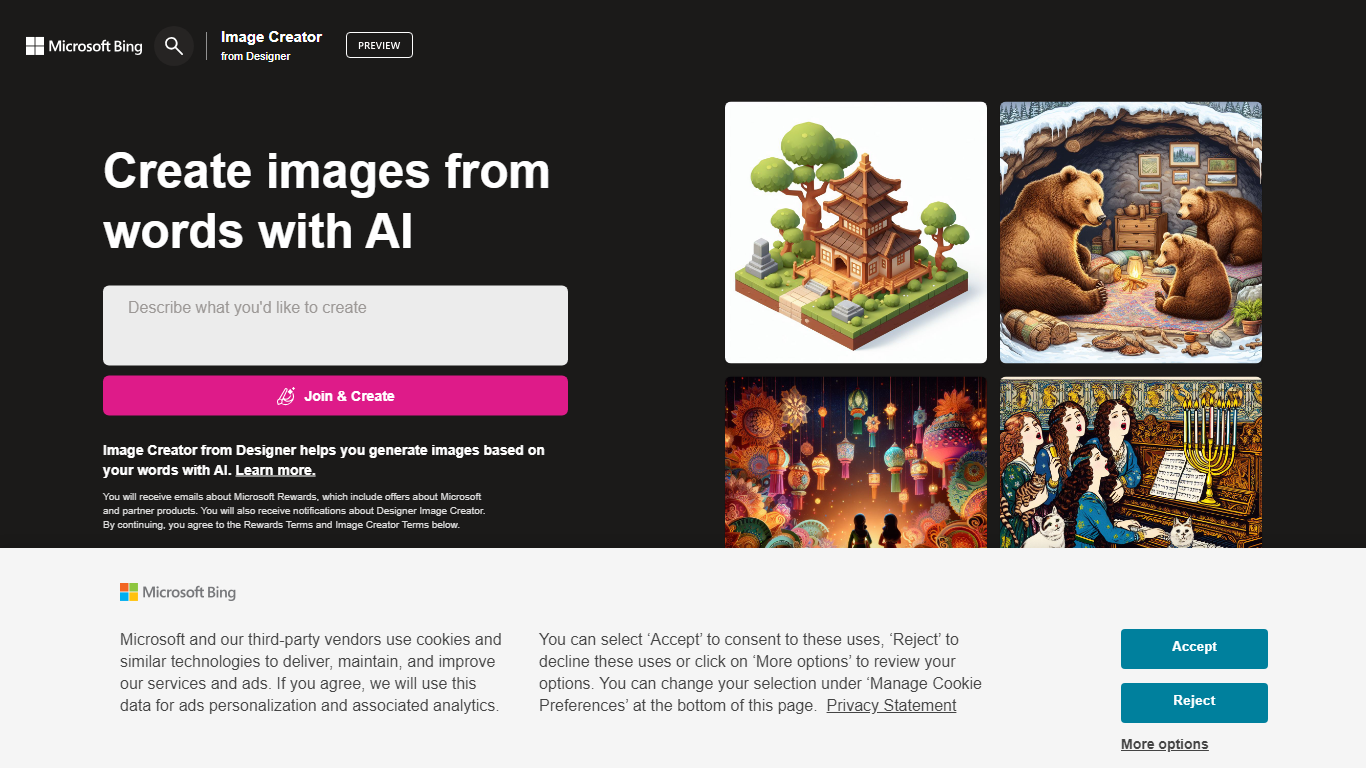
What is Image Creator from Microsoft Designer?
Unlock creativity with Microsoft Designer's Image Creator, a revolutionary tool driven by artificial intelligence. Image Creator allows you to craft stunning visuals simply by using words as your brush. Whether you're aiming for festive scenes replete with detailed ornaments, or you're after a more nature-themed aesthetic like a vibrant red maple leaf set against an autumnal backdrop, the possibilities are endless and just a few keystrokes away.
Furthermore, Microsoft Designer is not only about image generation. It also integrates seamlessly with the new Bing, providing a unique place to search, chat, and create. With Microsoft Rewards, you can enhance your design experience by using points to activate boosts for faster image generation. While currently only available in select regions, Microsoft is working diligently to expand access worldwide.
Befront Upvotes
Image Creator from Microsoft Designer Upvotes
Befront Top Features
Real-time Design Simulation: Quickly visualize and test UI/UX concepts in a dynamic environment.
Intuitive User Interface: Easy-to-navigate interface that simplifies the design process.
Interactive Components: Develop and prototype interactive elements to assess functionality.
Collaborative Workflow: Enhance teamwork with tools designed for multiple users to co-create designs.
Aesthetic and Functional: Balance visual appeal with user-friendly experience during the design phase.
Image Creator from Microsoft Designer Top Features
AI-Powered Design: Generate images from words with the help of advanced AI algorithms.
Microsoft Rewards Integration: Use Rewards points to obtain boosts for quicker image creation.
Multi-Functionality: Search chat and create images all in one platform with the new Bing.
User-Friendly Interface: Engage with a simple and intuitive design for effortless image crafting.
Global Expansion: Committed to bringing Image Creator to more regions around the world.
Befront Category
- Design
Image Creator from Microsoft Designer Category
- Design
Befront Pricing Type
- Paid
Image Creator from Microsoft Designer Pricing Type
- Freemium
