Befront vs ImageCreator
In the face-off between Befront vs ImageCreator, which AI Design tool takes the crown? We scrutinize features, alternatives, upvotes, reviews, pricing, and more.
In a face-off between Befront and ImageCreator, which one takes the crown?
If we were to analyze Befront and ImageCreator, both of which are AI-powered design tools, what would we find? Both tools have received the same number of upvotes from aitools.fyi users. You can help us determine the winner by casting your vote and tipping the scales in favor of one of the tools.
Don't agree with the result? Cast your vote and be a part of the decision-making process!
Befront
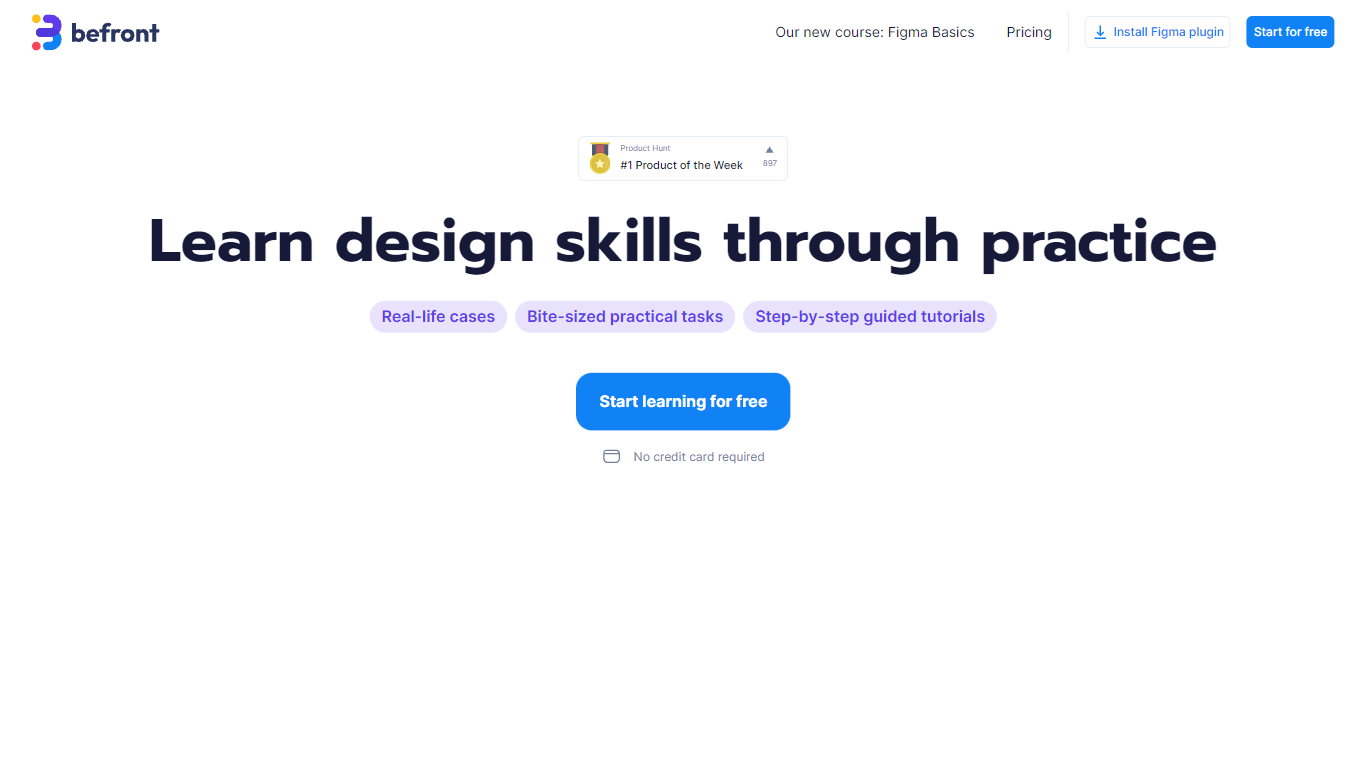
What is Befront?
Befront is a state-of-the-art Interactive UI/UX Design Simulator that brings digital design concepts to life. It offers a unique and immersive experience that enables users to create, test, and iterate on user interface and user experience designs in a dynamic, real-time environment. With Befront, designers, product teams, and educators can explore design variations quickly and efficiently, making the design process more intuitive and collaborative. By simulating various user interactions and visual layouts, Befront helps in crafting interactive components and flows that are both aesthetically pleasing and functionally robust. Its user-friendly interface and powerful simulation capabilities make it an essential tool for modern UI/UX design development, ensuring that your digital products are crafted to meet the highest standards of usability and design excellence. Streamline your design workflow and unlock creative potential with Befront, the ultimate companion for innovative UI/UX exploration.
ImageCreator

What is ImageCreator?
ImageCreator is a professional generative-AI plugin for Photoshop that serves as your trusted copilot. This plugin, which supports SDXL 1.0, allows you to create beautiful art in minutes using a fast and efficient workflow. With ImageCreator, you can easily generate stunning images with just a few simple steps.
The plugin offers three methods to generate images: TXT2IMG, IMG2IMG, and FILL. By creating a selection, choosing a model, and entering your desired parameters, you can quickly generate unique and artistic visuals.
ImageCreator also includes the ModelHub feature, which allows you to customize models and use them directly within the Photoshop plugin. This offers powerful functionality and multiple effective functions for precise control over your image generation process.
With prompt editing capabilities, you can provide positive and negative prompts to guide the image generation, and even keep a personal notebook editor for your creative ideas. Additionally, ControlNet allows you to use multiple control models and process settings together, resulting in more accurate and diverse image results.
ImageCreator offers a wide range of high-quality models for various art projects, including RPG, Realistic Vision V2, MeinaMix, Deliberate, Counterfeit, and more. These models provide infinite possibilities for creating production-ready art assets with exceptional detail and style.
Installing ImageCreator is user-friendly, requiring just a single click to download and install the plugin. It is compatible with Windows, macOS, and Creative Cloud. By downloading ImageCreator, users agree to the Terms of Service, Stable Diffusion's license, and SDXL 1.0's license.
Join the ImageCreator community to get further information about this powerful generative-AI plugin for Photoshop.
Befront Upvotes
ImageCreator Upvotes
Befront Top Features
Real-time Design Simulation: Quickly visualize and test UI/UX concepts in a dynamic environment.
Intuitive User Interface: Easy-to-navigate interface that simplifies the design process.
Interactive Components: Develop and prototype interactive elements to assess functionality.
Collaborative Workflow: Enhance teamwork with tools designed for multiple users to co-create designs.
Aesthetic and Functional: Balance visual appeal with user-friendly experience during the design phase.
ImageCreator Top Features
Fast and Efficient Workflow: Create beautiful art in minutes with a streamlined workflow.
Multiple Generation Methods: Explore three methods to generate images: TXT2IMG IMG2IMG and FILL.
Customizable Models: Customize models directly within the Photoshop plugin using the ModelHub feature.
Prompt Editing: Provide positive and negative prompts to guide image generation and use a personal notebook editor for creative ideas.
ControlNet Integration: Utilize multiple control models and process settings for more accurate and diverse image results.
Befront Category
- Design
ImageCreator Category
- Design
Befront Pricing Type
- Paid
ImageCreator Pricing Type
- Freemium
