Befront vs Tango on Chrome Web Store
Explore the showdown between Befront vs Tango on Chrome Web Store and find out which AI Design tool wins. We analyze upvotes, features, reviews, pricing, alternatives, and more.
When comparing Befront and Tango on Chrome Web Store, which one rises above the other?
When we contrast Befront with Tango on Chrome Web Store, both of which are exceptional AI-operated design tools, and place them side by side, we can spot several crucial similarities and divergences. In the race for upvotes, Tango on Chrome Web Store takes the trophy. Tango on Chrome Web Store has been upvoted 7 times by aitools.fyi users, and Befront has been upvoted 6 times.
Not your cup of tea? Upvote your preferred tool and stir things up!
Befront
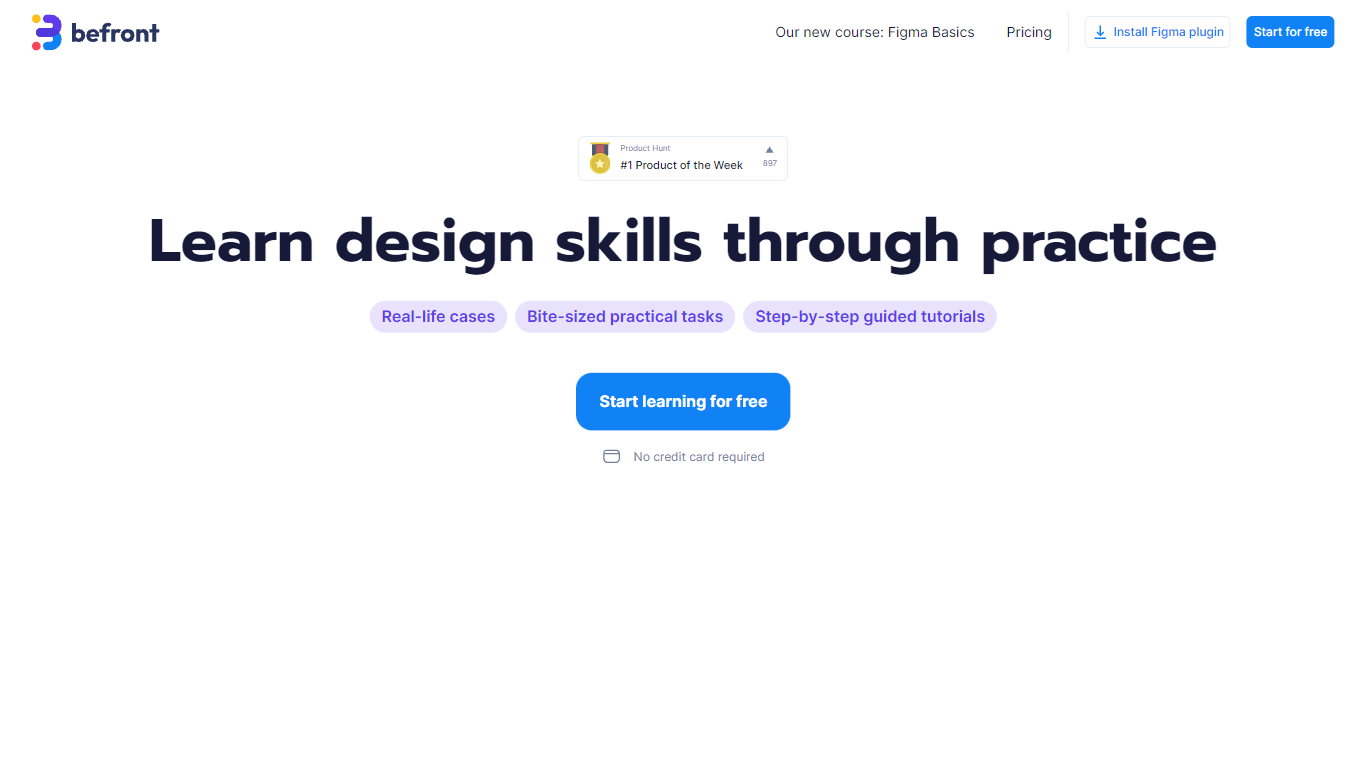
What is Befront?
Befront is a state-of-the-art Interactive UI/UX Design Simulator that brings digital design concepts to life. It offers a unique and immersive experience that enables users to create, test, and iterate on user interface and user experience designs in a dynamic, real-time environment. With Befront, designers, product teams, and educators can explore design variations quickly and efficiently, making the design process more intuitive and collaborative. By simulating various user interactions and visual layouts, Befront helps in crafting interactive components and flows that are both aesthetically pleasing and functionally robust. Its user-friendly interface and powerful simulation capabilities make it an essential tool for modern UI/UX design development, ensuring that your digital products are crafted to meet the highest standards of usability and design excellence. Streamline your design workflow and unlock creative potential with Befront, the ultimate companion for innovative UI/UX exploration.
Tango on Chrome Web Store
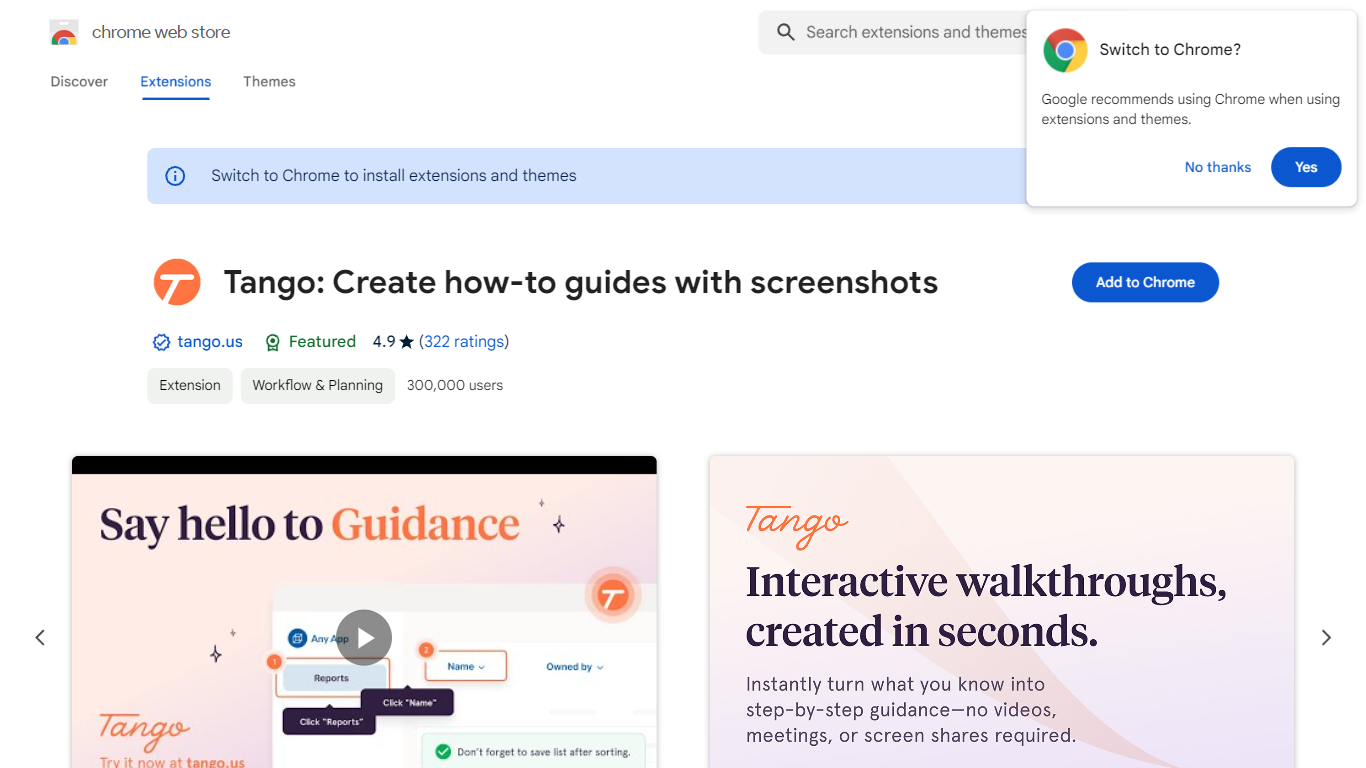
What is Tango on Chrome Web Store?
Tango is an innovative solution that enables users to effortlessly create comprehensive how-to guides enriched with perfectly cropped screenshots. This tool is accessible as a Chrome extension and is especially valuable for professionals who need to document workflows and processes in a clear and concise manner. Not only does Tango streamline guide creation, but it also beautifies the end product, making it appropriate for various use cases including training materials, step-by-step tutorials, and customer support resources. Tango's intuitive interface caters to users of all skill levels, allowing them to produce guides in minutes, which are easy to follow and share.
Befront Upvotes
Tango on Chrome Web Store Upvotes
Befront Top Features
Real-time Design Simulation: Quickly visualize and test UI/UX concepts in a dynamic environment.
Intuitive User Interface: Easy-to-navigate interface that simplifies the design process.
Interactive Components: Develop and prototype interactive elements to assess functionality.
Collaborative Workflow: Enhance teamwork with tools designed for multiple users to co-create designs.
Aesthetic and Functional: Balance visual appeal with user-friendly experience during the design phase.
Tango on Chrome Web Store Top Features
Easy Installation: Available directly from the Chrome Web Store
enabling quick integration with your browser.
Intuitive Interface: Designed to be user-friendly
allowing professionals and novices alike to craft clear guides.
Quick Guide Creation: Efficiently produce how-to guides in minutes without any complicated procedures.
Beautiful Design: Automatically generates well-crafted and visually appealing guide documents.
Perfectly Cropped Screenshots: Integrates screenshots into your guides that are cropped to perfection.
Befront Category
- Design
Tango on Chrome Web Store Category
- Design
Befront Pricing Type
- Paid
Tango on Chrome Web Store Pricing Type
- Freemium
